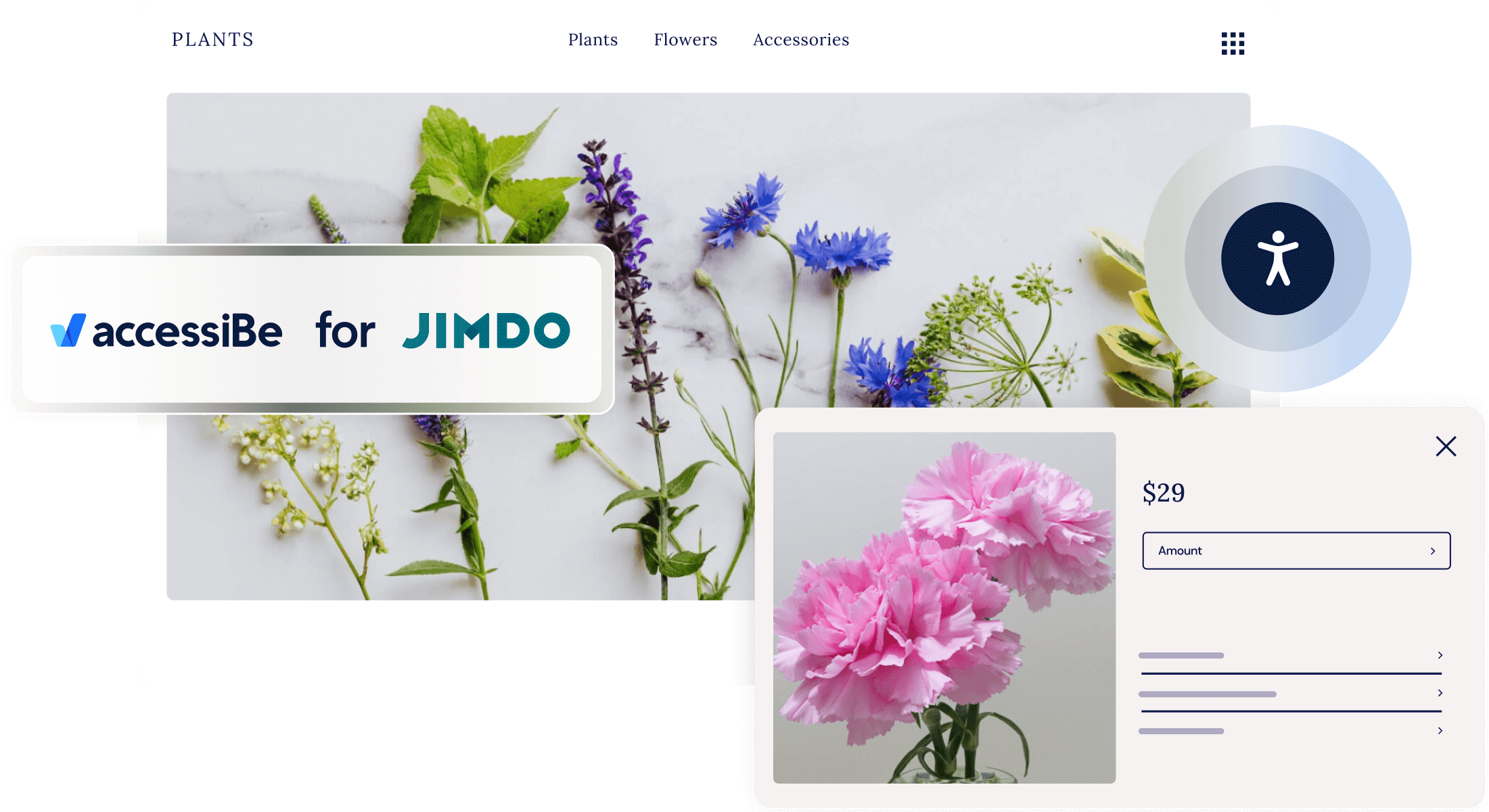Jimdo is an online DIY website builder that makes it easy for individuals and small business owners to create a simple personal or business website.
Jimdo puts a lot of emphasis on creating an enjoyable user experience for its users, so it’s safe to say that they are no strangers when it comes to providing the best ways to help people accomplish what they’ve set out to do. Unfortunately, the same cannot be said about accessibility on Jimdo sites.
Currently, the Jimdo platform is not accessible by default. This means that any Jimdo user that wishes to make their website accessible will have to do it entirely on their own. Unlike other content management systems, there are no ready-to-go accessible templates or any plugins and extensions that can be used to remediate your website.
Make you Jimdo website accessible
with accessiBe, you don’t have to choose between beauty and accessibility. accessiBe’s AI-driven, automated solution makes existing websites ADA compliant by remediating the website’s code according to the WCAG 2.2 Level AA. accessiBe’s solution is session-based, meaning only those with disabilities will see adjusted design elements, leaving your design completely intact.
Luckily, Jimdo does give users some code access so anyone with sufficient knowledge of accessibility remediation can make the necessary changes. This can be done by following the WCAG, the web content accessibility guidelines, which are the most widely adopted standard for accessible websites. This is a 1000-page guidebook that needs to be meticulously followed in order to achieve full compliance with accessibility legislation, such as the ADA.
However, keep in mind that this is a time-consuming and extensive process. Project scope can be determined by the number of pages, text, images, menus, dropdown, and so on, all of which need to be manually adjusted to fit the needs of people with disabilities. A more concerning downside to manual accessibility remediation is the cost. Whether you’ve taught yourself to code according to the WCAG or you have outsourced an accessibility expert, the cost can reach thousands of dollars at the expense of other business activities.
Manual accessibility remediation, the only current option on Jimdo, is a long-term commitment. Every change that you make to your website will need to be adjusted to accessibility standards as well. For large and small businesses alike, this means obstacles to marketing and sales efforts that need to be done on the fly because you’ll need to stop and reassess accessibility every step you make.
The importance of an accessible Jimdo website
Having an inaccessible website doesn’t just affect your users with disabilities. Your website and business could be at risk of a web accessibility lawsuit if you don’t comply with accessibility legislation, such as the ADA. In fact, since the 2018 DOJ affirmation that all websites are considered places of public accommodation, web accessibility lawsuits have increased by 300%.
Ultimately, users with disabilities want access to your products and services. Since they account for 20% of the population, this is a massive revenue stream that you are missing out on if your website isn’t accessible to everyone. Ensuring the people with disabilities have access to your website enables a more inclusive web that in turn increases the exchange of goods and services, information, and creativity.
Using accessiBe with Jimdo
Luckily, with accessiBe you don’t have to worry about becoming an accessibility developer, hiring one, or maintaining the work once you’ve already done it. By implementing an installation code, in a 5-minute installation, accessiBe uses robust AI to make your website automatically and effortlessly ADA compliant and accessible to people with disabilities. No code, no configuration, no problem.