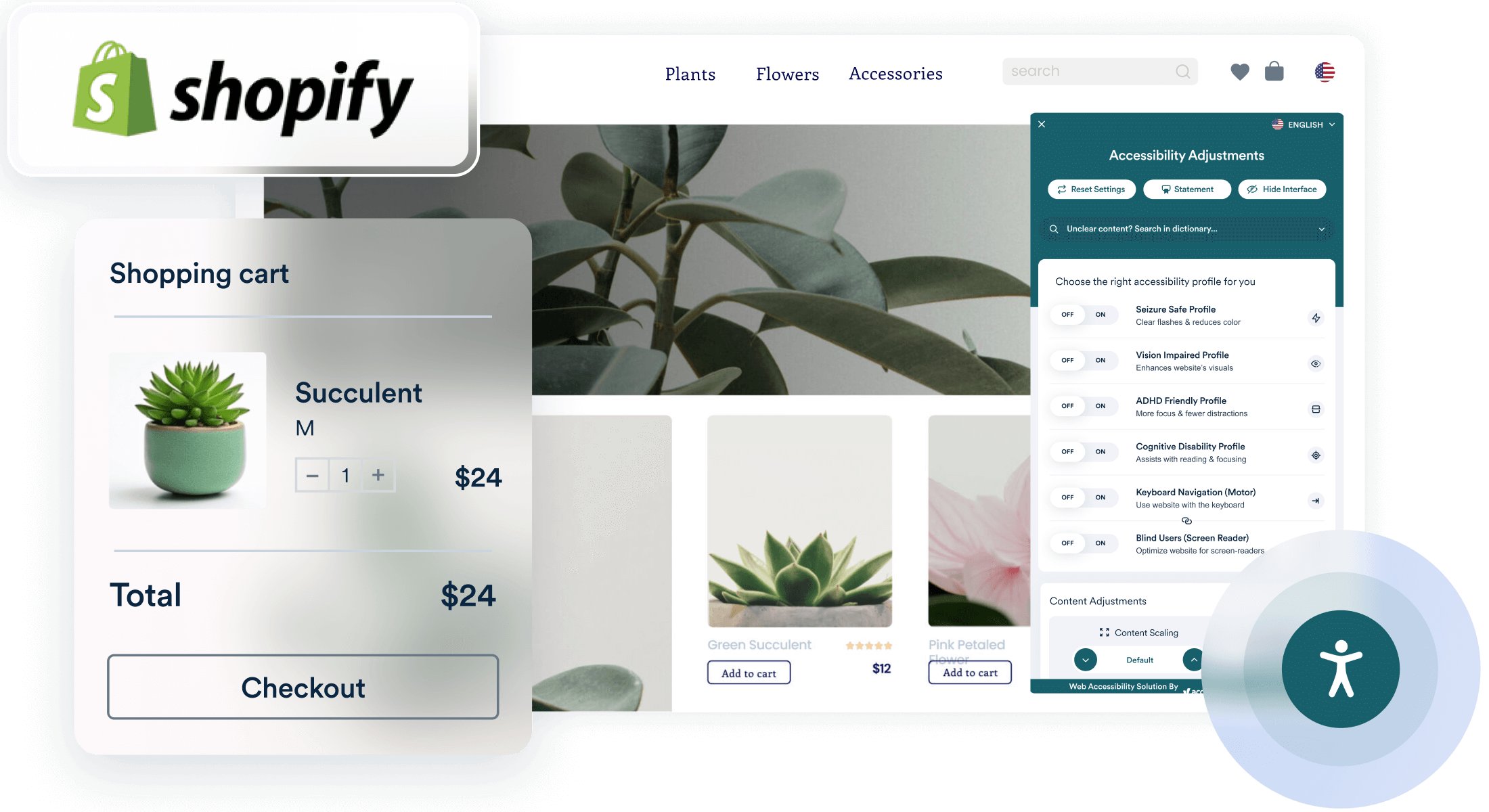Transform your Shopify store with web accessibility
For Shopify merchants, ensuring that your online store is accessible to consumers with disabilities isn’t just a matter of doing the right thing; it also offers a variety of strategic benefits to your business. These include expanding your consumer market, improving website traffic and conversion rates, enhancing your brand reputation, and mitigating legal risk.
As the leading e-commerce platform for online merchants, Shopify offers businesses helpful features that allow them to build and customize their online stores. It’s your responsibility, however, to make sure users with disabilities can navigate and make purchases from your website.
Shopify merchants who want a store that is compliant with legal requirements and inclusive of all customers should take the necessary steps to make their website accessible to shoppers with disabilities.
accessiBe is here to help, offering Shopify merchants two ways to install accessWidget, the leading AI-powered accessibility solution, on their online store.
1. accessiBe’s Shopify app
Navigate over to the Shopify app store, search for Web Accessibility by accessiBe, and follow the instructions to install the app in seconds.
Check out Web Accessibility by accessiBe on Shopify now
The app is then seamlessly integrated into your Shopify store so everyone can enjoy browsing and shopping on your website. You can easily customize the app to match your brand’s look and feel directly through Shopify. The app uses advanced AI technology to scan your website and automatically remediate any accessibility issues found. The AI then conducts ongoing scans of your online store to help keep it accessible and inclusive even as you update the content.
2. Code installation
accessiBe offers Shopify merchants and agencies that often work with Shopify’s CMS yet another option for utilizing our advanced AI-powered accessibility solution: you can install accessWidget’s personalized code snippets in your Shopify store’s code.
This is a great option for those who feel comfortable editing code as well as agencies that work with Shopify stores at scale.
To access your code snippet, sign up for accessWidget through accessiBe’s website. Then, log in to your account and navigate to the “Installation” tab. Once there, you can copy your code and follow these instructions to install accessWidget on your Shopify store.
Mitigate legal risk with WCAG adherence and ADA, Section 508, & AODA compliance
Implementing accessibility solutions, like accessWidget, on your Shopify store mitigates your legal risk. accessWidget helps you comply with digital accessibility laws, such as the Americans with Disabilities Act (ADA), Section 508 of the Rehabilitation Act, and the Accessibility for Ontarians with Disabilities Act (AODA), as well as adhere to the Web Content Accessibility Guidelines (WCAG), the international standard for website accessibility.
Web Accessibility Laws
In an effort to create a more inclusive internet, governments around the world have enacted legislation that requires that websites be made accessible to all users.
The Americans with Disabilities Act (ADA) was signed into law to make sure that people with disabilities can participate in all aspects of life. Courts, as well as the Department of Justice (DOJ), later reiterated that websites are included under the ADA, and must therefore be fully accessible. Section 508 of the Rehabilitation Act also requires that technology used by any federal body must be accessible to people with disabilities.
The AODA was introduced in Canada in 2005 with the goal of removing barriers to accessibility in the province of Ontario. The AODA specifically applies to websites, as the act defines information and communications as one of the areas of business that must be accessible.
The WCAG
The DOJ, as well as the disability community, reference the WCAG at the 2.1 AA level as the standard for web accessibility. The WCAG lays out hundreds of best practices and design rules for accessible web development. Some key examples of these requirements include:
It is important to note that achieving Section 508 and AODA compliance requires that your Shopify store conforms to the WCAG 2.0 (an older version of the WCAG) at the AA level. Once you install accessWidget, it helps your site conform with the WCAG so you can comply with those laws.
Digital Accessibility Litigation
Failure to adhere to the WCAG and comply with the ADA can result in legal action, which has increased significantly in recent years. 2023 broke the previous record for digital accessibility federal lawsuits, with over 4,600 cases filed.
E-commerce businesses are at a particularly high risk of web accessibility lawsuits, too. In 2023, 82% of digital ADA lawsuits were filed against businesses in the e-commerce sector.
These legal battles can be quite costly for businesses, ranging from $5,000 - $20,000. If you want to mitigate legal risk, it’s important to take the necessary steps to make sure that your online store is accessible and compliant.
Create an inclusive shopping experience for all customers
Shoppers with disabilities are a huge consumer market, consisting of one out of four adult Americans. They have significant spending power too, and consumers with disabilities and their friends and family have a combined disposable income totaling $13 trillion worldwide. According to an accessiBe study in collaboration with Open Inclusion, shoppers with disabilities in the United States planned to spend an estimated $22 billion on online purchases during the 2023 holiday season alone.
When consumers with disabilities run into accessibility issues when shopping online, it makes it difficult for them to complete their purchases. This can lead to cart abandonment and lower customer satisfaction and loyalty.
Due to this challenge, e-commerce brands that failed to offer accessible online shopping experiences risked losing $8 billion in sales during Q4 of 2023 alone. Shopify merchants aiming to increase sales and maximize revenue don’t want to miss out on a larger consumer market.
Creating an inclusive online store ensures that consumers with disabilities can make purchases while contributing to an elevated user experience for all customers. Install accessWidget on your Shopify store by using the Shopify app or installing your personalized code snippet and unlock the benefits of an accessible Shopify website.