Need some help with accessiBe?
Find your answers here!
Assets: Manage the accessibility of digital assets
In the Assets page you can view and manage the accessibility of your web digital assets.
Digital assets include the following file types: .pdf, .doc, .docx, .ppt, .pptx, .xls, .xlsx, mp3, .wav, .wma, .mov, .wmv, m4v, .webm, .avi, .mp4
After the initial scan, digital assets that were found on your website are added here.
Note: Assets are not audited or remediated automatically.
To manage your digital assets
1. Go to Assets. A list of digital assets that were identified is displayed.
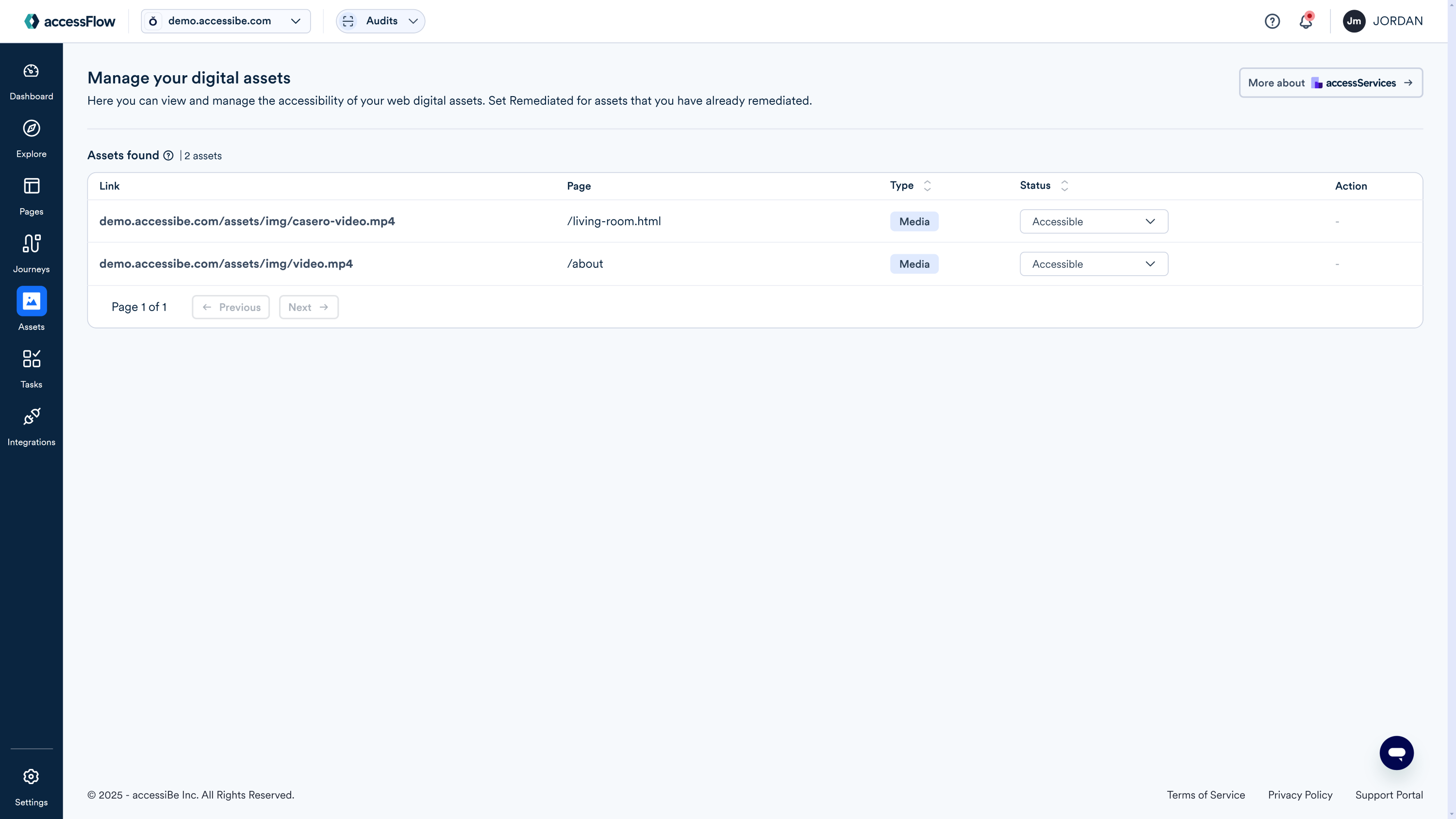
2. Select Start a Project to get a quote from accessServices to remediate your assets.
3. Set the status of each asset to track your progress:
- Pending: the status is not yet known.
- Accessible: the asset has been remediated and is not accessible
- Non-compliant: the asset is not accessible nor compliant with the ADA.

