Find your answers here!
Dashboard: Understanding the Dashboard page
The Dashboard page provides valuable insights into your site’s accessibility status and progress since the last audit. This helps you optimize planning and prioritize your remediation efforts. 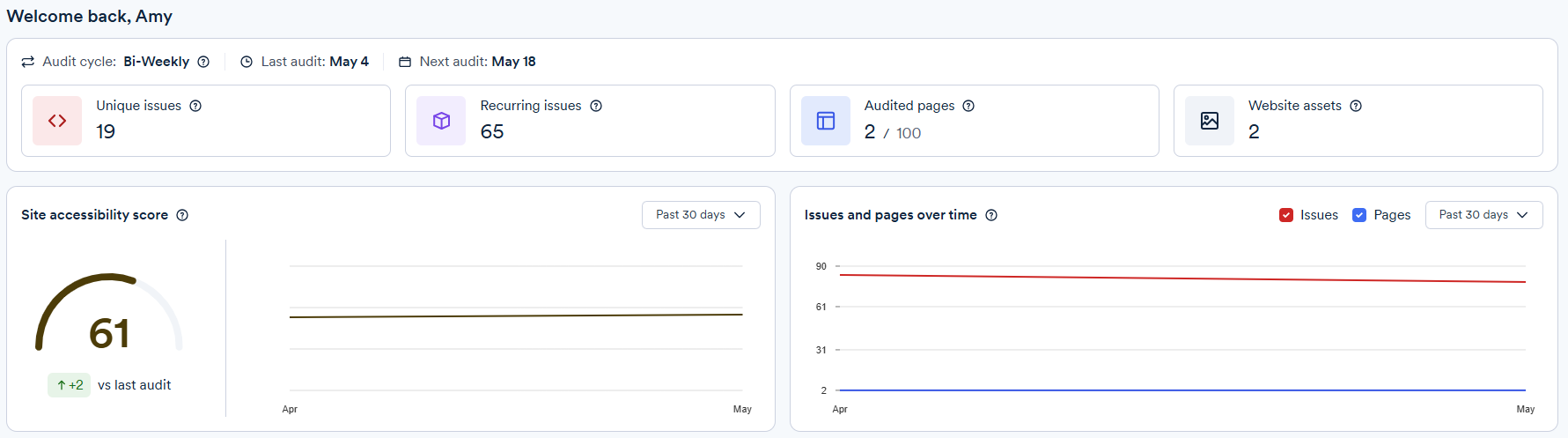
Audit cycle
The audit cycle displays how often audits are run, when the last audit ran, and when the next audit is scheduled.
Site accessibility score
The site accessibility score is calculated based on the percentage of resolved versus open issues and reflects your site’s accessibility status. E or zero is the lowest value and A or 100 is the highest score.
The score is calculated by weighting issues based on their severity. Higher-severity issues have a greater impact on the score compared to lower-severity ones. The score decreases as more issues are identified with the reduction proportional to both the severity and number of issues. Higher-severity issues cause larger reductions. The score increases as issues are resolved, with the improvement proportional to both the severity and number of resolved issues. Resolving higher-severity issues results in more significant score gains.
A score of 100 is achieved when all issues are resolved, all checklist tasks are completed, and all assets have been reviewed.
The graph shows how your site’s accessibility score has changed over time.
- Select a time range to view data for that period.
- Hover over any data point to view score details for that date.
Issues and pages over time
Compare how the number of unique open issues and recurring open issues changed over time.
The graph tracks how the number of open issues and audited pages changes over time.
- Select a time range to view data for that period.
- Use the checkboxes to show or hide each line on the graph.
- Hover over any data point to view details for that date.
Audit updates
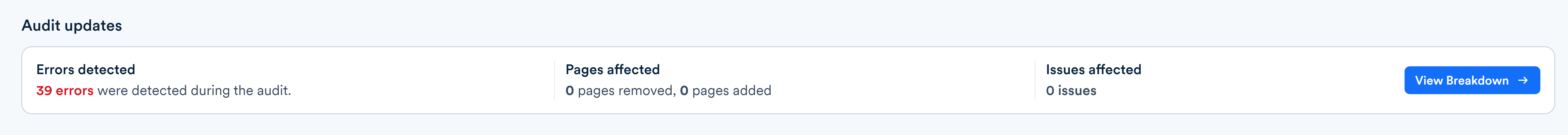
View the changes made to pages since the last audit, including pages that were added, removed, or not found. This view can help you understand changes in the number of issues, identify page changes and resolve audit errors.
Select View Breakdown to see which pages encountered issues.
Audit analytics
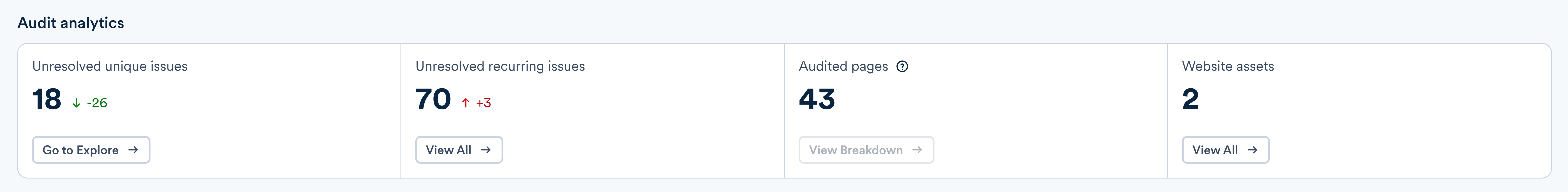
Audit analytics breaks down how many unresolved unique issues and recurring issues still need to be remediated. View the change in the number of issues from the last audit.
View the number of issues that were resolved so far as well as which issues are pending verification in the next audit cycle.
You can also view how many pages in your site were audited and how many digital assets were identified in your site.
Issues breakdown 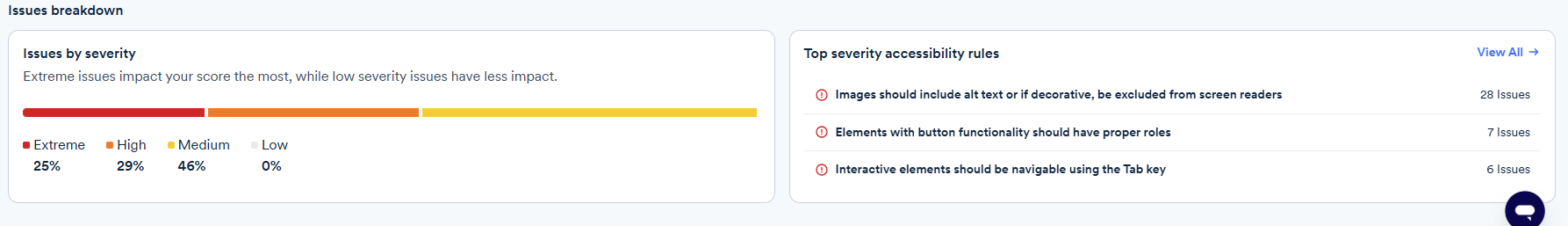
Issues by severity
Accessibility issues are categorized by severity. Focus on resolving high-severity issues first, as they have the greatest impact on your score. Hover over the bar to see how each severity level affects your score. To achieve the highest score, complete all checklist tasks, review all assets and address all issues.
Top severity accessibility rules
This is a breakdown of the top severity accessibility rules. Select a rule to view all the related issues that were identified. Or select View All to vide all the accessibility rules related to your issues.

