Find your answers here!
How to set up an accessiBe account and start a project for accessServices
Are you incorporating accessibility manually? Our accessServices team is an excellent fit for modern businesses looking to adopt digital inclusion and streamline accessibility.
To get a free custom quote
1. On the accessiBe homepage, select Login in the top right corner.
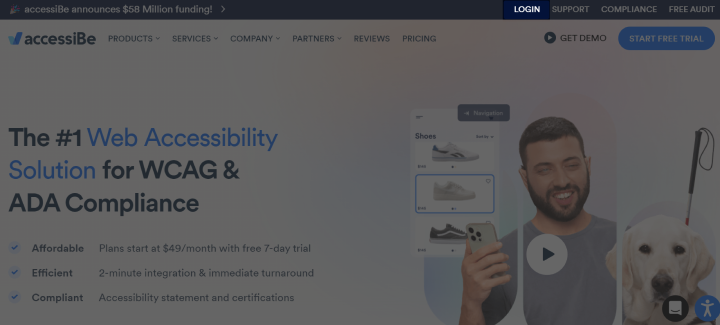
2. Select Sign up.
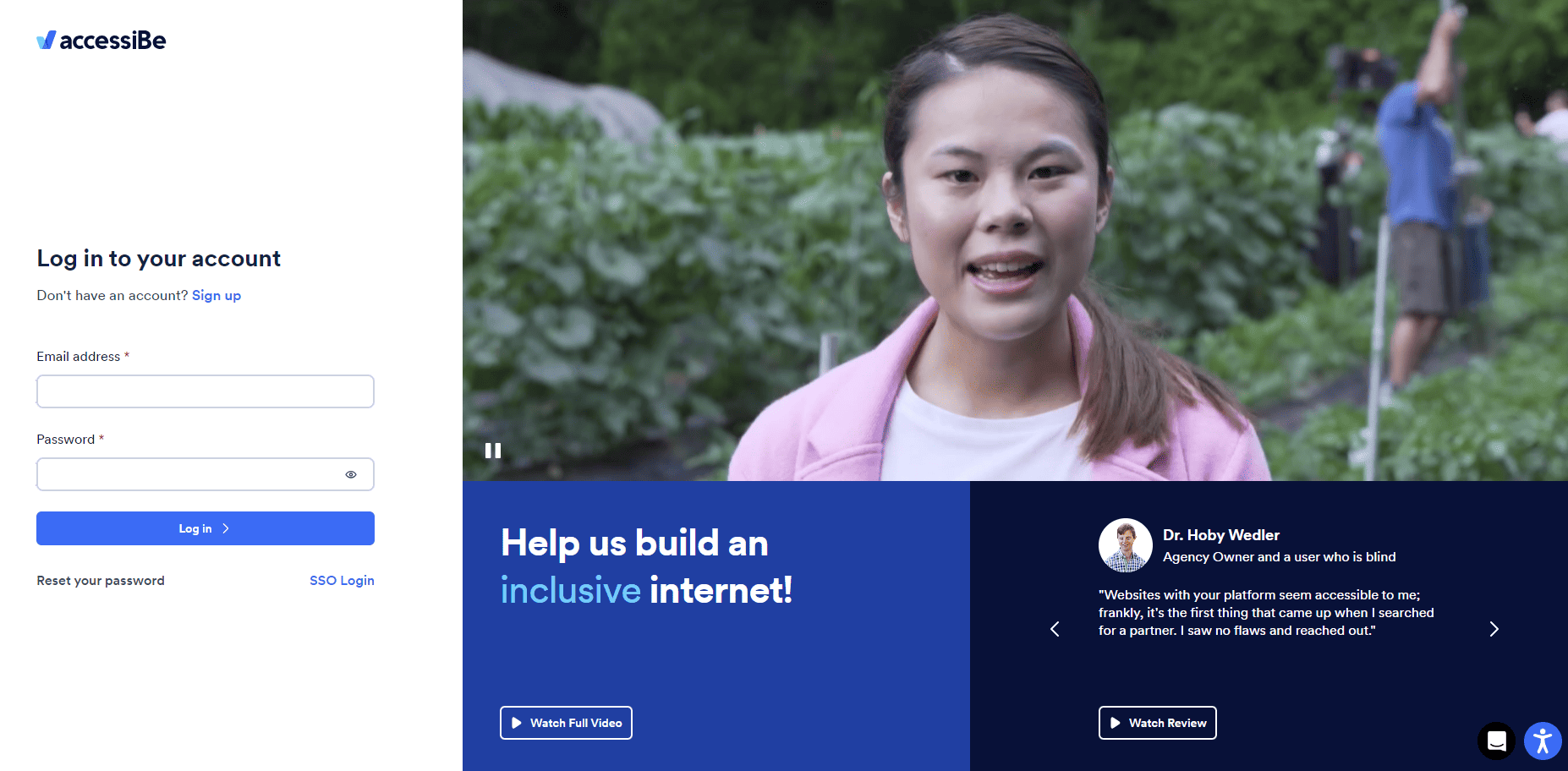
3. Enter the following:
- First name and last name
- Business name
- Email address
- A password for your accessiBe account
- Your phone number
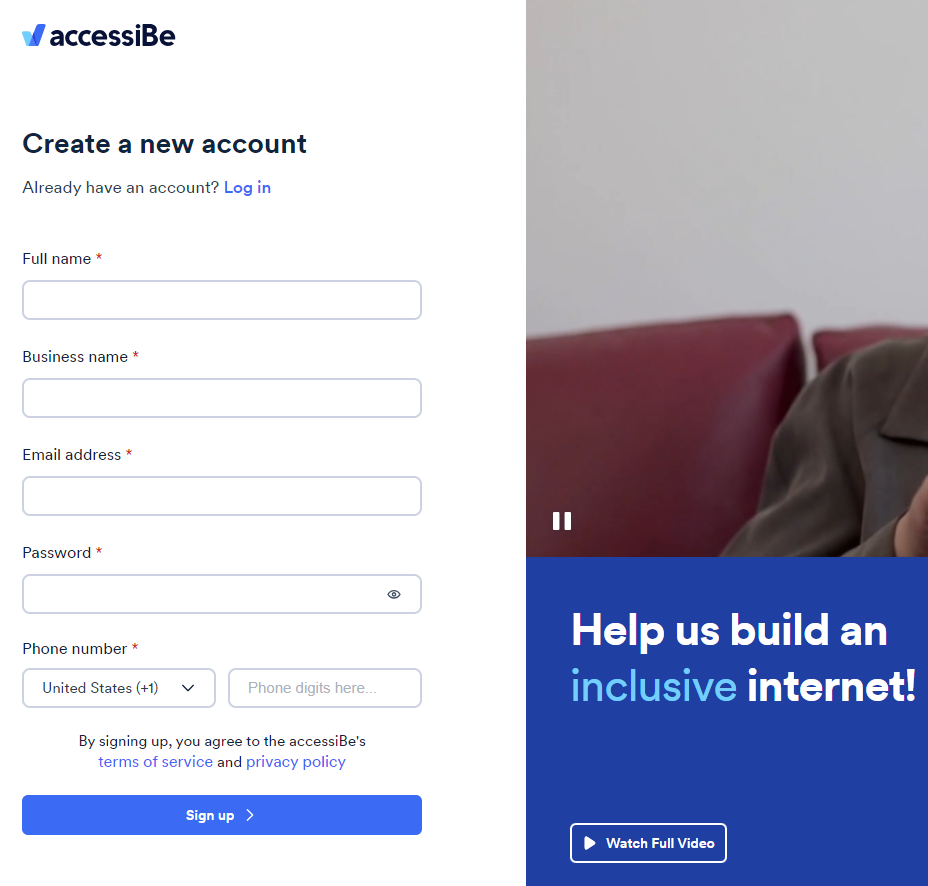
4. Select Sign up.
5. Close the Start a trial pop-up.
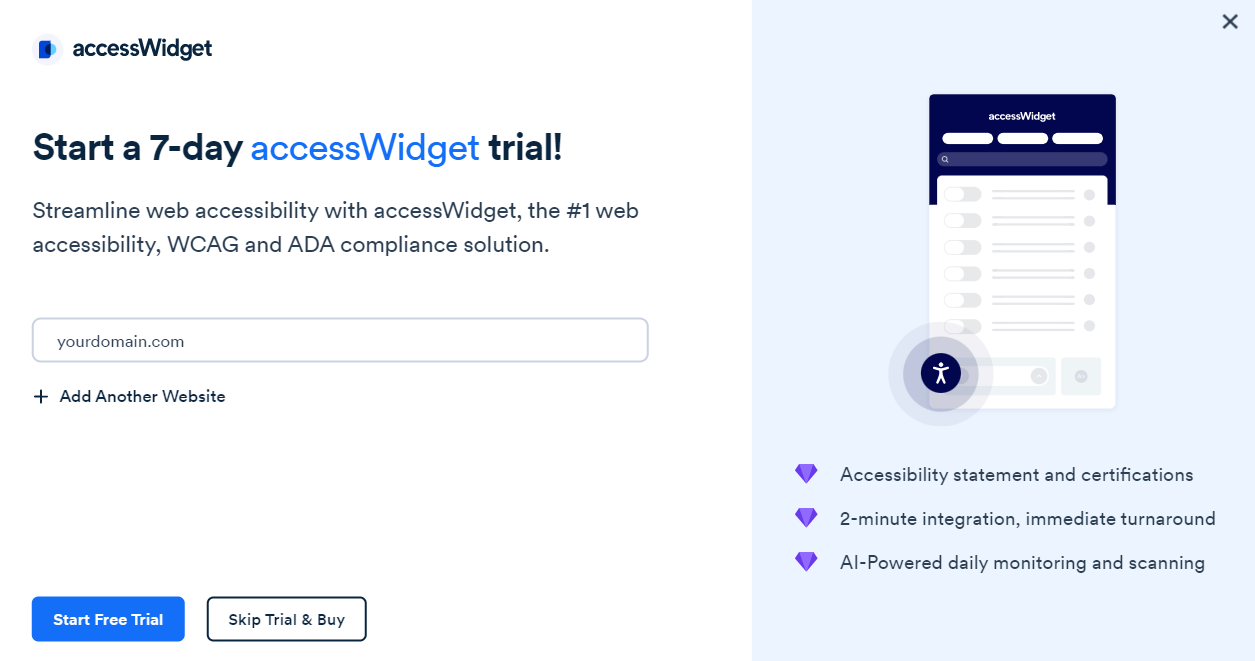
6. In the top menu go to My Projects.
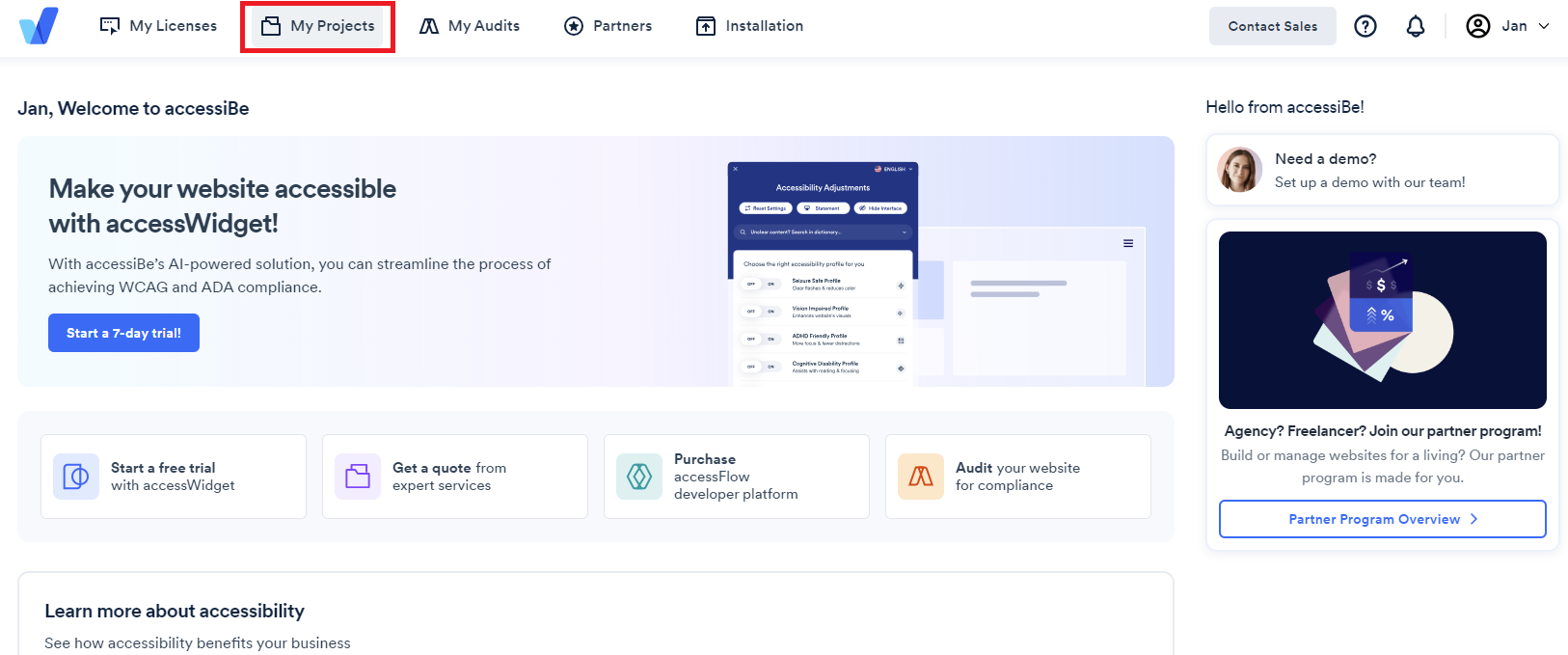
7. Select Start a Project.
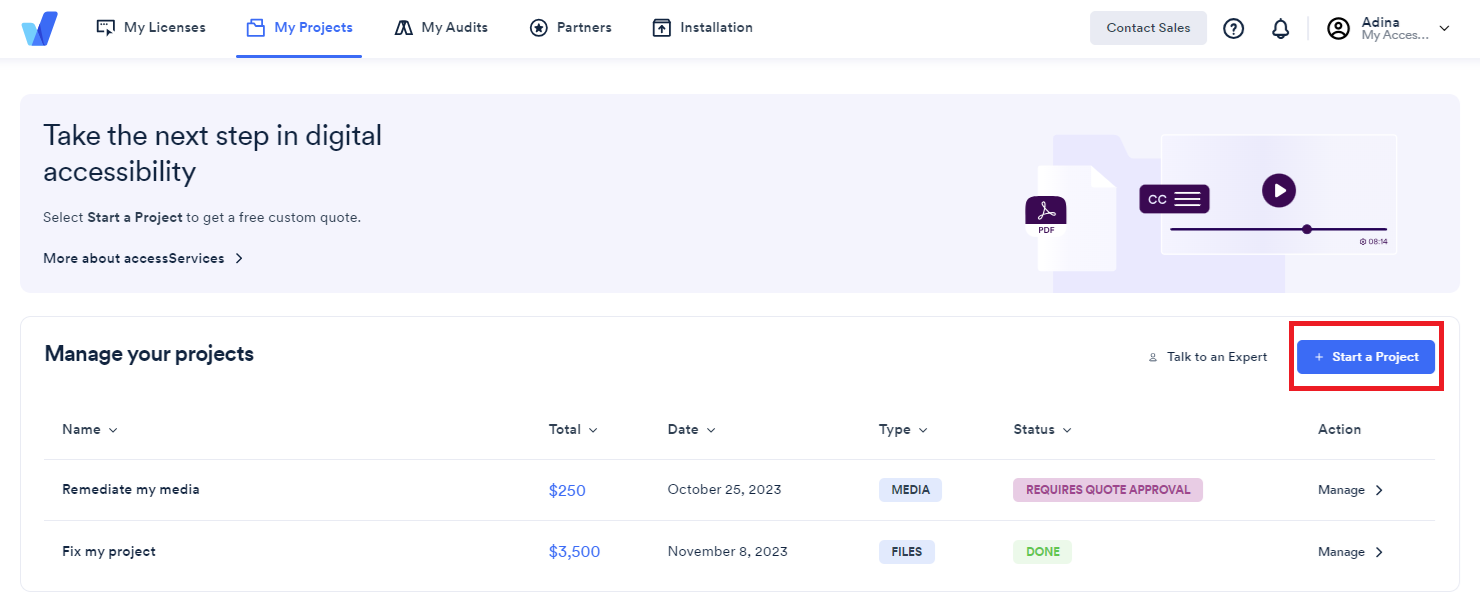
8. Enter a descriptive name for your project.
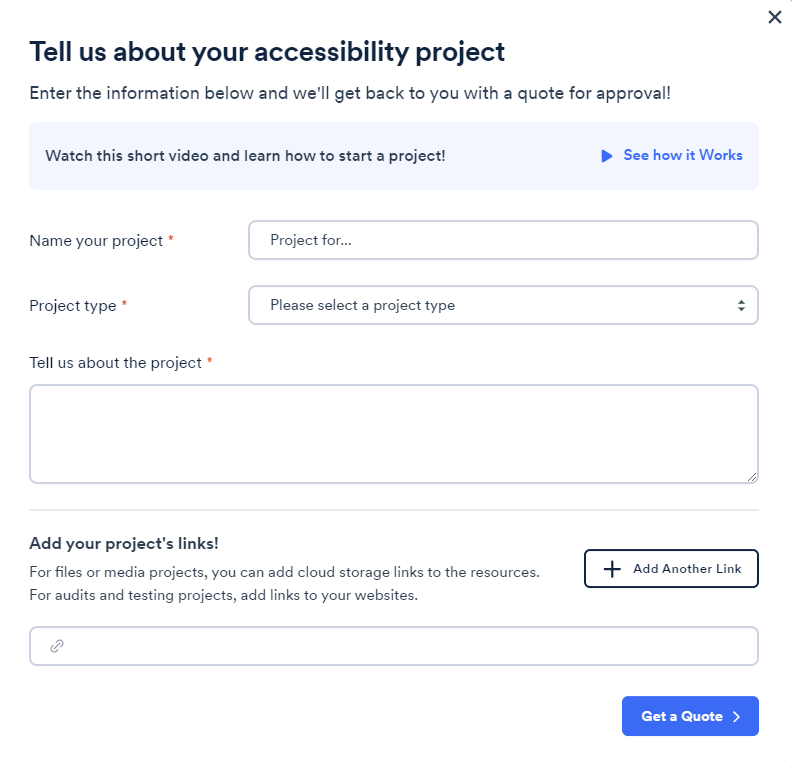
9. Select the type of project from the dropdown menu.
10. Enter your project description. Include access credentials if your website requires a login.
11. Add media or PDF links.
12. Select Get a Quote.
Your project has now been sent to accessServices for a quote and will appear in the Customer Portal.
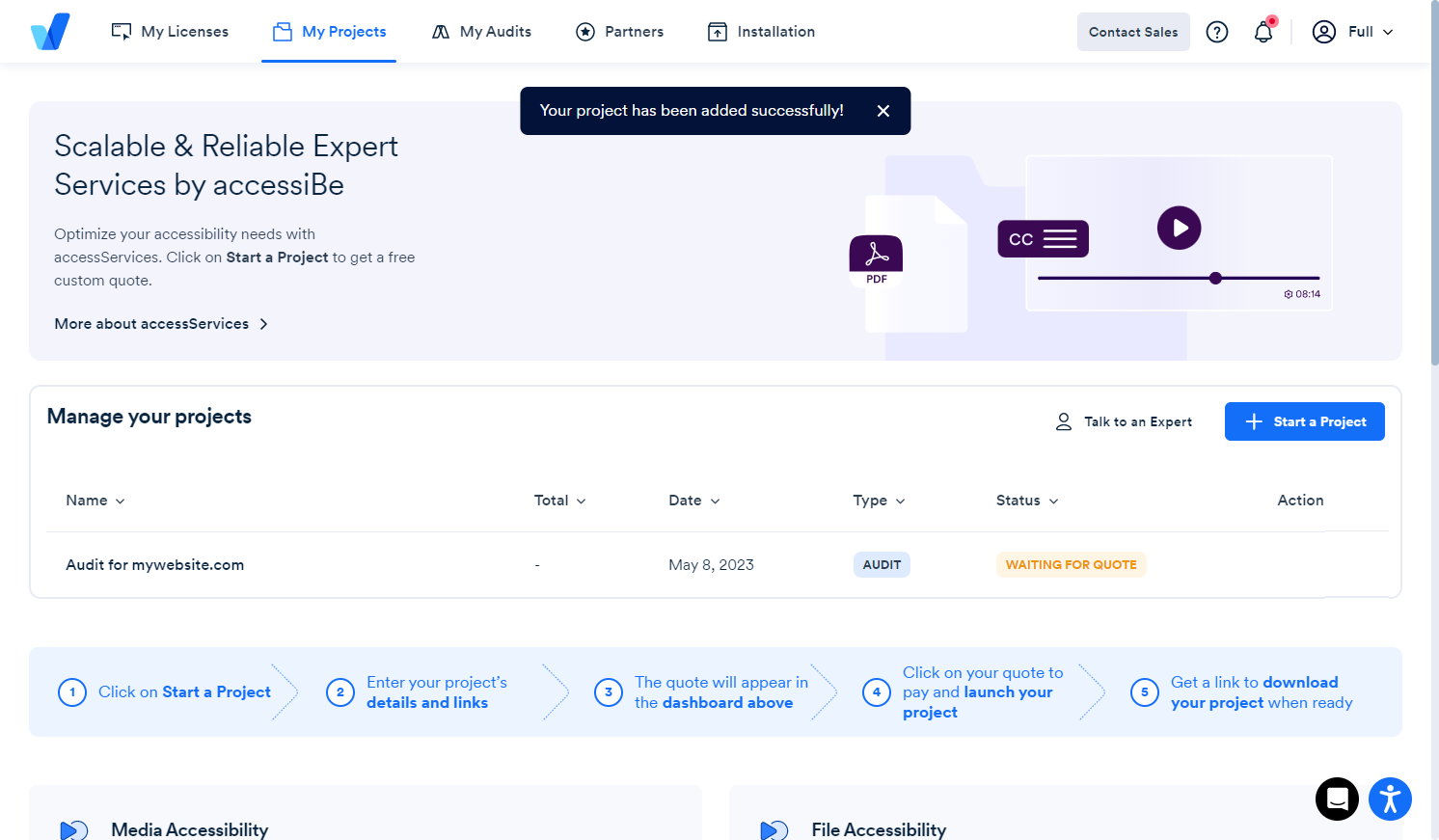
Your free custom quote will be updated to your account in about one business day. We'll email you when it's posted.

