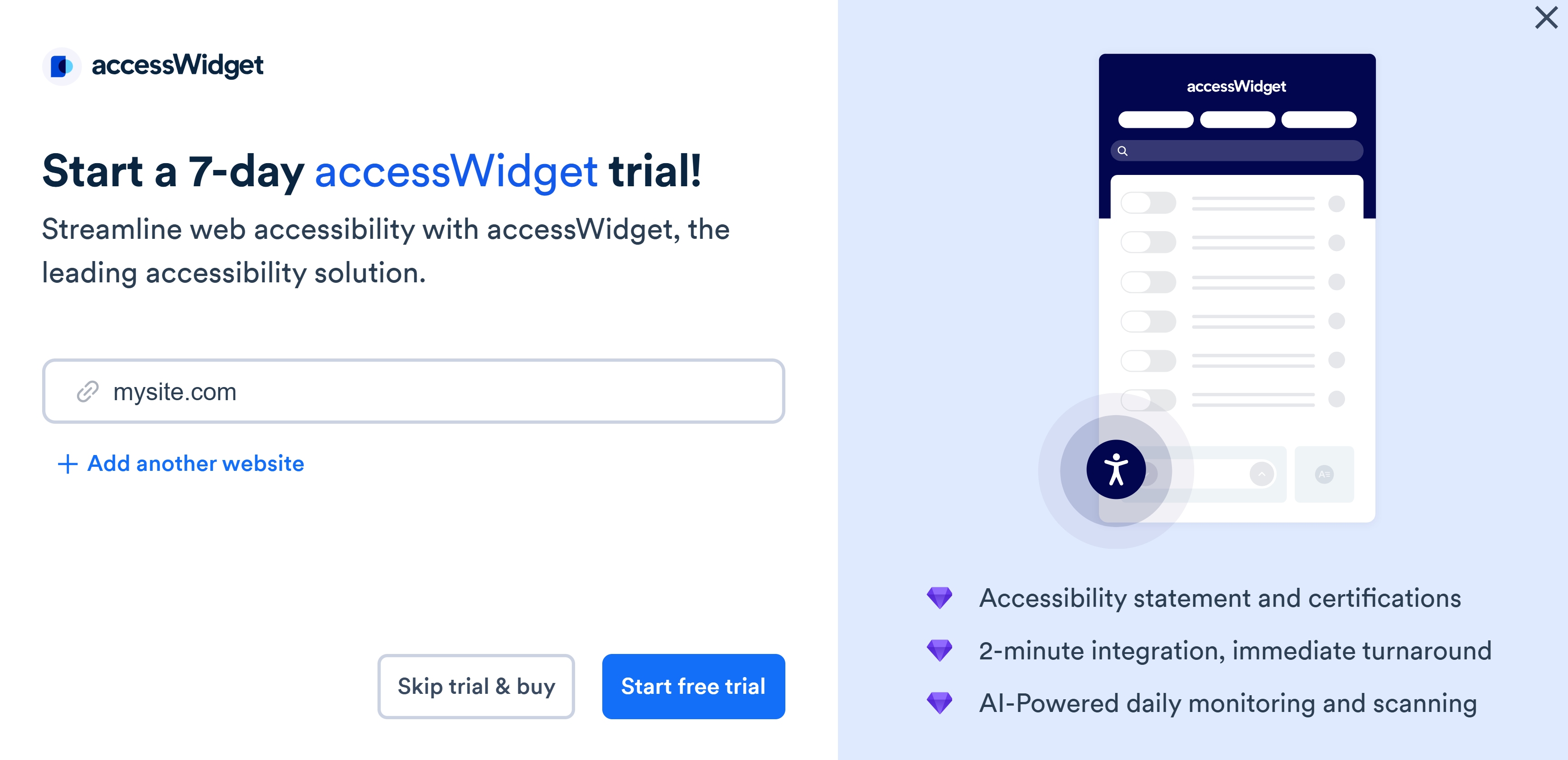Need some help with accessiBe?
Find your answers here!
How can I create an account?
Sign up for accessiBe at any time, no contact with customer service is required!
You can easily create an account with accessiBe by following these steps or speak to a representative who will assist you.
- On accessiBe's homepage select Start Free Trial. You can upgrade your account to a paid subscription once you’ve completed the registration.
- In the Create a new account window enter your full name, website, email address, password and phone number.
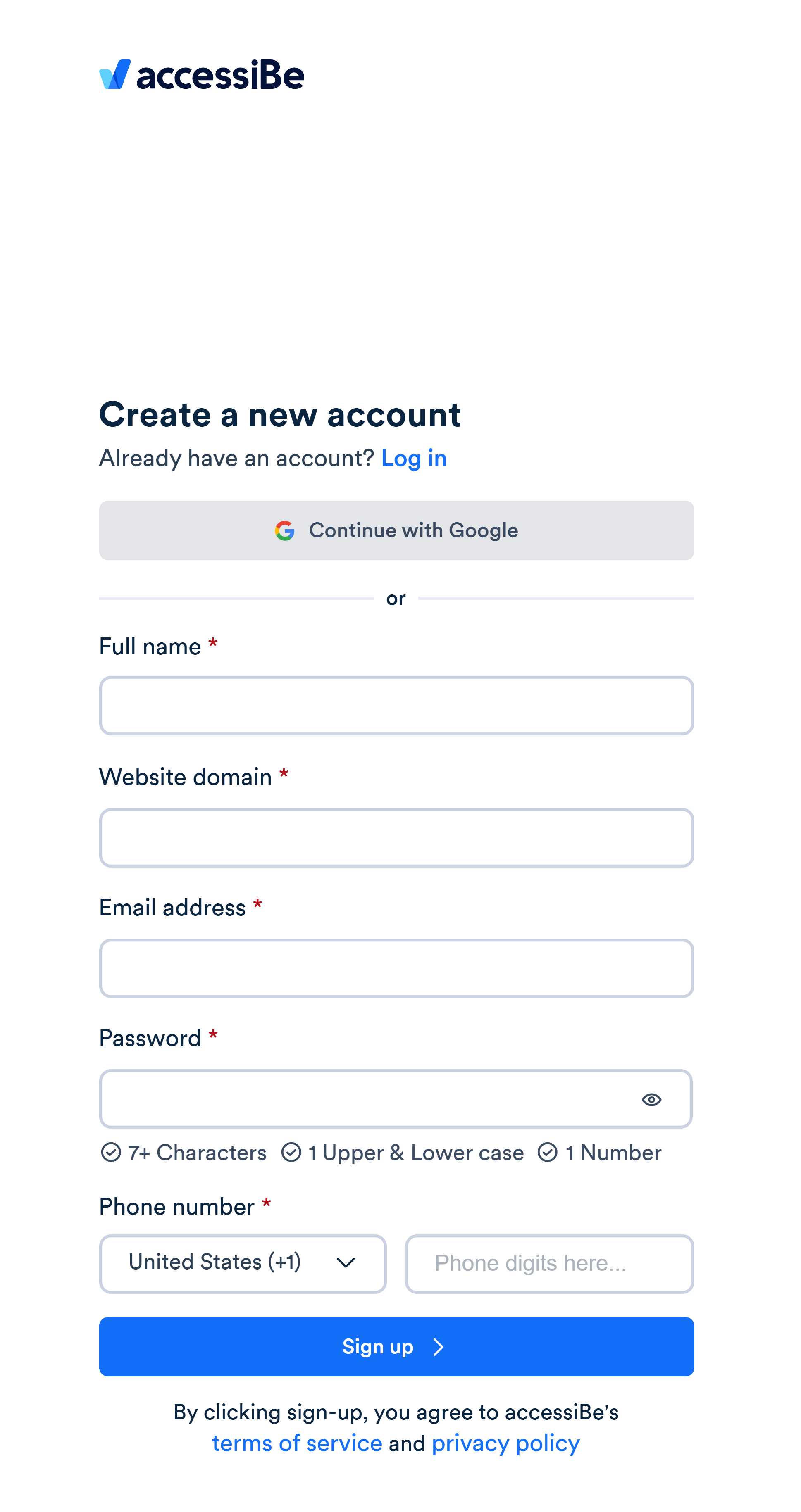
- Select Sign up.
Congratulations! You’ve officially created an account with accessiBe. - You can continue to start a free 7 trial with accessWidget. Select Start free trial.