Need some help with accessiBe?
Find your answers here!
How can I edit account holder information?
You can update your account holder name, email, password, or telephone number:
- On the accessiBe homepage, select Login in the top right corner, and log in to your account.
- Select Your Name in the top right corner, and select My Account.
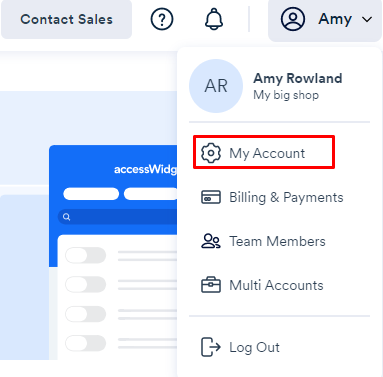
- Edit your user information and select Save Changes.
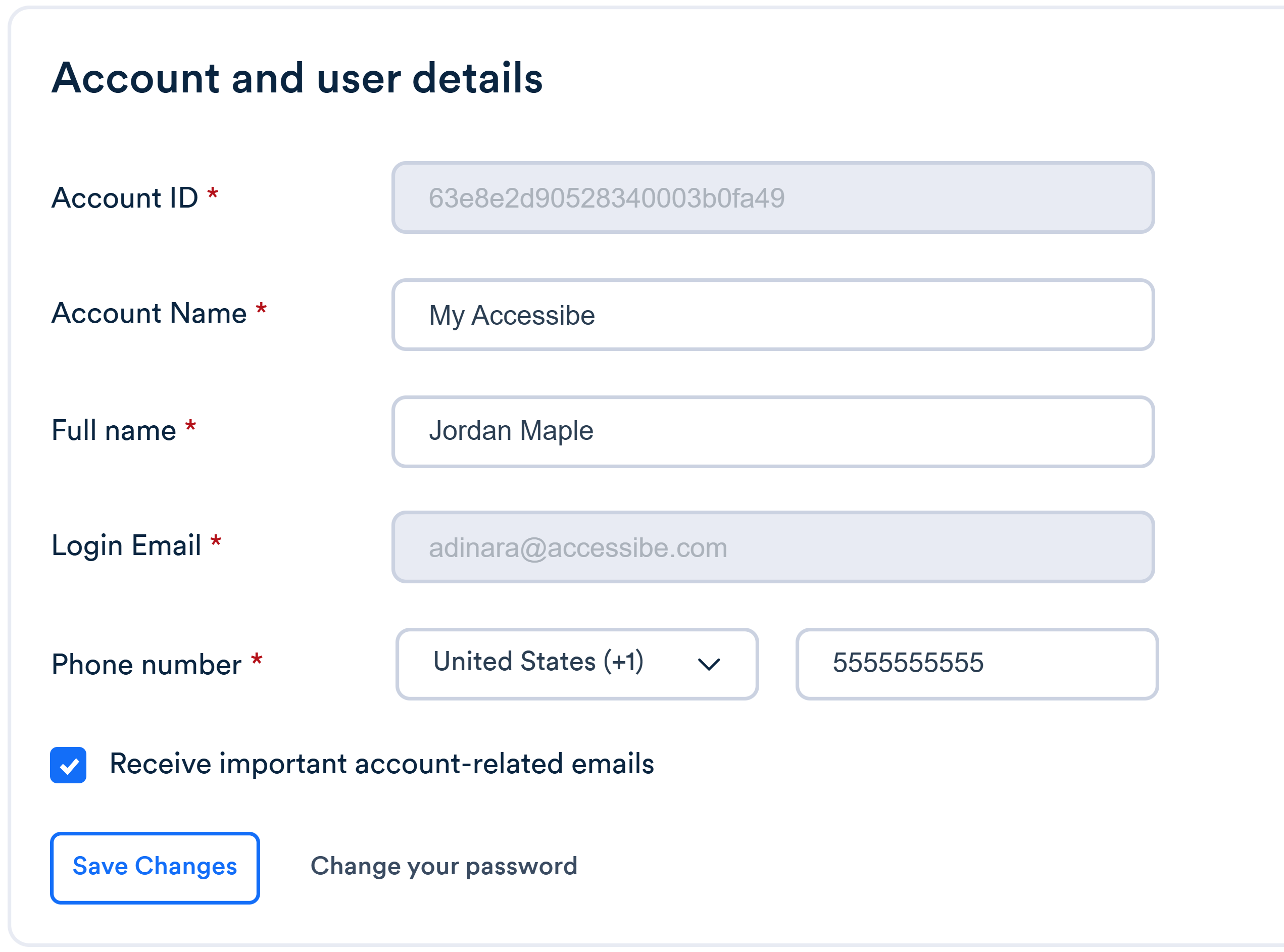
Note: The login email is set when you register for a license and can only be changed by contacting Customer Support.

