Need some help with accessiBe?
Find your answers here!
How can I register new websites for accessWidget?
Every new site that you register is eligible for a free 7-day trial!
How to register a new website for accessWidget
- On the accessiBe homepage, select Login in the top right corner, and log in to your account.
- Go to My Licenses on the top menu. Here you will find all of the websites that you have registered for an accessWidget license.
- Select +Add New Websites.
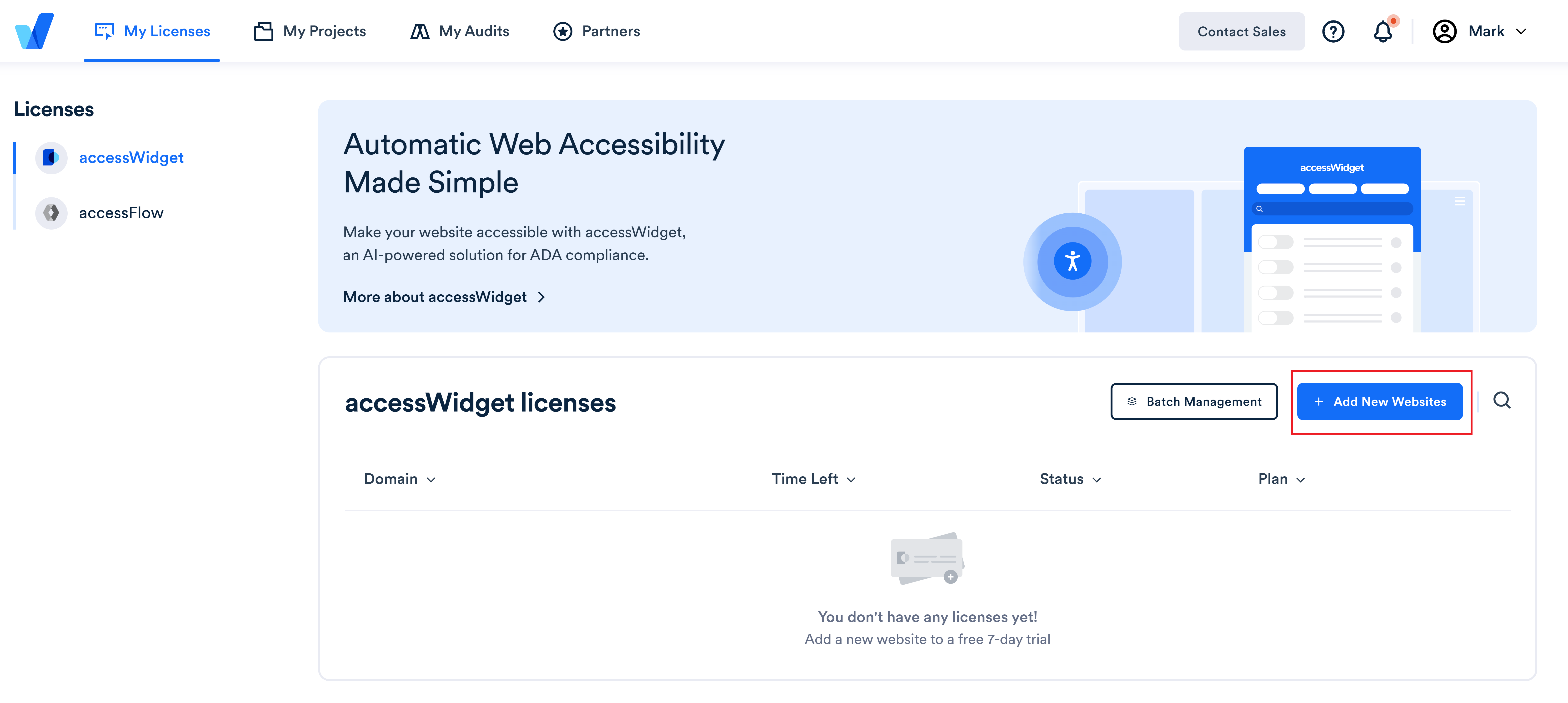
- You can add multiple websites at once. When you type in your first website, a new wesbite field will appear below.
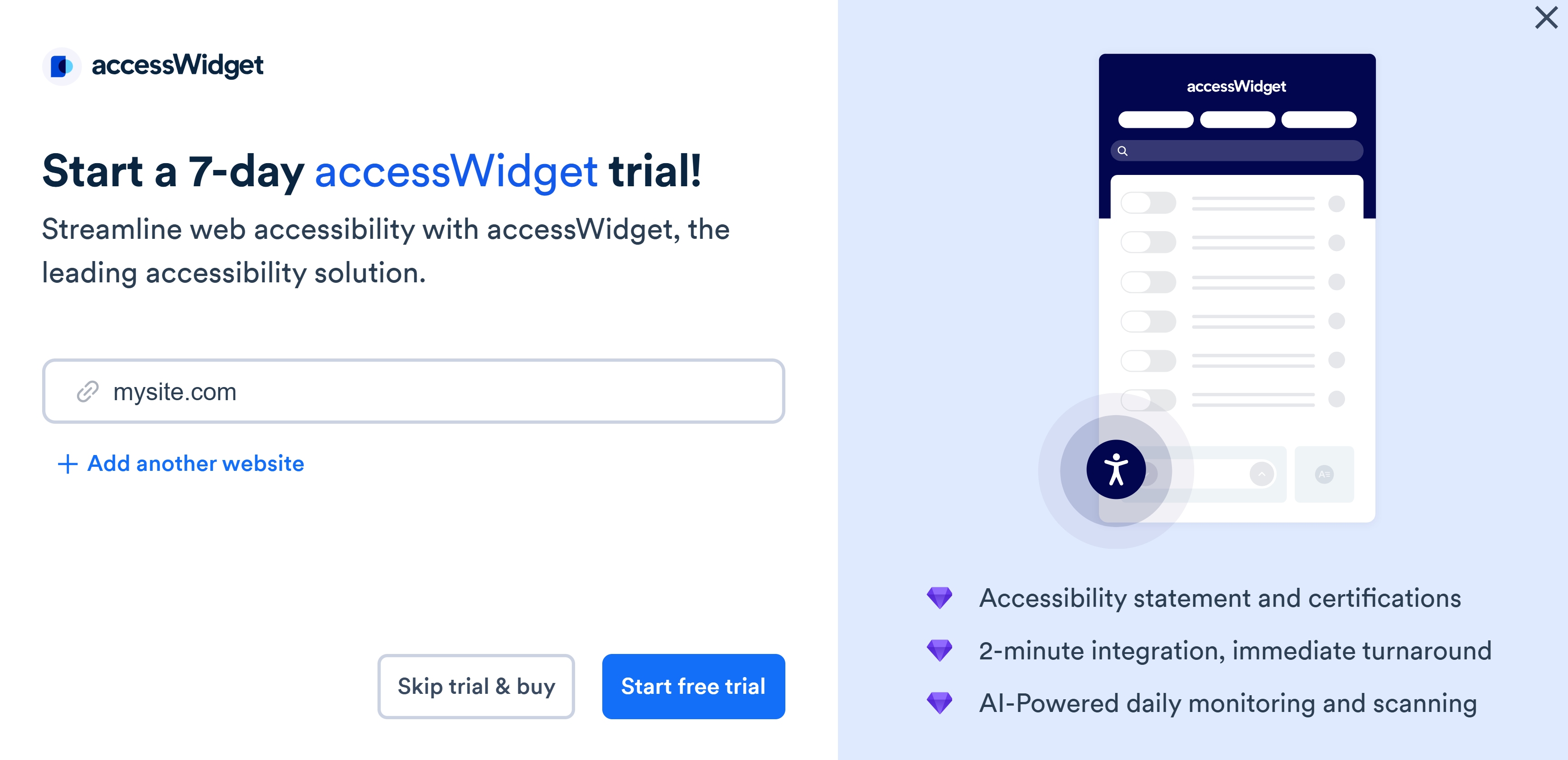
Once you’ve finished adding your websites, select Start free trial to automatically register each domain for a 7-day free trial, or select Skip trial & buy to immediately purchase a license for each domain added.

