Find your answers here!
How to install accessWidget on a Joomla website
Install the accessiBe plugin, accessWidget on your Joomla website to make your store accessible for everyone.
To download and install the accessiBe plugin
1. First download the accessiBe plugin from one of the following locations:
- Go to the Joomla extensions directory
- Go to System > Install > Extensions > Install from Web
- Go directly to the accessiBe plugin page (skip to step 4)
2. In the search bar, search for accessiBe.
3. Click on the accessiBe card.
4. Select Download (or download the zip file).
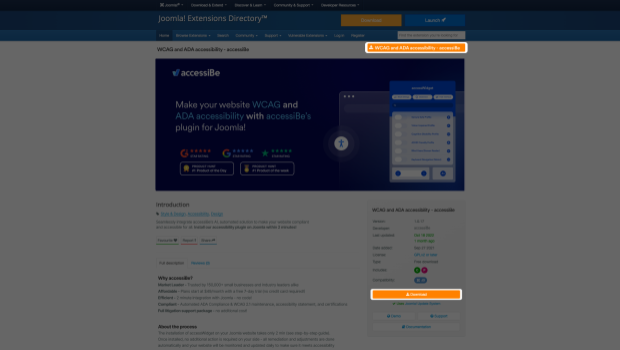
5. In your Joomla dashboard go to System > Install > Extensions > Upload Package File.
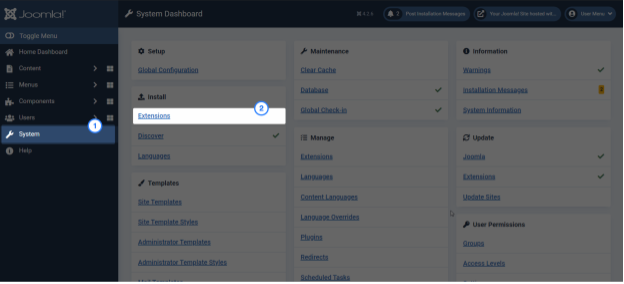
6. Drag and drop the ZIP file to upload.
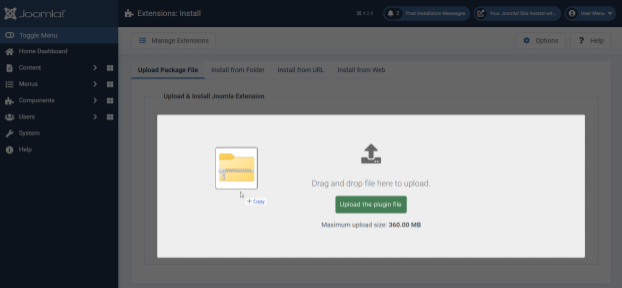
7. After the plugin is installed, go to System > Manage > Plugins.
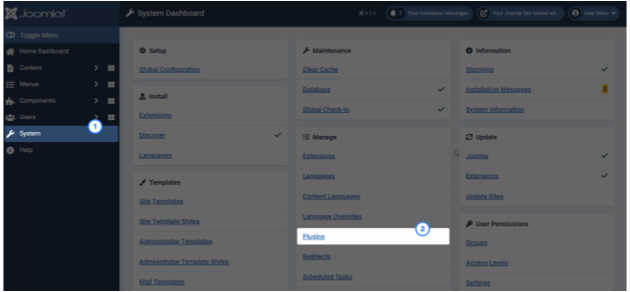
8. In the search bar, search for accessiBe and select Content - WCAG and ADA accessibility - accessiBe.
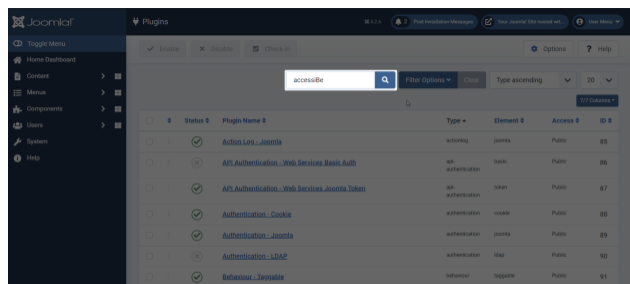
9. Follow the instructions to enable the widget on your website.
Good work! You've installed accessWidget, making your site accessible.
For more information see our Website Onboarding Guide and follow the instructions to ensure proper installation and performance.

