Need some help with accessiBe?
Find your answers here!
How to install accessWidget's embed code?
If you’re using a popular CMS or website builder, we’ve got a dedicated guide for you. Explore our dedicated guides.
Otherwise, follow these steps to easily install accessWidget on your website:
To install accessWidget on your website
- On the accessiBe homepage, select Login in the top right corner, and log in to your account.
- Select My Licenses and select the specific license where you want to install accessWidget.
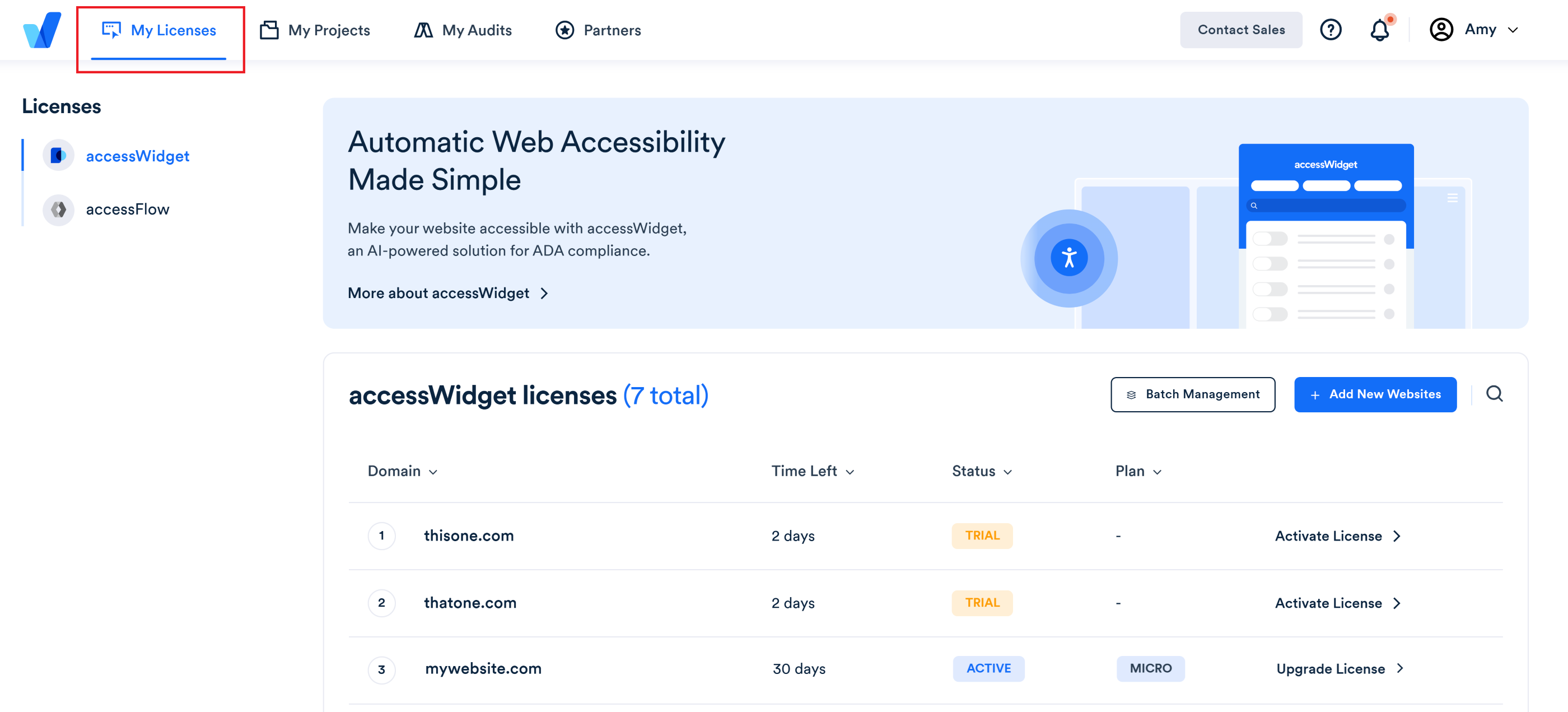
- Select Install and customize widget.
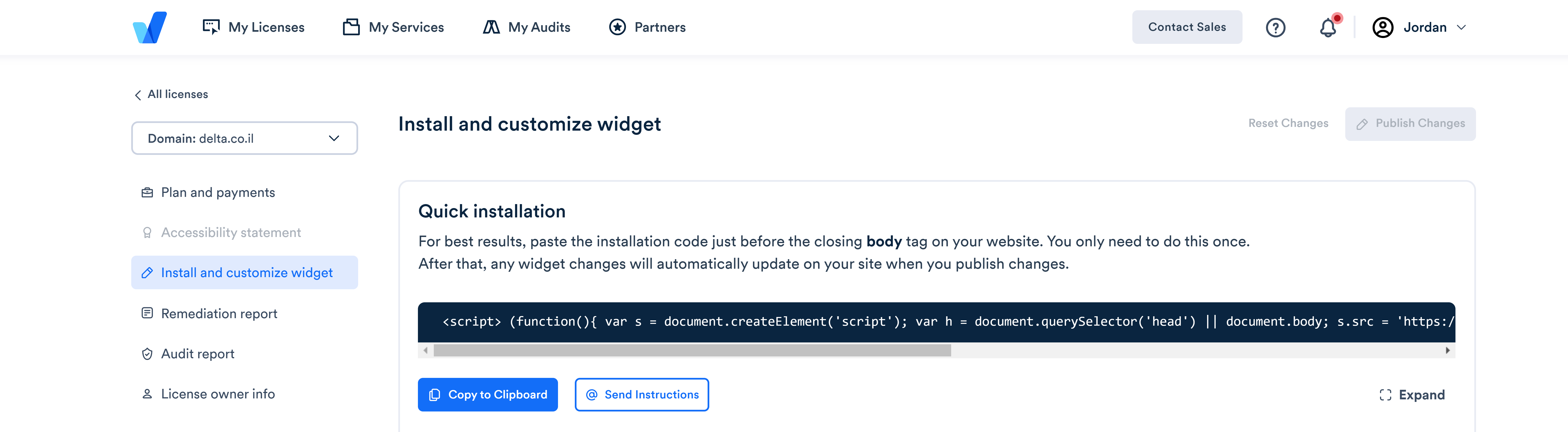
- Under Quick installation, select Copy to Clipboard to copy the installation code or select @Send Instructions to send installation instructions to your developer or webmaster.
- Log in to your website builder and paste the copied code inside the footers menu of your website, or place it just before the closing body tag.
To customize your installation to match your website and brand see How can I customize my installation?
For more information see our Website Onboarding Guide and follow the instructions to ensure proper installation and performance.

