Need some help with accessiBe?
Find your answers here!
How to setup automatic partner commission payouts
All you need to do is add your payout details.
Once completed, no further action is required. Payouts will be made automatically on the last day of each month.
To setup automatic partner commission payouts
- On the accessiBe homepage, select Login in the top right corner, and log in to your account.
- Go to Partners and select Commissions.
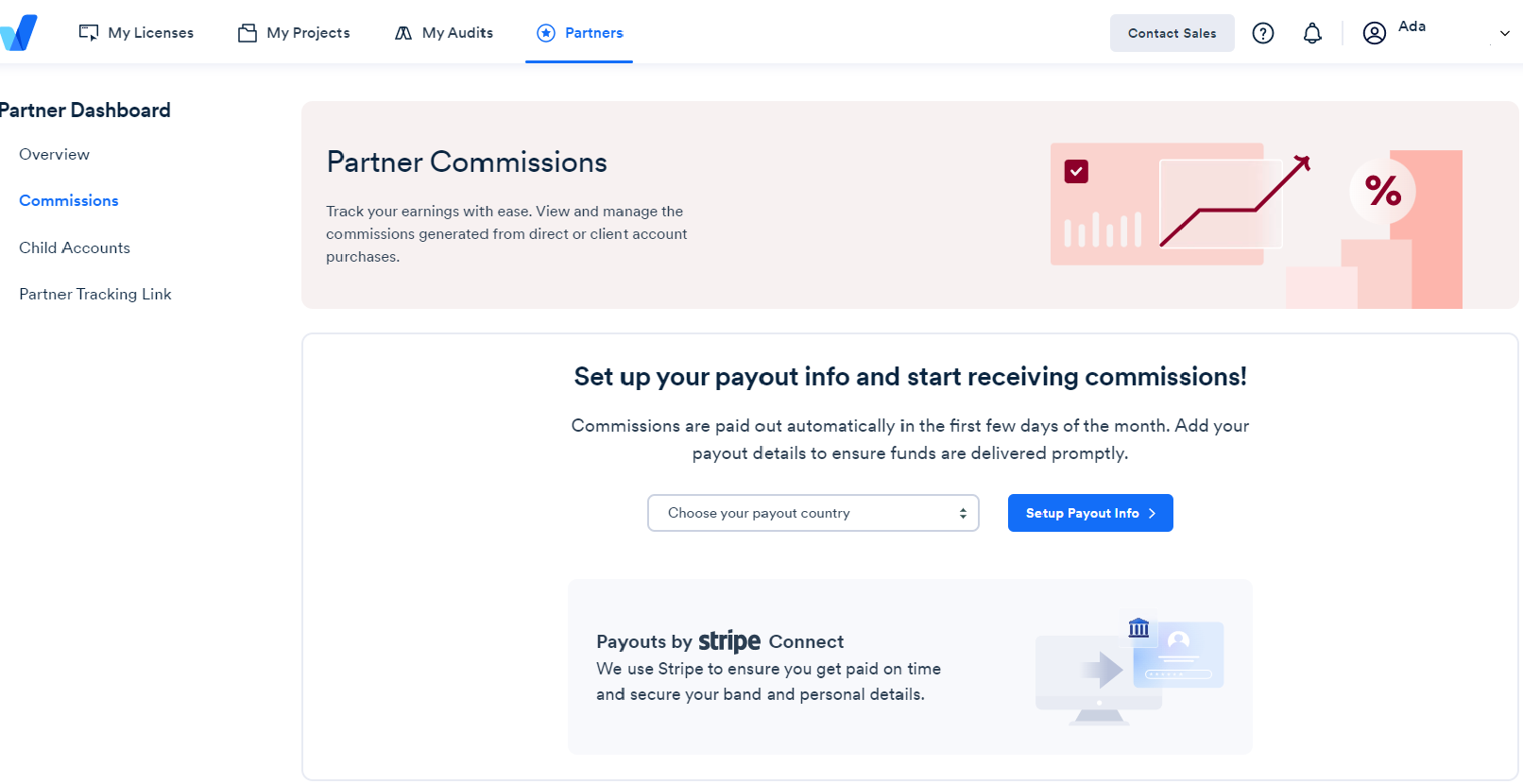
- Select your Payout Country and then select on Setup Payout Info. You will be taken to Stripe’s domain to set up your Stripe account
- Add your Mobile Number and Email, which will be used for authentication.
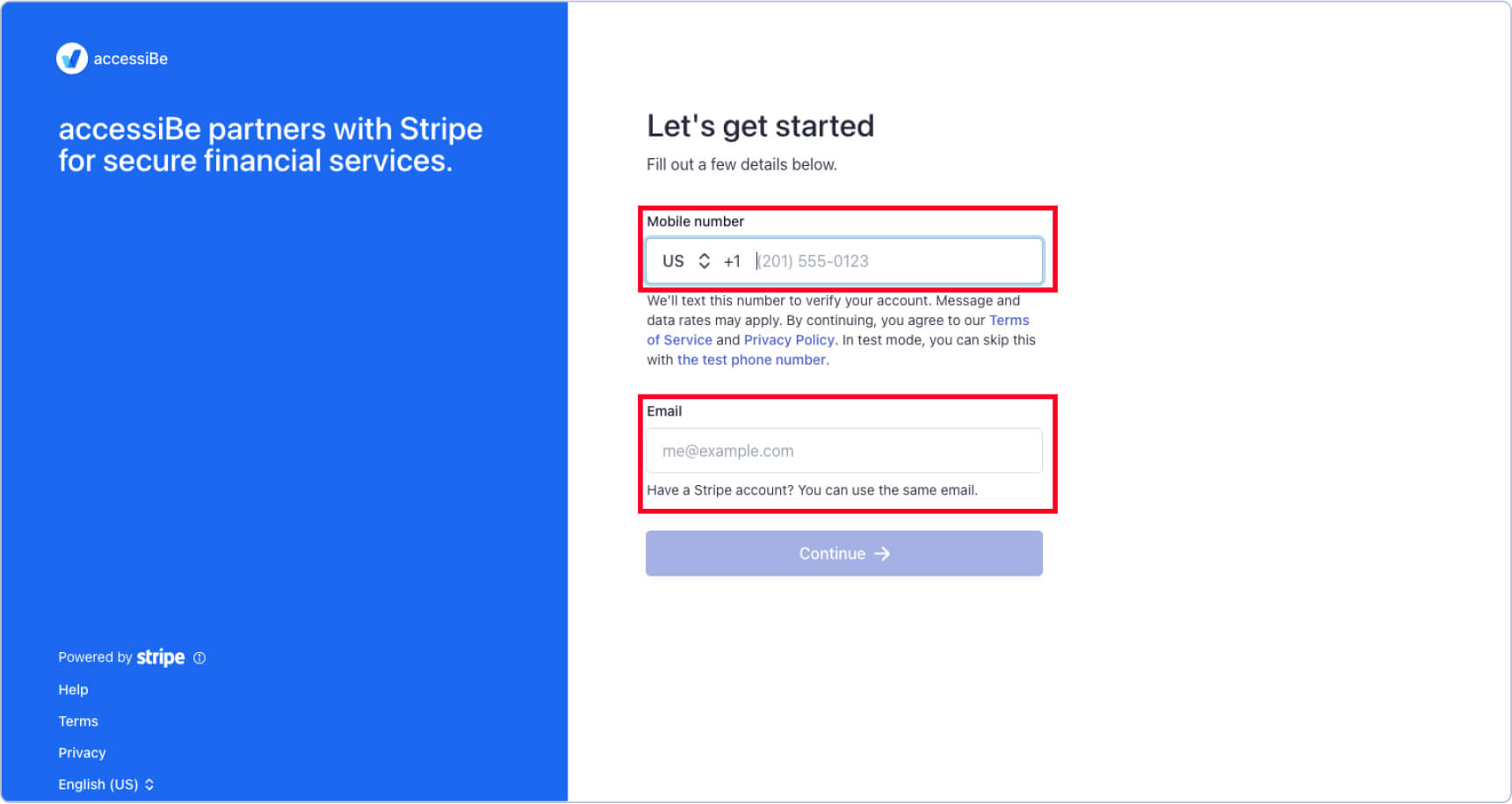
- Verify your number by entering the 6 digit code sent to your mobile device.
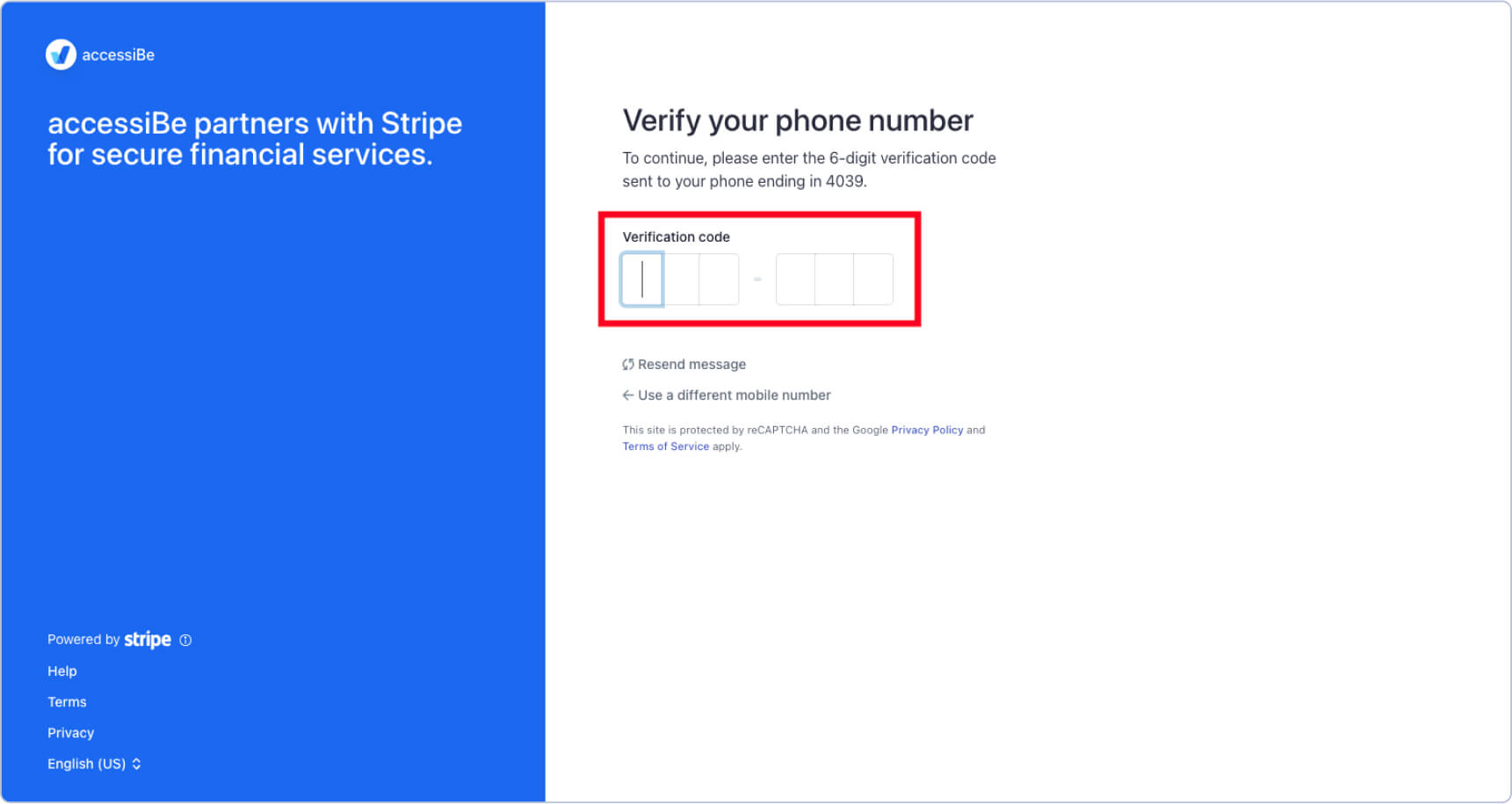
- In About your business, select your Type of business and Business structure and select Continue.
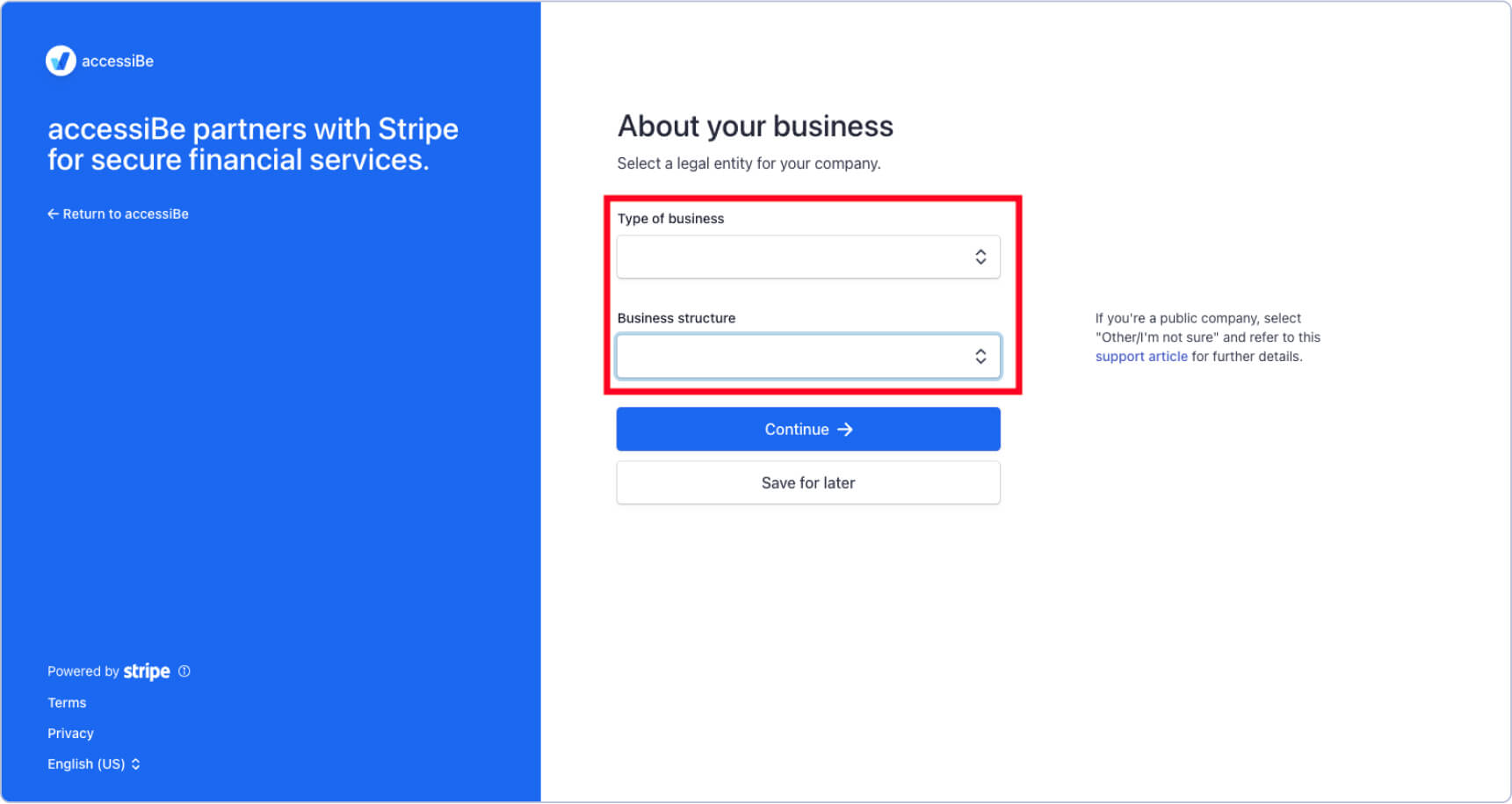
- Enter your Business Information and select Continue.
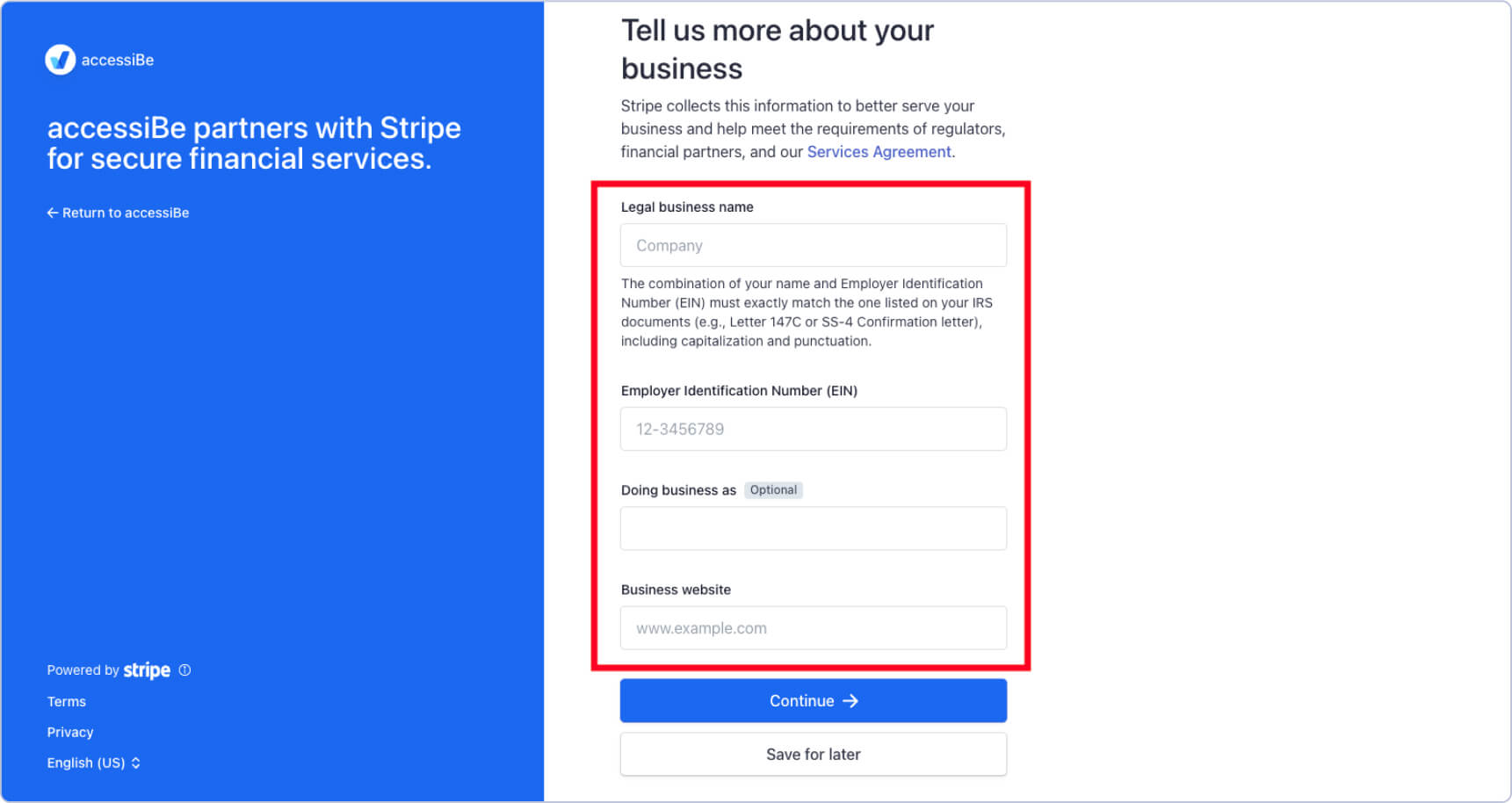
- Enter your Bank Details for receiving Payments and select Continue.
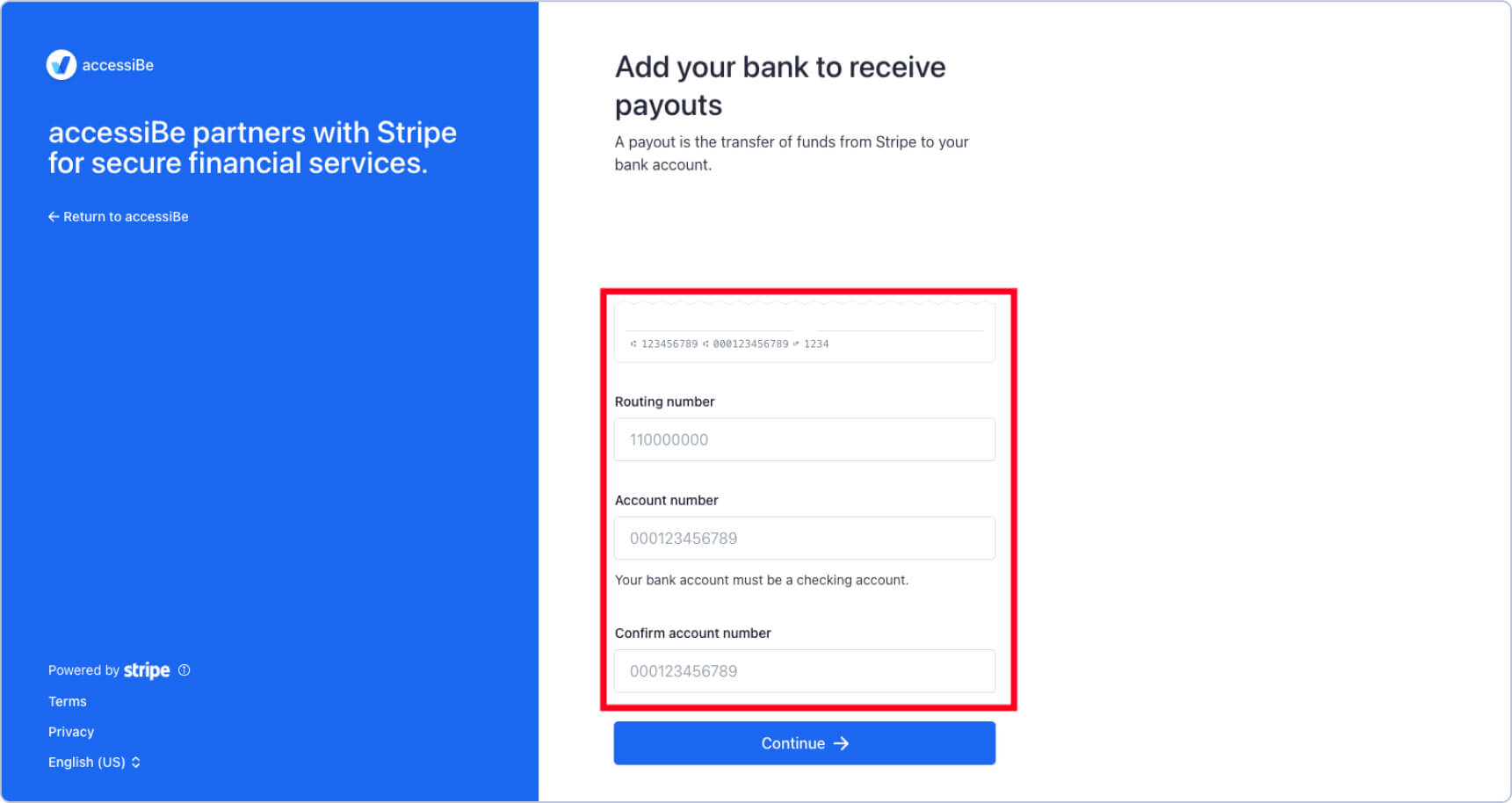
- Review your details and select Submit.
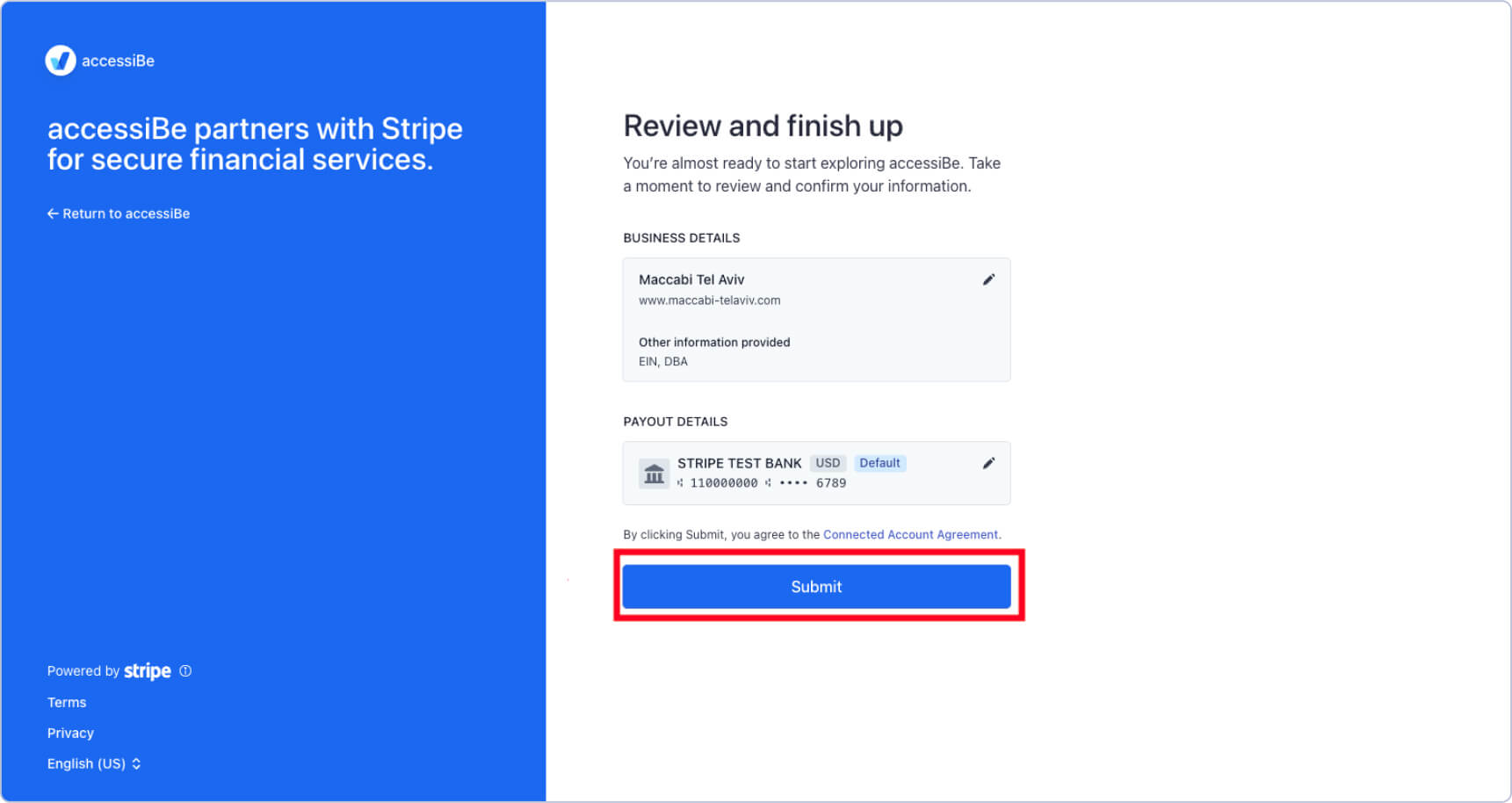 You are now ready to start receiving commission payouts. You will be returned to the Partner Dashboard where you can track all of your commissions.
You are now ready to start receiving commission payouts. You will be returned to the Partner Dashboard where you can track all of your commissions.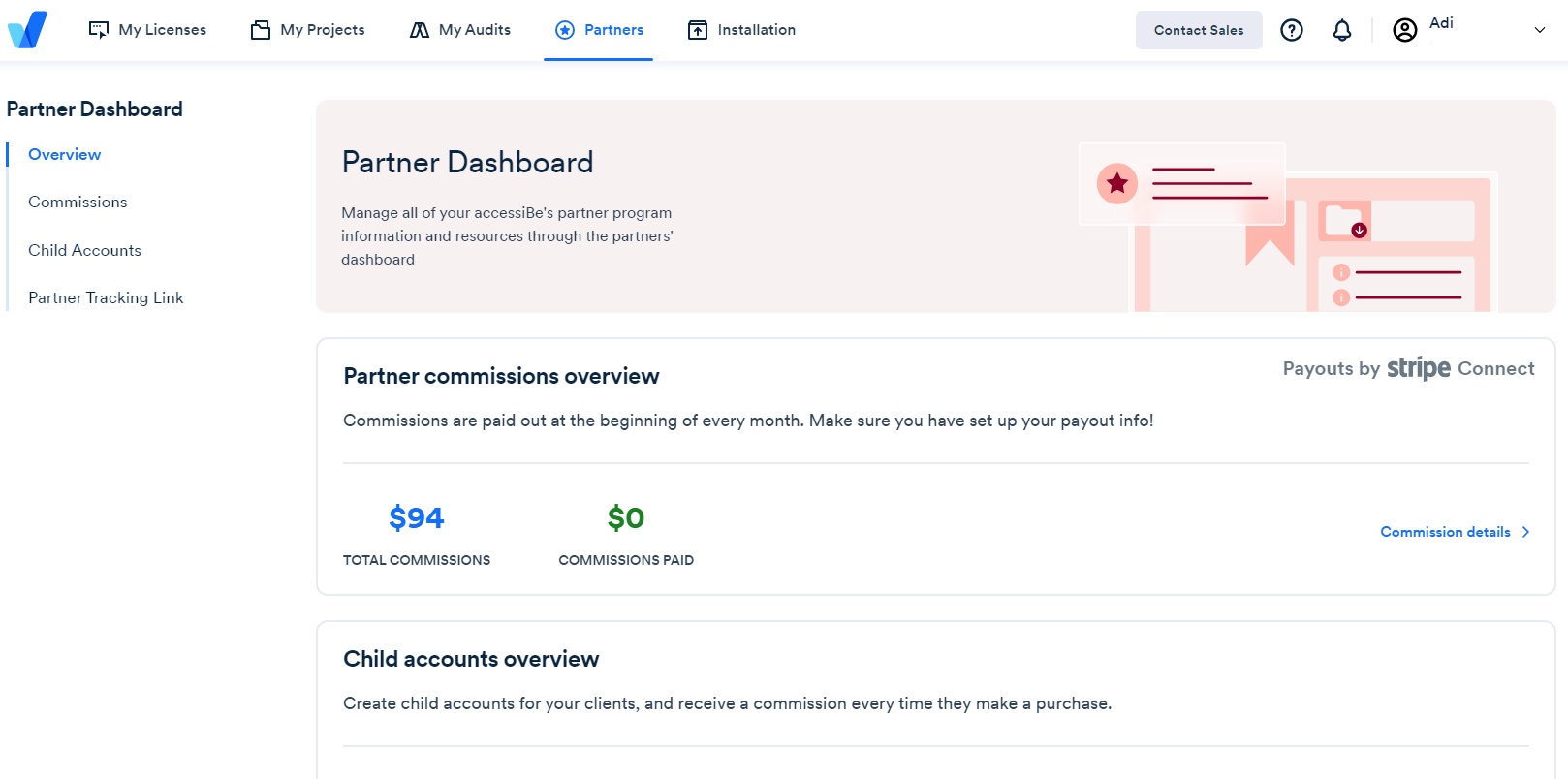
Please don’t hesitate to reach out with any questions. We’re available 24/7 via our website chat.

