Need some help with accessiBe?
Find your answers here!
How can I check my website’s page count?
Checking your site’s page count is simple and we do it for you by running a Google Index search on your domain. The process is fully transparent and something you can easily do yourself.
For example, this is typed into the Google search bar: site:yoursite.com. The value noted under the search field, where it says how many results were found, is the number of pages on your domain.
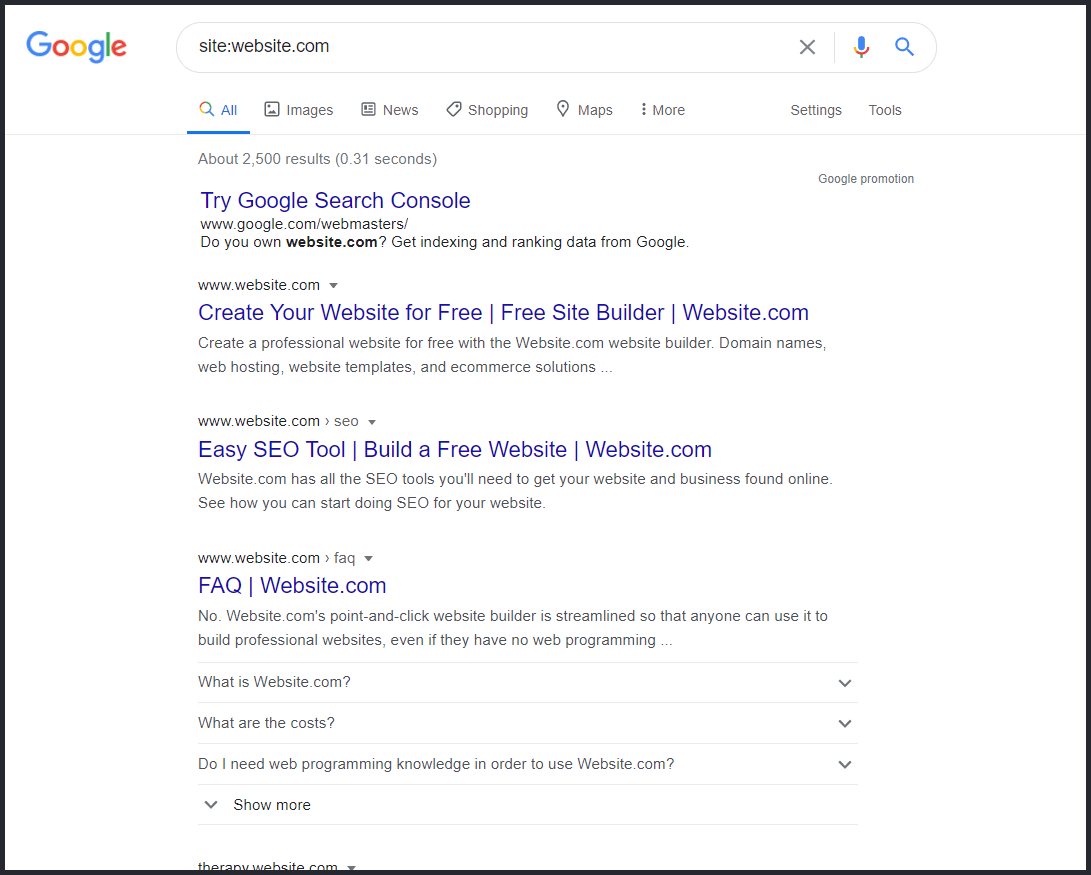
If you feel this number is inaccurate, please contact our representatives via our website chat, as we can always accept a SiteMap or any documentation that states otherwise.

