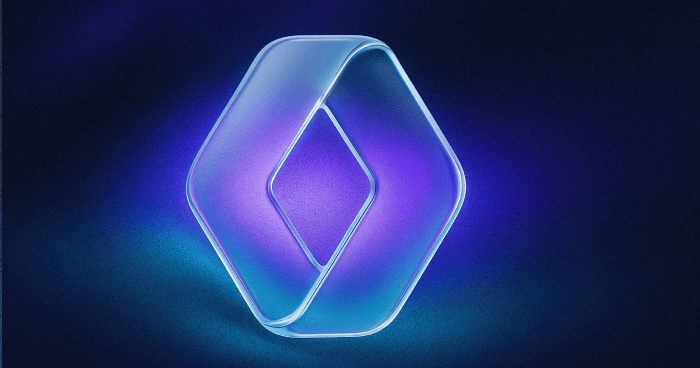Creating accessible and compliant websites with accessFlow has already made your development process smoother and more predictable. Now, with the latest set of powerful new features, you’ll be able to take accessibility even further — testing it earlier in your pipeline, resolving issues right inside your IDE, and automating repetitive fixes with AI. Each new capability is designed to meet you where you work, helping your team write accessible code faster, smarter, and with greater confidence.
In short:
accessFlow’s latest release gives developers everything they need to build accessible code faster — from automated CI/CD testing with the new SDK to real-time AI guidance through the MCP. Teams can now generate accurate alt text in seconds, validate false positives automatically, and resolve issues directly in their IDE. These capabilities streamline accessibility across the entire development cycle, reducing manual work, minimizing compliance risk, and ensuring accessibility is built in from the start.
Summarize full blog with:
- accessFlow is used by developers, team leads, and project managers to address accessibility issues at source code
- With automated auditing, real-time issue tracking, and seamless integrations, accessFlow helps teams surface, prioritize, and resolve accessibility issues efficiently, without disrupting workflows
Shift left on accessibility with accessFlow’s SDK
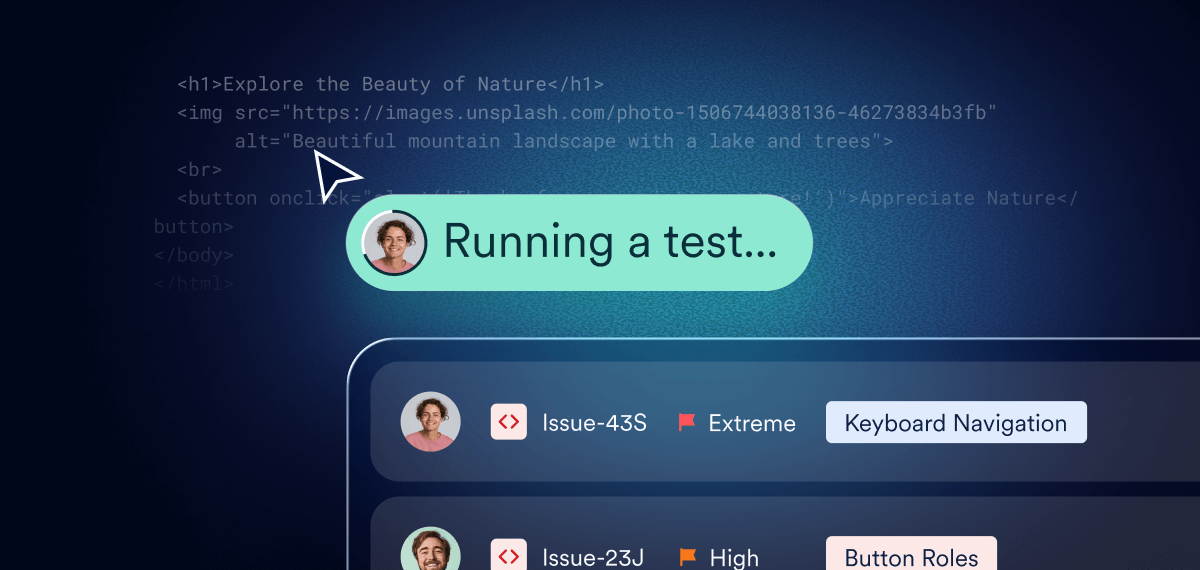
Shipping inaccessible code isn’t just bad practice; it exposes your brand to serious legal action and to damaged reputation. That’s why modern development teams don’t wait until production to find accessibility issues — they catch them early, right in their pipelines. The new accessFlow SDK makes that shift easier than ever, bringing accessibility testing directly into your existing CI/CD workflows.
How it works
The SDK lets you run accessibility scans as part of your automated test suites using frameworks like Playwright, Cypress, and Selenium. It uses the same auditor engine that powers accessFlow’s live audits, now packaged for local or offline environments.
Once installed via npm, you can:
- Configure build-failure thresholds based on severity or issue count
- Run scans automatically during your test execution to catch issues early
- Generate HTML or JSON reports with issue details, severities, and suggested fixes
- Upload scan results back to accessFlow for centralized visibility and team tracking
Meet your accessibility code-pilot, powered by accessFlow’s MCP
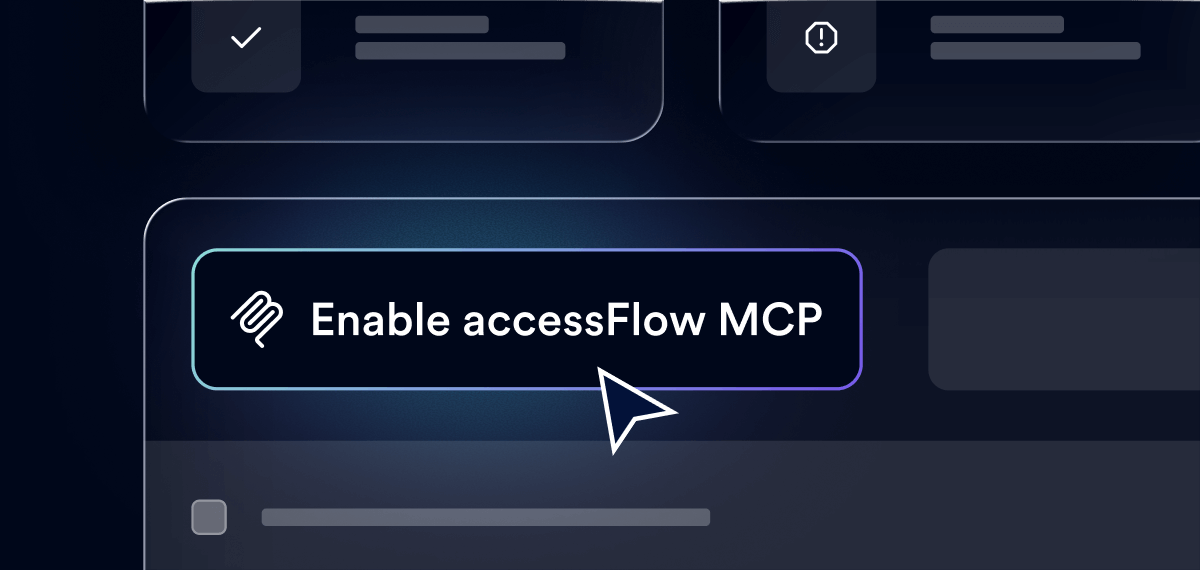
Accessibility fixes don’t have to pull you out of your coding flow. With accessFlow’s new Model Context Protocol (MCP) integration, your favorite AI assistants — like GitHub Copilot and Cursor — can now tap directly into accessFlow’s accessibility knowledgebase. That means your AI assistant is powered by an accessibility brain — accelerating your workflow with instant insights and the confidence to deliver accessible code.
How it works
The MCP server connects your IDE’s AI agent to your accessFlow data. Once connected, you can:
- Ask for guidance on specific issues by referencing an Issue ID (e.g., “AF-12345”)
- Get instant, structured remediation help — including a short summary, WCAG reference, and code-level fix suggestions
- Surface your most urgent issues by asking the agent to list and prioritize what needs attention first
- Generate and apply fixes with your Copilot or Cursor agent using accessFlow’s suggested code changes
Responses appear in seconds, with every recommendation tied back to verified WCAG criteria and your own project data. The integration uses secure, token-based authentication and maintains your organization’s data privacy.
Learn more about accessFlow’s MCP by pressing here.
Generate alt text with AI, faster and smarter
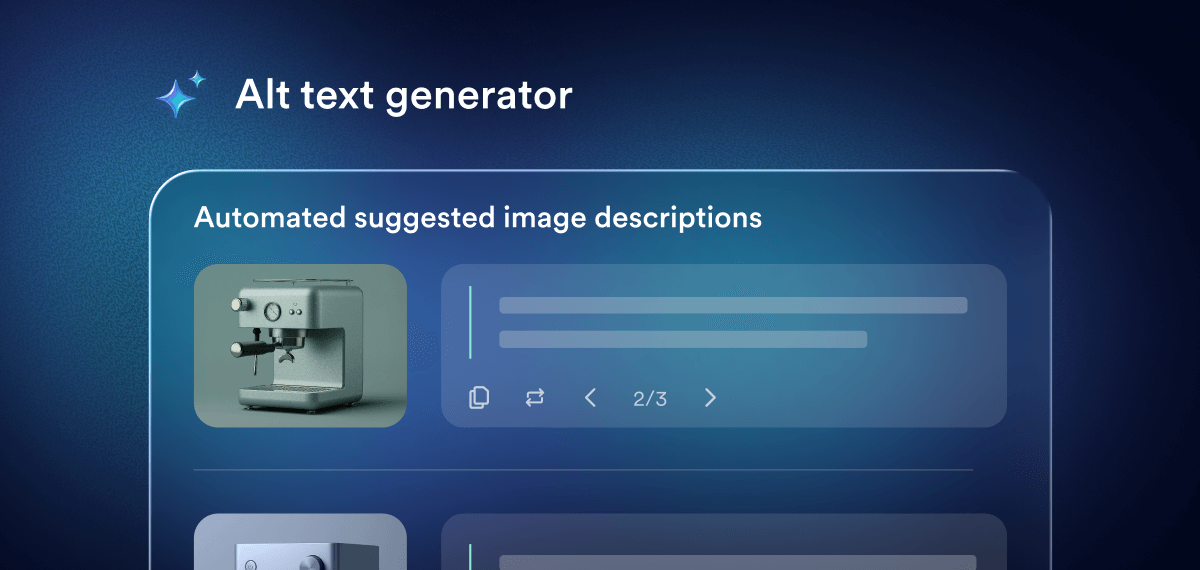
Writing accurate and meaningful alternative text (i.e., text descriptions for images read aloud by screen readers) can be one of the most time-consuming parts of accessibility remediation. With accessFlow’s new AI-powered alt text generator, you can now create high-quality image descriptions in seconds — directly within the Remediation Panel.
How it works
When accessFlow detects a missing image description, it automatically suggests alt text based on the image’s content and surrounding context.
- The suggested text appears in the remediation panel alongside the issue details
- You can regenerate suggestions up to three times to find the most accurate description
- After reviewing, simply select the best option — it’s instantly added to the suggested fix in your source code
Each suggestion aligns with accessibility best practices, helping teams create meaningful image descriptions faster — and move more efficiently toward accessibility compliance.
Leverage accessiBe’s patented AI to verify false positives
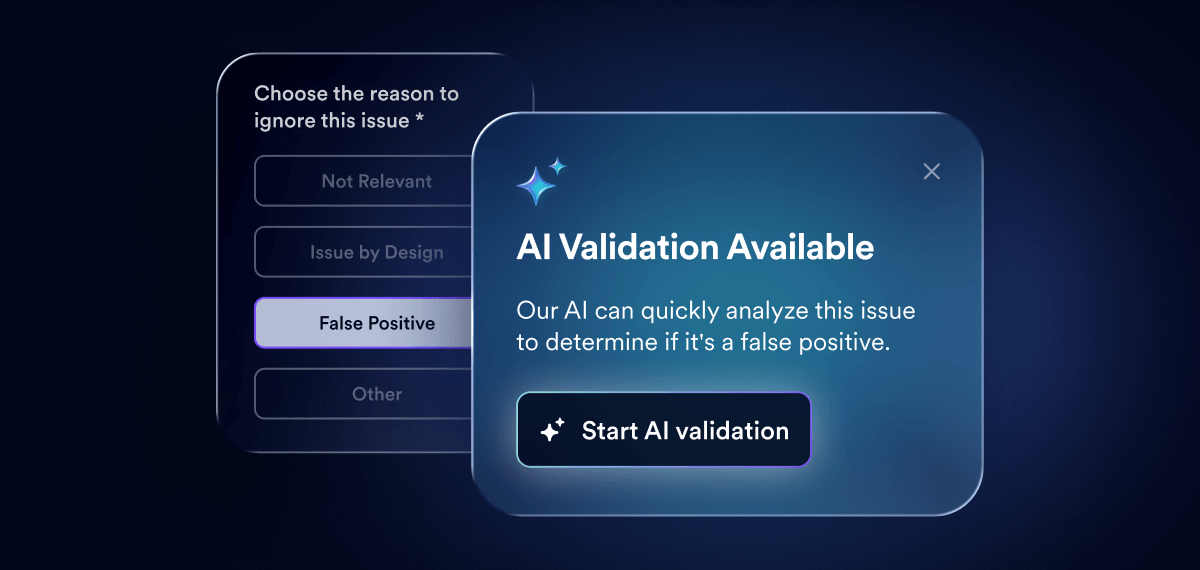
Not every flagged accessibility issue is a real one — and reviewing them manually can take valuable time away from development. accessFlow now includes AI-powered false positive validation, a new capability that automatically analyzes reported issues and determines whether they represent genuine accessibility errors or can safely be dismissed.
This feature helps teams reduce noise in their audits, improve accuracy, and focus on what really matters — fixing confirmed accessibility issues.
How it works
When a user marks an issue as a potential false positive, accessFlow’s AI analyzes the relevant WCAG rule, the affected element, and its context in the page’s DOM.
- The AI leverages accessFlow’s expansive knowledge base, while accounting for the issues appearing on a specific page, to determine whether the issue is legitimate
- The result — either confirmation of a true issue or verification as a false positive — appears directly in the remediation panel with a short explanation
- Users can rate the AI’s decision (thumbs up or down), and if needed, add feedback for review
Important note: AI validations are currently limited to 10 per user per day and initially support rules like Footer Landmark and Empty Links.
Watch our webinar to learn more
Want to see these new capabilities in action? Watch our product experts walk you through them in an on-demenad webinar titled: How dev & product teams simplify accessibility with AI.
In this session, you’ll get a closer look at how accessFlow’s newest features — including the MCP, SDK, and AI-powered alt text generator — work together to streamline accessibility across your development cycle.
You’ll walk away with practical strategies to:
- Integrate accessibility testing directly into your CI/CD pipelines
- Resolve accessibility issues faster with real-time AI guidance
- Leverage existing features like auto-resolve - ideal for repetitive issue solving
- Automate and accelerate remediation without disrupting your team’s workflow
Accessibility doesn’t have to slow your sprints — and this session will show you exactly how to keep it simple, scalable, and built into the way your team already works.
Frequently asked questions about accessFlow’s newest features
Q1. What does the accessFlow SDK do?
A1. The accessFlow SDK gives developers a structured way to test, validate, and remediate accessibility issues directly inside their codebase. It brings automated auditing, clear remediation guidance, and WCAG-aligned issue detection into everyday development workflows, helping teams integrate accessibility earlier and more confidently.
Q2. How does accessFlow’s MCP help developers solve accessibility issues in their IDE?
A2. accessFlow’s MCP connects your IDE’s AI assistant—such as GitHub Copilot or Cursor—directly to your accessFlow accessibility data. This allows the assistant to understand your project’s active issues, reference specific issue IDs, and deliver structured remediation guidance inside your coding environment. Developers can ask for WCAG-aligned explanations, review summaries, surface high-priority issues, and receive suggested code-level fixes without leaving their editor. MCP keeps accessibility work inside the development workflow, providing fast, project-specific insights through secure, token-based authentication.
Q3. How does accessFlow’s AI-powered false positive validation help developers?
A3. AI validation reviews issues that may not be genuine accessibility barriers and determines whether they are likely false positives. This reduces unnecessary remediation work and increases confidence in audit results. Developers can request validation on supported rules, review the AI’s determination, and provide feedback that improves future accuracy.
Q4. How does accessFlow’s AI alt text generator support WCAG requirements?
A4. When an image is missing alt text, accessFlow’s AI generator provides suggested descriptions that developers can review and adjust. This accelerates remediation while helping ensure alt text reflects the purpose and context of the image in alignment with WCAG expectations.
Q5. How do these AI-driven features streamline accessibility workflows?
A5. Features such as MCP-driven IDE guidance, false positive validation, and AI-generated alt text reduce repetitive tasks and eliminate the uncertainty that often slows down accessibility remediation. They help developers work more efficiently by providing instant, structured insights tied to WCAG and project-specific data.
Q6. Are accessFlow’s newest features suitable for teams with varying levels of accessibility experience?
A7. Yes. The SDK, MCP support, and AI enhancements assist developers at any skill level. Less experienced teams benefit from clear guidance and reliable explanations, while more advanced developers gain deeper insight and improved efficiency.