California is one of the top states in the nation when it comes to web accessibility-related lawsuits.
With strict regulations and steep penalties for violations, web accessibility is a must for every business. Whether your brand is based in California or simply serves customers there, you face a higher risk of lawsuits if your website isn’t accessible to people with disabilities.
This guide breaks down the legal landscape and provides a practical checklist to help your business move toward compliance with confidence.
To skip straight to the checklist, press here.
Why is accessibility compliance so important in California?
California enforces both federal and state laws that apply to digital accessibility. Together, they create a high-stakes environment for businesses with an online presence.
When it comes to compliance, WCAG is your roadmap
The Web Content Accessibility Guidelines (WCAG) are internationally recognized standards developed by the W3C. They outline what makes digital content usable by people with disabilities. There are different levels andWhile legislation does not always specify technical details for accessibility, courts consistently use WCAG to determine whether a website is accessible.
WCAG has several different versions and levels of conformance. Most laws and enforcement actions, including those in California, use WCAG 2.1 Level AA as the legal and practical standard.
Therefore, aligning your website with WCAG 2.1 Level AA is the clearest path to compliance in California.
WCAG is based on 4 principles (POUR):
- Perceivable – Content must be presented in ways all users can recognize
- Operable – All functionality must be or assistive technology
- Understandable – Content must be easy to navigate and comprehend
- Robust – Content must be compatible with current and future tech
Key California laws you need to know
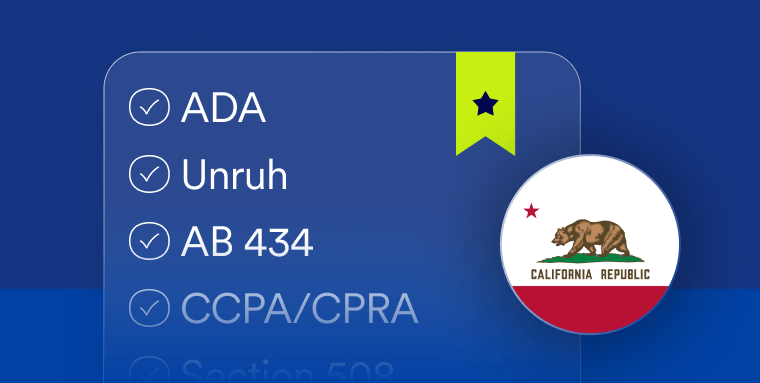
1. Americans with Disabilities Act (ADA)
California courts actively enforce the federal Americans with Disabilities Act (ADA) when it comes to websites. The ADA prohibits discrimination against individuals with disabilities, and courts have increasingly interpreted this to include digital properties like websites and mobile apps.
If your website isn’t accessible, you could be sued under the ADA, even if the law doesn’t explicitly mention websites. In fact, California ranks second in the country when it comes to ADA web accessibility-related lawsuits.
2. Unruh Civil Rights Act
The California-specific Unruh Civil Rights Act is the most powerful enforcement tool for digital accessibility lawsuits in the state. It prohibits discrimination, including on the basis of disability, and it incorporates the ADA by reference.
Unlike the ADA, plaintiffs can sue for monetary damages, starting at $4,000 per violation. Multiple violations can stack up fast, and if emotional distress is proven, damages can triple. This can make failure to comply very costly
3. AB 434 (for Public Sector)
This law applies to websites operated by California state agencies within the executive branch, including departments, boards, and commissions. Assembly Bill 434 (AB 434) requires that their websites meet WCAG 2.0 Level AA standards and display an accessibility certification.
While AB 434 targets government websites, it sets a precedent for WCAG compliance in California and shows the state’s seriousness about digital accessibility.
4. CCPA / CPRA
California’s privacy laws California Consumer Privacy Act (CCPA) and California Privacy Rights Act (CPRA) require that privacy notices, opt-out forms, and user controls be accessible to all users, including those with disabilities.
If you're collecting personal data from California residents, accessibility is required by law, not just for your main website, but for every element tied to data collection.
5. Section 508
Section 508 of the Rehabilitation Act requires United States federal agencies and contractors to make their digital content accessible. In California, many educational institutions, public service providers, and government contractors are also expected to comply with Section 508 standards, especially when receiving federal funding.
If your organization contracts with the government or operates in a federally funded sector (like education or healthcare), Section 508 may apply to your digital content. It’s closely aligned with WCAG, reinforcing the same core standards.
6. AB 1757 (Pending Legislation)
Introduced in 2024, Assembly Bill 1757 (AB 1757) proposes that all websites and mobile apps offering goods or services in California must meet WCAG 2.1 Level AA, and gives individuals the right to sue businesses and developers directly.
Even though it’s not law yet, AB 1757 signals the state’s direction: WCAG compliance will likely become mandatory, and enforcement will get tougher.
Your California accessibility compliance checklist
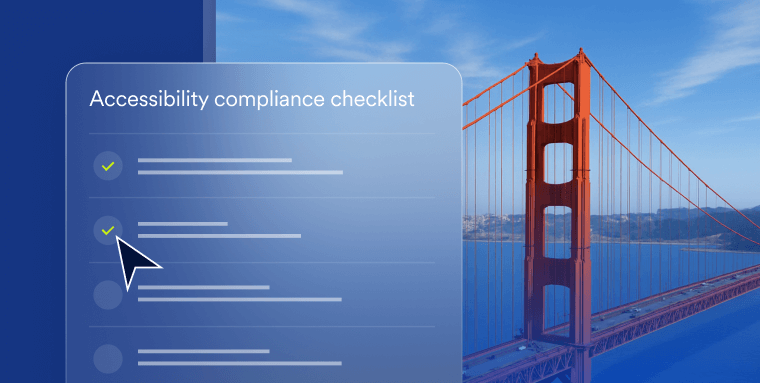
This checklist is designed to help you conform with WCAG 2.1 Level AA, so you can comply with California legislation with confidence. It can help you mitigate your legal risk and deliver a better experience for all users.
Whether you're starting from scratch or fine-tuning an existing strategy, these steps will guide your team through the essentials of accessible web design and ongoing compliance.
1: Understand your legal landscape
Before making changes to your website, get clear on which laws apply to your business.
- Determine if your business is based in California or serves California residents
- Review applicable laws: ADA, Unruh Act, CCPA/CPRA, Section 508, AB 434 (public sector), and AB 1757 (pending)
- Assign internal ownership for accessibility (legal, dev, or marketing team)
2: Identify accessibility gaps
Evaluate your website to uncover potential barriers for users with disabilities.
- Scan your website to detect accessibility issues. You can use accessScan for a free, instant audit and report.
- For more in-depth accessibility needs, conduct manual testing for real-world scenarios like navigation, forms, and checkout
- Prioritize high-risk violations, such as missing alt text, poor contrast, or inaccessible buttons
3: Fix barriers and align with WCAG 2.1 Level AA
The most widely accepted path to compliance is following WCAG 2.1 Level AA, the standard courts and lawmakers in California use to evaluate digital accessibility.
Make content perceivable:
- Provide alt text to all meaningful images
- Ensure text can be resized to 200% without loss of content or function
- Provide captions and audio descriptions for video content
- Provide transcripts for audio and video content
- Ensure information conveyed by color is distinguishable without color
- Ensure high contrast between text and background
- Indicate language changes in code
Make content operable:
- Ensure all functionality is operable via keyboard
- Add a “Skip to Content” link for easy navigation
- Make buttons, icons, and menus consistent and predictable
- Ensure web elements remain stable when receiving input
- Allow users to control time limits when engaging with forms or interactions
- Allow users to pause or stop movement and auto-playing content
- Make sure website visitors can use either screen orientation (portrait or landscape)
Make content understandable:
- Use clear headings and labels throughout your site
- Create clear and helpful web page titles
- Ensure errors are clearly identified and explained
Make content robust:
- Ensure your website is responsive and functions across all screen sizes and devices
- Make all functions accessible to users with limited mobility
- Use clean, semantic HTML that works with screen readers and assistive tools
- Ensure your content maintains functionality when adjusting text spacing
4: Ensure legal and privacy elements are accessible
Privacy tools are also required to be accessible under California law.
- Ensure cookie banners and privacy opt-outs work with assistive technology
- Make privacy policies and notices keyboard accessible and screen reader friendly
- Test consent elements (like checkboxes) for usability and WCAG alignment
accessiBe can help

Meeting California’s high accessibility standards is easier when you have the right tools and support. accessiBe offers:
- accessScan – Free, AI-powered accessibility audit and report
- accessWidget – Easy to install AI-powered automated scanning and remediation to help you meet WCAG 2.2 AA
- Manual testing and custom remediation – A combination of automated remediation and manual testing and custom fixes from accessibility experts
- accessFlow – An accessibility management platform for developers so you can handle code-level accessibility in-house, without additional experience required
- accessServices – Manual audits, VPATs, file remediation, and more
Ready to get started?
Schedule a demo with one of our accessibility experts here
Frequently asked questions about California web accessibility
Q1. What does web accessibility mean under California law?
A1. In California, web accessibility means ensuring that digital experiences—such as websites, mobile apps, and online services—can be used by everyone, including people with disabilities. This aligns with both federal law under the Americans with Disabilities Act (ADA) and state laws like the Unruh Civil Rights Act and Assembly Bill 434.
Q2. Which web accessibility standards apply to California businesses?
A2. The Web Content Accessibility Guidelines (WCAG) 2.1 Level AA are considered the benchmark for compliance. While California laws don’t name WCAG explicitly, courts and regulators consistently use it to evaluate whether websites meet accessibility expectations.
Q3. Who must comply with California’s web accessibility requirements?
A3. Businesses, organizations, or public entites operating in California—or offering goods or services to California residents—must ensure their digital platforms are accessible. This applies even to businesses without a physical presence in the state.
Q4. Why is California considered a high-risk state for web accessibility lawsuits?
A4. California sees more web accessibility lawsuits than any other U.S. state because of its combination of federal and state protections. The Unruh Act allows statutory damages for every instance of inaccessibility, creating strong incentives for compliance and enforcement.
Q5. What are common accessibility barriers found on California websites?
A5. Common issues include missing alt text for images, poor color contrast, inaccessible forms, non-keyboard operable elements, videos without captions or transcripts, and cookie consent banners that can’t be used with assistive technology.
Q6. How can California businesses make their websites accessible?
A6. Start by auditing your site against WCAG 2.1 Level AA criteria. Fix high-impact barriers first—such as navigation, media, and contrast—then implement ongoing testing, staff training, and documentation. Accessibility should become part of your site’s continuous improvement process.
Q7. What are the consequences of non-compliance?
A7. Businesses that fail to make their digital platforms accessible risk demand letters, lawsuits, and statutory fines under the Unruh Act. Non-compliance can also damage brand reputation and exclude millions of potential customers who rely on accessible digital experiences.
Q8. How can accessiBe help California businesses achieve web accessibility?
A8. accessiBe provides end-to-end accessibility solutions designed for California businesses. accessScan offers free accessibility audits, accessWidget delivers automated remediation, accessFlow enables developers to build and maintain accessible code, and accessServices provides expert audits, manual testing, and documentation. Together, these solutions help organizations meet WCAG 2.1 Level AA standards and maintain ongoing compliance with both California and federal accessibility laws.


