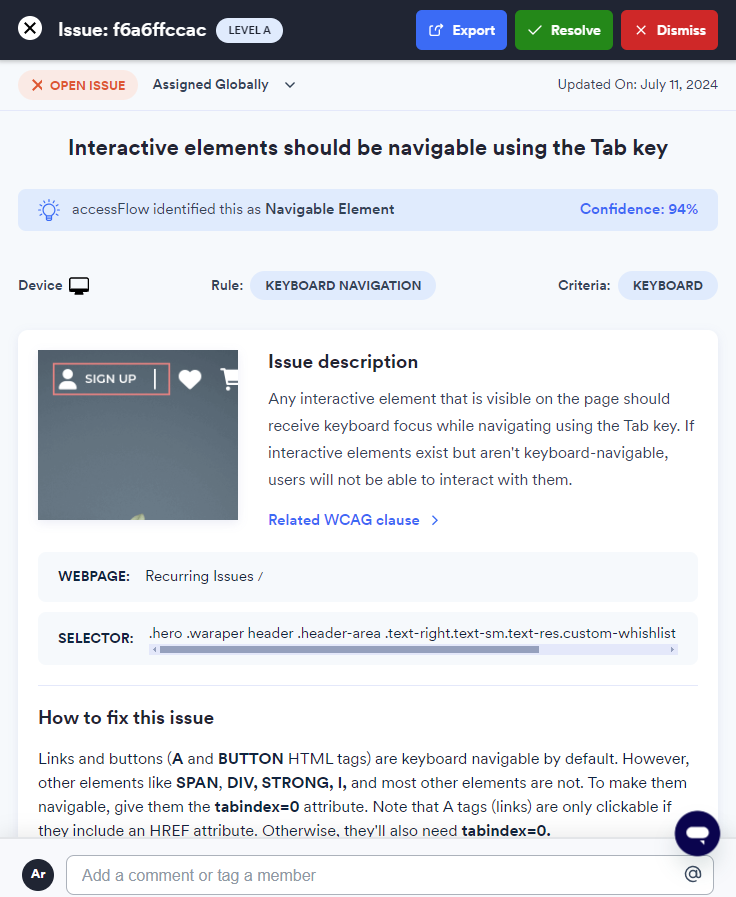Find your answers here!
Getting Started with accessFlow
Get ready to take your web development workflow to the next level with accessFlow – the ultimate tool for accessibility and compliance.
accessFlow audits your website, identifies accessibility and compliance issues based on WCAG guidelines, prioritizes them, and offers solutions. Enhance accessibility without extra work, benefiting all users.
Project and product managers, scrum masters, developers, and accessibility experts can manage and improve accessibility efficiently. accessFlow continuously audits websites and web apps, simulates assistive technology, and creates a remediation workflow. Easily track your progress with dashboards and scores and see which issues need to be resolved to improve your accessibility score.
Customize journeys to audit compliance for key events in customer journeys. Build journeys manually or record actions using our session recorder, which are executed during audits.
Get started today!
- Buy an accessFlow license.
Note: For the Essential, Professional, and Enterprise plans we recommend contacting us for a short discovery call. After the call we'll get you set up quickly.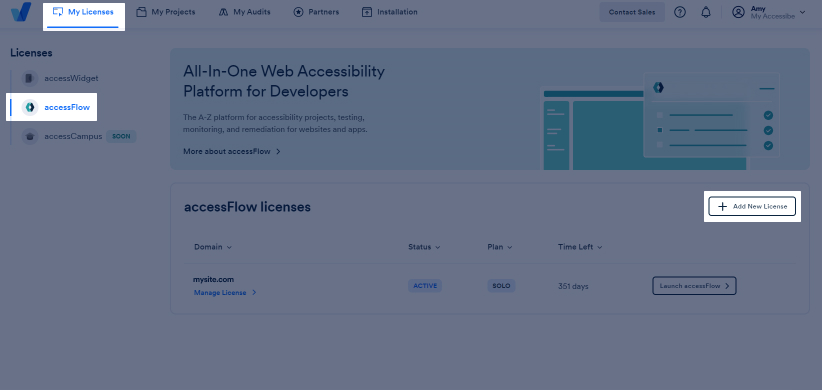
accessFlow will run an initial audit of your website. The number of pages audited depends on the type of plan you purchased.
Within 2 hours the Dashboard page will display a detailed analysis of your site’s accessibility status.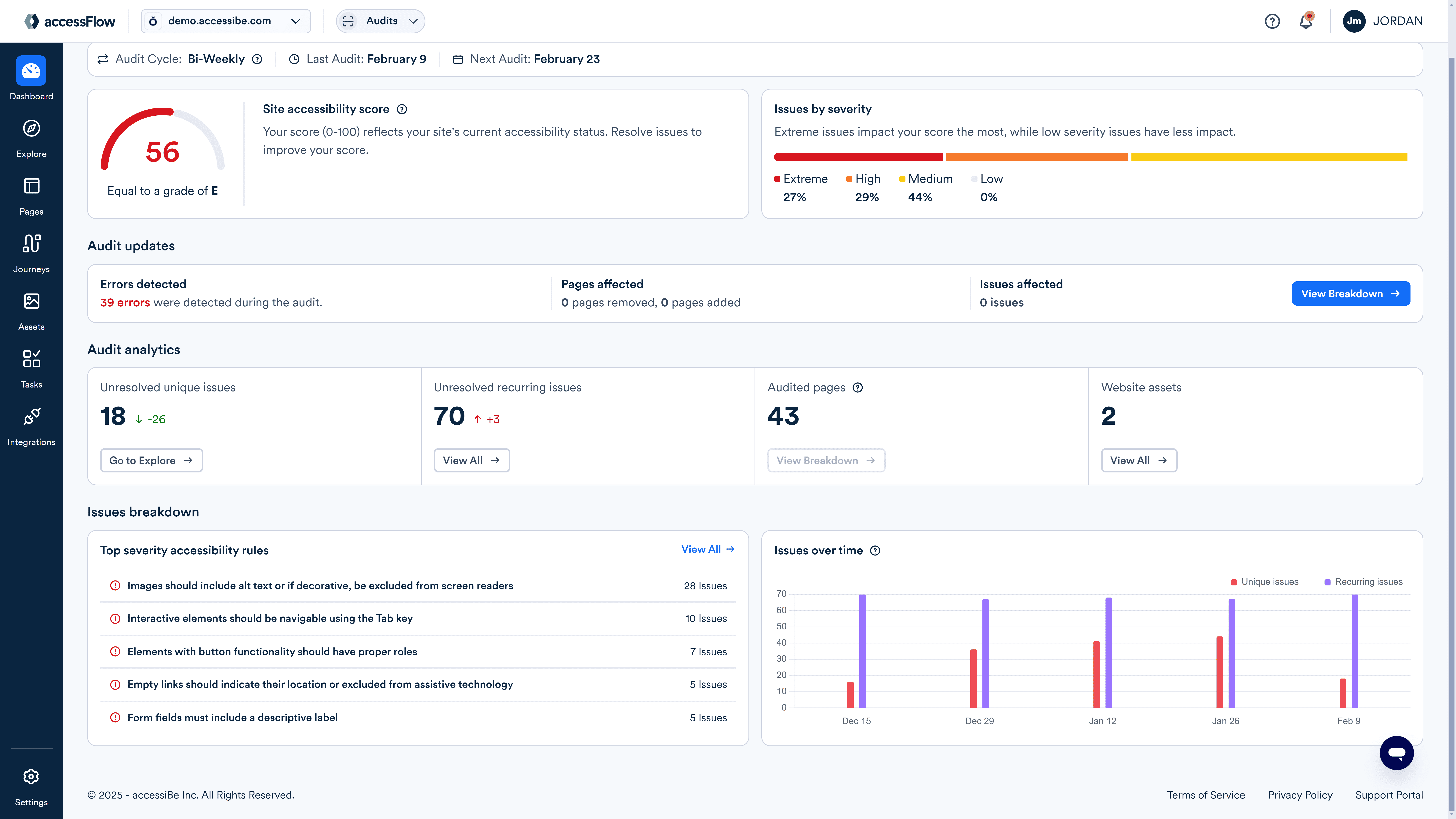
Accessibility issues are listed in the Explore page as well by page in the Pages section.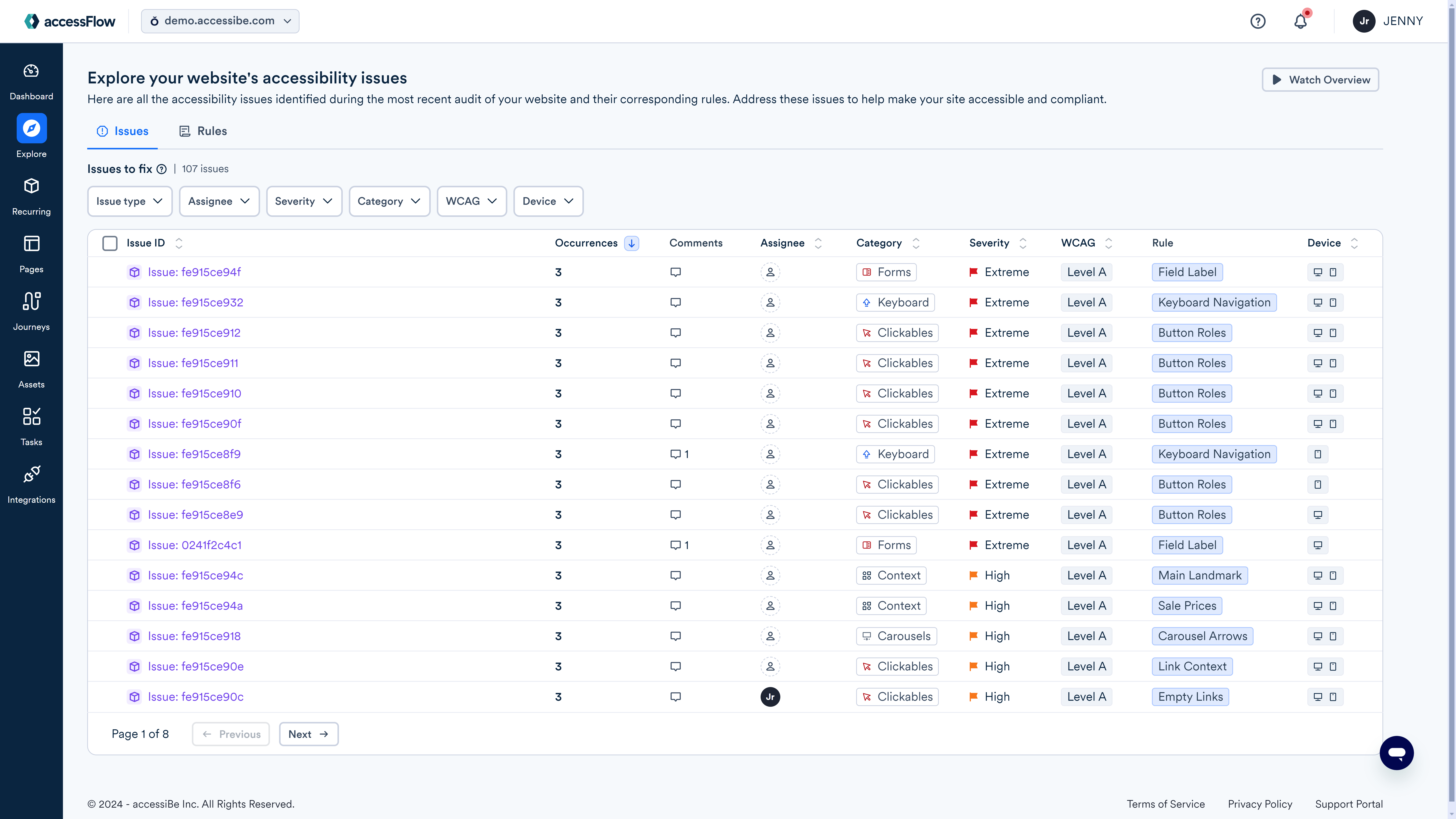
- If your website requires steps that must be executed before the audit begins (for example, login), go to Settings > Site settings > Pre-audit actions and set up the steps to execute before the audit begins.
- If your site is not publicly available (gated), go to Settings > Site settings > Site access settings you may need to add custom headers, cookies, or authentication to access the website.
- In the Explore or Pages menus, select an issue and start remediating your website.