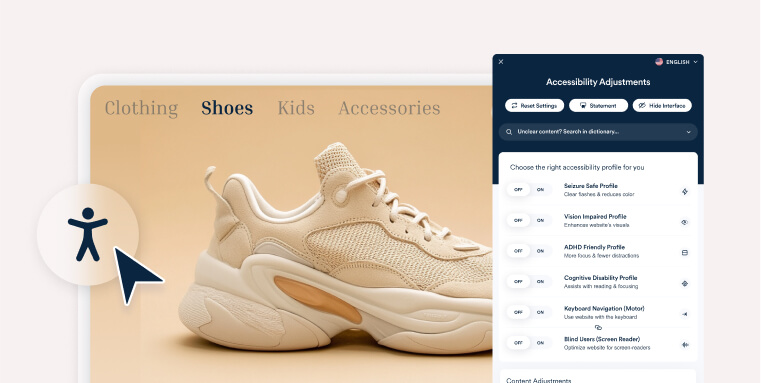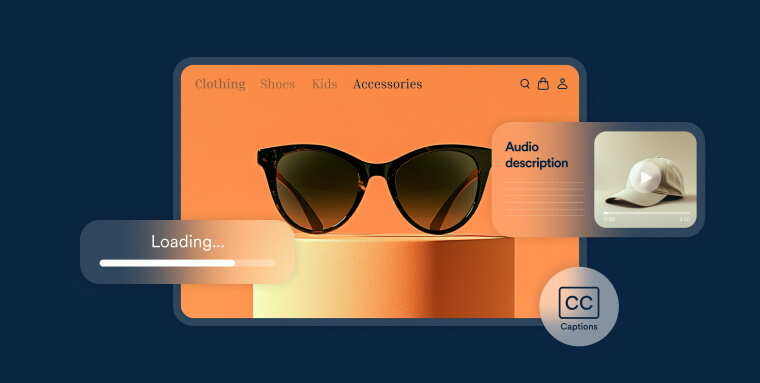People with disabilities and their family members command $13 trillion in annual expendable income.
When you set up your online retail website so that it welcomes members of the various disability communities, you show them that your place of business respects their unique needs. This will make it far more likely for them to examine your goods and services, and to make a purchase.
But how do you go about doing that?
What does adjusting your website and web-based applications so that they are accessible to everyone, regardless of ability, actually entail?
Not to worry; we’ve got you covered!
This is the third installment in our series of blogs focused on accessibility for online retailers. In this blog, we will explain the most important steps you’ll need to take to first assess your online environments’ level of accessibility, and then to address the accessibility issues that they likely suffer from.
We will also show you how leading online retailers leverage AI-driven tools to maintain their ongoing accessibility status and to fulfill their legal obligations.
If you haven’t already, we recommend that you check out the following guides and articles:
Step one: Start by auditing your website’s overall accessibility status
The first step you will need to take to ensure your online retail website is accessible is gaining an understanding of your current accessibility status.
Auditing your website for accessibility will provide you with a clear picture of your online store’s accessibility status, and highlight areas that will present barriers to potential customers with disabilities.
What does accessibility auditing entail?
Your website will be deemed accessible when it conforms to the Web Content Accessibility Guidelines (WCAG). Thus, the auditing process will involve inspecting your website to see how well it adheres to WCAG’s guidelines and criteria.
The WCAG is the globally accepted standard for digital accessibility. It’s organized around four key principles, often summarized by the acronym POUR: Perceivable, Operable, Understandable, and Robust.
- Perceivable: The information must be perceivable for all users
- Operable: User interfaces and navigation should be operable, regardless of user's ability
- Understandable: The content must be understandable and clear to everyone
- Robust: The website should have robust capabilities and the ability to be accessed on assistive technologies
WCAG has three levels of conformance:
- Level A: The most basic level of accessibility
- Level AA: The optimal level of accessibility and one referenced in most web accessibility laws
- Level AAA: The highest level of accessibility and hardest to achieve
To be considered accessible, your website needs to conform to WCAG Level AA.
Bottom line: An accessibility audit examines your website’s level of conformance to WCAG Level AA.
It is worth noting that many U.S. courts now apply the Americans with Disabilities Act (ADA) to the online domain. In cases involving web accessibility issues, these courts reference WCAG 2.0 Level AA as the standard websites should conform to, under the ADA.
If you are an American retailer and would like to learn more about ADA website compliance, press here.
How do you perform an accessibility audit?
There are a few ways in which you can test your website for accessibility issues:
1. Automated accessibility testing approach
There are a number of free automated scanning tools, like accessScan, that provide you with a quick yet thorough analysis of your site’s accessibility status. These tools can scan a web page in seconds and detect the accessibility issues appearing in it.
Common problems that will be highlighted in this process include missing alt text on images of goods and services (i.e., meaningful images), color contrast issues, and issues relating to forms and checkout processes.
Tools like accessScan will also provide you with a downloadable audit report, detailing the accessibility issues you will need to address.
2. Manual testing approach
Web accessibility experts, such as those from accessServices, can audit your website, digging deeper into the accessibility issues found throughout the automated testing process to determine their severity and scope.
Web accessibility experts will often leverage dynamic methods, including manual checks and assistive technology simulations, ensuring potential accessibility barriers are addressed.
A truly thorough manual auditing approach will incorporate user testing, as well.
User testing brings people with disabilities into the auditing process, allowing them to interact with your website in order to more accurately identify accessibility barriers. This process helps uncover issues that automated tools might miss, such as those pertaining to navigation, readability, or interaction design.
3. The optimal testing approach: blending both manual and automated methods
Online retail websites can feature a vast number of pages, and will typically incorporate a high volume of dynamic, complex features (such as forms and interactive product filters).
To gain a clear perspective as to their online stores’ level of accessibility, online retailers would benefit from using a blended testing approach:
Automated tools can help provide a quick overview of many of the issues that may be plaguing your site. Then, web accessibility experts can dig deeper into them, and assess their true scope and severity.
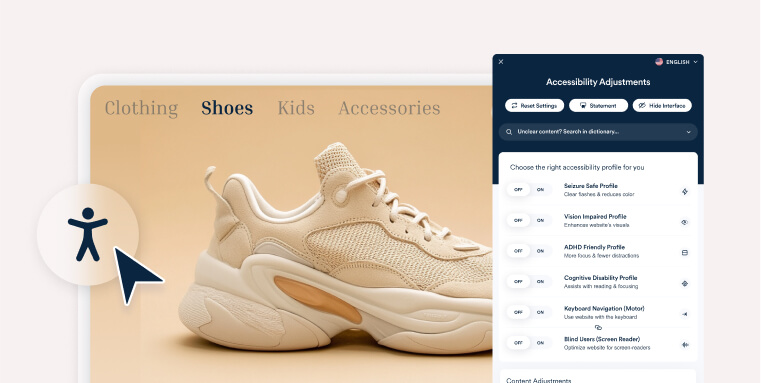
Once you’ve gained a true understanding of the accessibility issues existing within your site, you will need to ensure the issues are properly addressed.
Many retail businesses leverage powerful, AI-driven tools to help remediate these issues, quickly and efficiently.
Solutions such as accessWidget, integrate with all platforms used by online retailers (such as BigCommerce and WooCommerce) and can help remediate many of the accessibility issues on your site, both on the front end and the backend.
After performing an automated scan of your online store, accessWidget addresses the deeper, more complex issues of web accessibility, such as remediating inaccessible code so that it allows for screen reader and keyboard only navigation.
accessWidget also presents potential customers with disabilities with a user interface through which they can adjust user interface (UI) and design-related elements, such as increasing color contrasts and text sizes, and stopping animations.
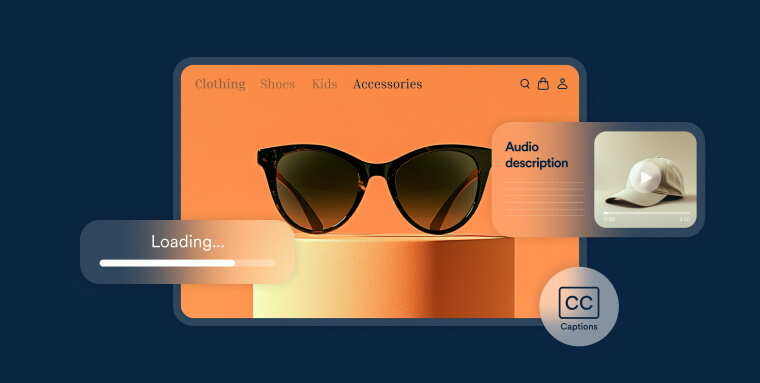
To fully conform with WCAG and ensure your online retail business is truly accessible, you will need to address issues appearing on all of your digital assets, and not just the web pages of your website.
Here are some of the most common areas online retailers should be aware of:
1. Online documents
Online documents, such as PDFs and Word documents, can suffer from accessibility issues, such as incorrect labeling, improper heading structures, insufficient color contrasts, and missing alt text for meaningful images. These assets need to be tested for accessibility and remediated.
You can learn more about PDF accessibility testing by pressing here, and about online document remediation by pressing here.
2. Videos and podcasts
Videos featuring meaningful content, such as those that showcase products, services, and offerings, need to feature full and accurate captions, as well as audio descriptions. If you plan on using auto-generated captions, like those offered by YouTube, you will need to review them to ensure they are complete and accurate to conform with WCAG.
Additionally, podcasts and audio files need to be accompanied by written transcripts so that people with hearing impairments can access the information conveyed by them.
Important note: Online retailers typically have a large volume of digital assets that require testing and remediation. Therefore, many businesses rely on web accessibility experts, such as accessServices, to carry out these tasks for them.
With an intimate knowledge of WCAG, these experts are better suited to handle large and complex remediation projects in a timely and cost effective manner.
Closing thoughts
If you take the necessary steps to become accessible and welcoming to members of the disability community, you buy into a market composed of more than 28% of adult Americans, and whose spending power topples that of most western countries’ GDP.
Today, online retailers can leverage a number of powerful solutions to help gain considerable strides on the road to full accessibility.
accessiBe is relied upon by thousands of online retailers to better adjust their online stores so that they conform with relevant web accessibility standards, and align them with legal requirements they are obligated to.
If you’re interested in learning how accesiBe can help you and your business, press here.
Frequently asked questions about how online retailers can become accessible
Q1. What should a retailer do first to become accessible online?
A1. Begin with a comprehensive accessibility audit of your website to understand where you stand. A mixed approach—using both automated scanning and expert manual testing—offers the clearest snapshot of accessibility gaps.
Q2. What role does automated tooling play in accessibility remediation for retailers?
A2. Automated tools scan large volumes of pages quickly and flag common issues like missing alt text or color-contrast failures. They’re efficient for initial coverage but must be followed by manual review to catch issues such as keyboard navigation or readability.
Q3. What does “remediating all digital assets” mean for a retail site?
A3. It means extending accessibility beyond just web pages to include sales documents (PDFs, Word files), videos (captions, audio descriptions), and other customer-facing assets. Consistency across assets ensures all users can access the full experience.
Q4. How does accessibility tie into legal and business risk for retailers?
A4. Retail sites face increasing scrutiny for accessibility failures, which can lead to demand letters or lawsuits. At the same time, improving accessibility opens up access to a large consumer segment and strengthens brand credibility.
Q5. Does accessibility stop after the initial remediation?
A5. No. With frequent updates, new content and third-party integrations, accessibility must be maintained. Ongoing monitoring, periodic audits and keeping accessibility tied into change workflows are essential for long-term compliance.
Q6. How should retailers prioritise accessibility tasks when resources are limited?
A6. Start with the highest-impact areas: product pages, checkout flows, navigation and forms. Then expand toward assets like documents and video. Balance urgency (risk areas) with opportunities (high-traffic pages) to maximise return.
Q7. Why is accessiBe a strong accessibility solution for retail businesses?
A7. accessiBe offers end-to-end accessibility solutions tailored for online retailers: automated scanning, expert remediation and continuous monitoring. With the best in AI and human expertise, accessiBe helps retail businesses reduce risk, improve user experience and bring inclusive shopping to all customers.