An accessibility statement declares that a website has been designed and developed to be accessible to people with disabilities. It states that the website meets certain standards for usability, such as the Web Content Accessibility Guidelines (WCAG).
Adhering to these standards allows people who rely on assistive technology, such as screen readers, to properly access a website or other user interfaces. It also enables people with other disabilities to fully access your website.
Accessibility statements are usually displayed as links in a website's footer section, appearing alongside other standard information such as a privacy policy and terms of service.
Accessibility statements can also appear within accessibility widgets, such as accessWidget.
Here's how that looks like:
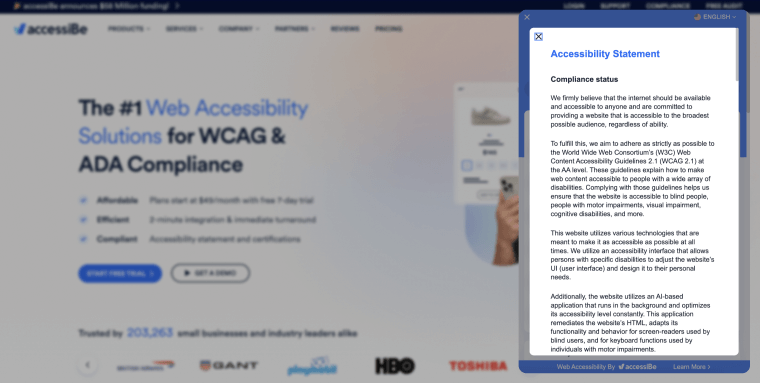
You can press here for an example of an accessibility statement.
Accessibility statement structure
Accessibility statements typically follow this structure:
- An acknowledgement that the website owner views web accessibility as an imperative issue
- A brief statement that the website has been designed to meet certain standards of accessibility
- Information about how a person with disabilities can access the website
- A description of any known accessibility limitations appearing within the website (if any exist) and any plans of remediating these issues
- Contact information through which one can request additional assistance and/or report accessibility-related problems existing within the website
- Links or references to the applicable accessibility standard the website adheres to, such as WCAG 2.1 Level AA
- The date on which the accessibility statement was last updated
You can press here for an example of an accessibility statement.
The importance of accessibility statements
Accessibility statements are important because they show a business' commitment toward inclusivity and equality. They are also a critical element of complying with anti-discrimination laws, like the Section 508 of the Rehabilitation Act in the U.S. or the Accessible Canada Act (ACA) and the Accessibility for Ontarians with Disabilities Act (AODA) in Canada.
Benefits of an accessibility statement
An accessibility statement can prove beneficial to organizations in the following ways:
1. Promotion of diversity and inclusion
An accessibility statement is proof that an organization has configured its website to accommodate people with disabilities, providing them with equal access to products, services, and company information.
By proactively communicating the company's commitment to accessibility, existing and potential customers feel valued and included. This can create new opportunities for those who may otherwise not be able to enjoy certain products or services due to a disability.
Publishing an accessibility statement is also an opportunity for website owners to set an example for others. By making their own commitment to digital inclusion public, they encourage other organizations to take similar steps, leading to greater digital equality across the web.
2. Increased online confidence levels for people with disabilities
When people with disabilities know they can access information, products, or services on a website without any issues, they feel seen, heard, and respected. Communicating these objectives also makes people feel more comfortable and secure in the company's services. This, in turn, builds trust between customers and the organization.
3. Legal compliance
Certain laws mandate that businesses and websites feature an online accessibility statement. These include:
- Federal agencies, organizations that receive federal funding, and service providers to such organizations, must provide a link to their official public Section 508 of the Rehabilitation Act expertise and compliance declaration
- Organizations that must comply with the Accessibility for Ontarians with Disabilities Act (AODA) need to publish an accessibility statement concerning their dedication to accessibility and make the statement publicly accessible, as noted in Section 3 of the Integrated Guide
- Organizations that must comply with the Equality Act 2010 in the United Kingdom need to disclose the adjustments they’ve made to ensure that people with disabilities are not at a substantial disadvantage when accessing goods, services, or facilities. This can appear in the form of an accessibility statement
- While the European Accessibility Act (EAA) doesn't explicitly disclose any technical requirements for web accessibility compliance, it is good practice to create an accessibility statement as a starting point for organizations to demonstrate their commitment to meeting the standard. Additionally, the Web Accessibility Directive in the European Union requires public sector bodies to provide a statement detailing their level of compliance with accessibility standards
4. Reputational protection
An accessibility statement goes a long way in showcasing your organization’s commitment to inclusivity and equality. Lacking an accessibility statement can paint your business as one that does not prioritize such values. This can result in your organization gaining a reputation for being non-inclusive and discriminatory.
5. Stakeholder commitment to web accessibility initiatives
A clearly-defined accessibility statement helps company decision makers and stakeholders understand their role in creating and maintaining an accessible website. An accessibility statement also gives decision makers a target to aim for when developing new content or making changes to existing user experiences. This helps ensure that any new features are designed with accessibility in mind.
Writing an accessibility statement
Writing a solid web accessibility statement comes down to the chosen language, format, structure, and content.
Language
Accessibility statements should leverage clear and simple language to ensure readers can easily consume and comprehend it. To that end, complex terms and jargon should be avoided. Instead, sentences should be kept short and concise, so that even those with low literacy levels can understand the statement.
Language should also be unambiguous and avoid any assumptions about a person’s abilities. To do this, statements should be written from a third-person’s perspective and in a professional tone. Words should be used matter-of-factly, not in a potentially condescending or patronizing way.
Structure
Accessibility statements should be structured according to web acccoessibility standards, such as the Web Content Accessibility Guidelines (WCAG). To indicate the start and end of the statement, one should use a heading at the top and a conclusion at the bottom. Longer content should be broken up with subheadings, images, or illustrations to provide visual cues that break up the text.
Format
Accessibility statements should adhere to this format:
- Bold font or highlighted phrases should be used to emphasize certain parts of the statement. Ensuring that key points are delivered clearly helps readers remain attentive to the statement, and makes it easier for them to understand the message
- Italicized words can be used for additional emphasis on certain phrases. Usually, italics are used to highlight technical terms or words related to the WCAG standards mentioned in the statement
- The font size should be above 12pt to ensure readability for all website visitors
- Highly-contrasting colors (e.g., black font against a white background) should be used to make text easier to read. People with low vision may be unable to read text if it is too light or in a color that blends with the background
- To make the accessibility statement more easy to consume, one should use bulleted or numbered lists instead of walls of text. This provides a clear overview of the main points in an organized way
- If relevant, alt text should be added to meaningful images
Content
Accessibility statements should contain the following content:
- All relevant information about a website’s web accessibility status, including any proposed future changes and different disabilities that are accounted for (including cognitive impairments or photosensitivity)
- Contact details through which customers and general website visitors can easily reach the organization with any further inquiries about accessibility
- Any support services available for people with disabilities, such as counseling, loan of equipment, or free resources (if applicable)
The accessibility statement should also include a clear commitment from the organization to continually improve the accessibility of its website. Content appearing within an accessibility statement should be regularly reviewed and updated to ensure it is up-to-date and reflective of changes or improvements made to a website over time.

