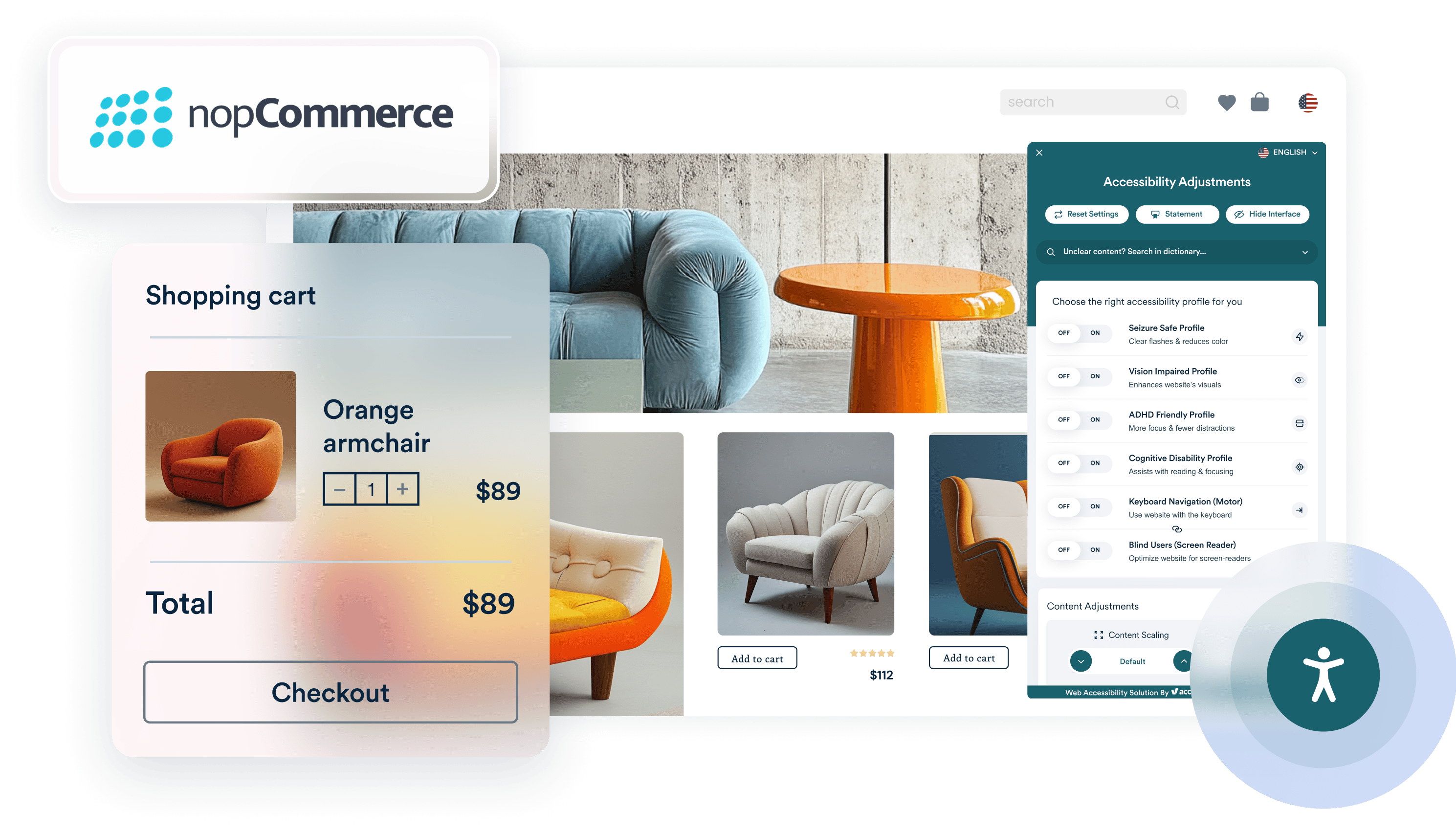Comply with regulations. Service all customers.
The accessiBe extension for nopCommerce brings accessWidget, our AI-powered accessibility solution, directly to your online store. By activating the extension, you enable accessWidget’s automation and interface, helping you enhance accessibility and support your efforts to meet the needs of shoppers with disabilities.
By activating the extension, you’re taking meaningful steps toward conformance with the Web Content Accessibility Guidelines (WCAG) and aligning with legal requirements such as the Americans with Disabilities Act (ADA), the European Union’s EN 301 549, and other global accessibility standards.
The best part? The extension is already preinstalled on your nopCommerce site.
All you need to do is activate it - no coding, no complex setup. In just a few clicks, you can start creating a more inclusive digital experience for every visitor.
What the extension does
The accessiBe extension uses AI to scan your nopCommerce store, identify accessibility issues across your site’s structure, design, and content, and fix them automatically.
This results in your online store being compatible with assistive technologies like screen readers and operable by keyboard alone - core to adhering to the Web Content Accessibility Guidelines (WCAG).
Additionally, visitors will be presented with an accessibility interface that allows them to tailor the site to their individual needs. They can pause animations, adjust color contrast, resize text, switch to a readable font, enable read-only mode, and more, helping them navigate and interact with your store in the way that works best for them.
How to activate the extension on your store
Getting started with accessiBe on nopCommerce takes just a few minutes - no downloads or coding required. The extension comes preinstalled with your store, so all you need to do is activate it following these steps:
- Log into your nopCommerce dashboard
- Navigate to Admin area > Configurations > Widgets
- Find accessiBe in the list of pre-installed widgets
- Click Edit and check the “Is active” box
- Click Update
- Sign up ataccessiBe.com and start your free 7-day trial
- Activate the widget and customize its appearance to fit your store
Need more guidance? Follow the full installation guide by pressing here.
Mitigate legal risk in a high-stakes digital landscape
Web accessibility isn’t just the right thing to do, it’s also a legal requirement in many parts of the world. Laws like the Americans with Disabilities Act (ADA), Section 508 of the Rehabilitation Act, the European Accessibility Act (EAA), and the Accessibility for Ontarians with Disabilities Act (AODA) all require digital experiences be made accessible to everyone.
For eCommerce websites, the legal risk is enhanced.
Because they often feature more complex functionality, like dynamic content, layered navigation, and multi-step checkout flows, online stores tend to present more accessibility barriers for users with disabilities.
The accessiBe extension helps your nopCommerce store conform with the Web Content Accessibility Guidelines (WCAG) , the standard referenced by many of today’s most prominent accessibility laws, including the ADA.
Looking for comprehensive litigation support and custom accessibility optimizations? accessiBe’s Scale and Enterprise plans include services like litigation support and Manual Testing & Custom Remediation (MTCR)
Reach more customers and outrank your competitors
Making your nopCommerce store accessible isn’t just about meeting standards: it’s a smart business move.People with disabilities and their families represent a global spending power of over $13 trillion. When your store is accessible, you’re better positioned to serve this massive and often underserved market.
Accessibility improvements also contribute to stronger search visibility, as many of the same practices that enhance usability, like semantic structure, alt text, and clear navigation, are key factors in SEO performance.
Prioritizing accessibility also reflects well on your brand. Demonstrating a commitment to inclusion shows that your business is responsible, customer-focused, and aligned with the values today’s consumers care about. It’s a decision that builds trust, and strengthens your reputation over time.