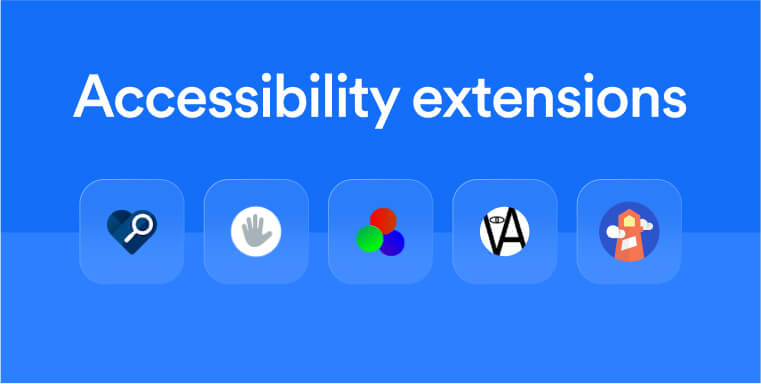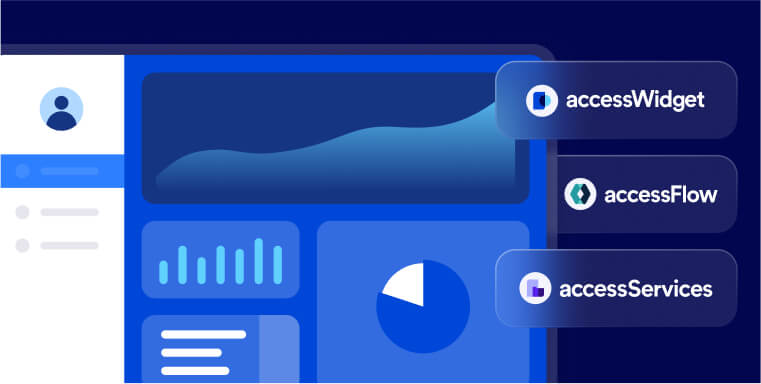What do accessibility extensions claim to solve?
For a website (or web-based application) to be considered accessible, it needs to conform to the Web Content Accessibility Guidelines (WCAG). Created by the World Wide Web Consortium (W3C), WCAG is considered the golden standard for web accessibility, and has a profound impact on the way global web accessibility laws are shaped.
Therefore, accessibility extensions’ goal is to help your website address the accessibility issues preventing it from conforming to WCAG.
Despite being a fairly complex set of guidelines, WCAG is based off of four core principles:
- Perceivable: Content must be presented in ways users can perceive, such as using text alternatives for images to assist those with vision impairments
- Operable: All interactive elements must be usable, including by keyboard navigation, ensuring everyone can interact with the content
- Understandable: Content and navigation should be easy to understand, using clear instructions and consistent layout
- Robust: Content must work with various devices and assistive technologies, ensuring compatibility as technology evolves
Achieving WCAG conformance is a multi-level process, and one which is composed of a number of key steps:
- Auditing a website for accessibility issues
- Remediating the identified accessibility issues
- Maintaining ongoing accessibility status once the remediation process is complete
Accessibility extensions will help you tackle one or two of these steps, at best.
An auditing extension like axe DevTools, for example, helps you identify the accessibility issues appearing on a given web page. It won’t, however, help you fix them.
Additionally, many accessibility extensions do not offer a seamless, straightforward path toward accessibility.
Tools such as Accessibility Insights for Web, are designed specifically for developers, and we likely not offer practical solutions for those who lack significant technical chops.
Ultimately, even the best extensions are limited in terms of the problems they solve, and in regards to other key factors, like ease-of-use, and outdated versions.
Examining common accessibility extensions
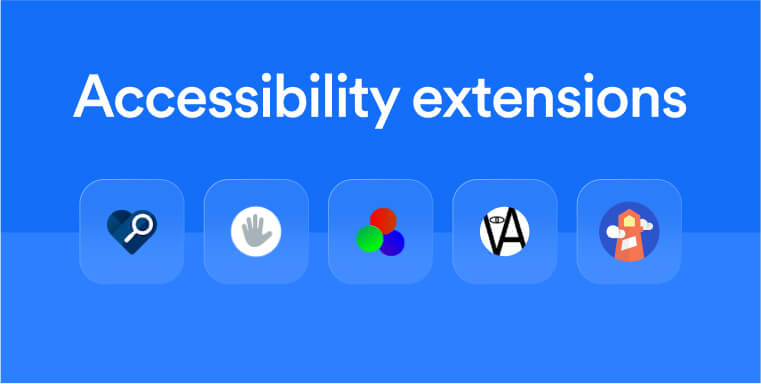
Now that we understand the various roles accessibility extensions play in your accessibility journey, let’s examine a number of key extensions, and see how reliable they are.
We’ve divided the extensions into a number of different groups:
- Accessibility testers
- Extensions that allow for design changes
- Accessibility extensions for developers
You can press on each extension category to skip straight to it.
Accessibility testers:
1. axe DevTools
axe DevTools is a browser extension designed to help developers identify accessibility issues on web pages in line with WCAG standards.
Price: Free for the basic extension; premium plans start at $50/month for additional features.
What are this extension’s strong suits?
- Comprehensive testing: Provides thorough accessibility checks based on WCAG guidelines, identifying a wide range of issues, from color contrast problems to missing ARIA attributes
- Developer-friendly: Offers detailed guidance on fixing accessibility issues, making it easier for developers to remediate problems directly within their workflow
- Automation support: Allows integration into development and CI/CD pipelines for automated testing, which is useful for continuous monitoring
In what areas does this extension fall short?
- No remediation capabilities: While it identifies issues, the extension doesn't fix them, meaning you still need to manually address the problems
- Not an ideal solution for non-developers: The tool’s technical nature may be overwhelming for users without a coding background, limiting its accessibility to less technical website owners
- You have to pay for advanced features: The free version offers basic functionality, but more advanced features and automated testing require a premium subscription
2. Google Lighthouse
Google Lighthouse is a built-in tool in Chrome’s DevTools that conducts audits for accessibility, performance, SEO, and best practices on web pages.
Price: Free.
What are this extension’s strong suits?
- Multi-faceted testing: In addition to accessibility, it audits for performance, SEO, and best practices, providing a holistic view of website optimization
- Actionable recommendations: Offers suggestions for improvements with explanations and guidance, helpful for addressing basic accessibility issues
In what areas does this extension fall short?
- No remediation capabilities: While it identifies issues, the extension doesn't fix them, so you still need to manually address the problems
- Not ideal for accessibility experts: The insights provided by this extension may not be detailed enough for those seeking an in-depth analysis of advanced accessibility requirements
- May miss nuanced accessibility issues: The extension detects many common problems, but can overlook more complex accessibility issues, such as certain interactive elements or assistive technology compatibility
Extensions that allow for design changes
Extensions that allow for design changes offer ways to modify the visual presentation of web content to accommodate different user needs. These extensions typically address accessibility issues related to vision impairments, such as color blindness, low vision, or other conditions that affect how users perceive content on a page.
It is important to note that these extensions do not fix accessibility issues that exist on your website. Instead, they provide website visitors with customized adjustments for a more accessible browsing experience.
Here are a few of the more prominent examples of such extensions:
3. Color Enhancer
Color Enhancer is a Chrome extension that helps users with color vision deficiencies by adjusting the color scheme of web pages to improve readability.
Price: Free.
What are this extension’s strong suits?
- User-friendly interface: The extension offers a simple slider-based adjustment to customize color perception, making it easy for users to enhance their browsing experience without needing technical knowledge
- Real-time preview: The extension allows users to immediately see the effects of their changes, enabling quick adjustments to find the most comfortable setting for their vision
- Customizable settings: The extension provides various levels of enhancement tailored to different types of color blindness, including deuteranomaly, protanomaly, and tritanomaly
4. Long Descriptions in Context Menu
Long Descriptions in Context Menu is a Chrome extension that adds an option to view long descriptions for images directly from the right-click menu, which can help users who need more detailed visual information.
Price: Free.
What are this extension’s strong suits?
- Quick access to long descriptions: The extension adds a convenient context menu option to view detailed descriptions of images, which can benefit users who need more context for visual elements
- No setup required: The extension works out-of-the-box, making it accessible to users who may not be familiar with configuring extensions or assistive technology
In what areas does this extension fall short?
- Dependency on content availability: The extension only works if the website provides long descriptions for images, as it does not generate descriptions itself
- Limited functionality: The extension does not improve other aspects of web accessibility, such as color contrast, keyboard navigation, or screen reader compatibility
- Requires user action: Users must right-click on images to access long descriptions, which may not be the most intuitive solution for everyone
Accessibility extensions for developers
Accessibility extensions for developers provide tools to help evaluate, debug, and improve web accessibility during the development process.
These extensions are designed for technical users who have the skills to interpret detailed accessibility information and make the necessary changes to code.
They focus on identifying problems in web content and suggesting improvements, rather than directly fixing issues.
Here are a few of the more prominent examples of such extensions:
5. Visual ARIA
Visual ARIA is an extension that visually displays ARIA (Accessible Rich Internet Applications) attributes on web pages, helping developers understand how assistive technologies interact with their site.
Price: Free.
What are this extension’s strong suits?
- Visual representation of ARIA attributes: The extension provides an on-screen overlay that displays ARIA roles, states, and properties, making it easier for developers to see how ARIA markup affects accessibility
- Helps diagnose ARIA misuse: The extension assists developers in identifying incorrect or missing ARIA attributes, which can help prevent accessibility issues related to screen reader compatibility
- Useful for ARIA debugging: The extension allows developers to quickly assess whether ARIA is being used effectively, providing an easy way to spot common mistakes in markup
In what areas does this extension fall short?
- Limited to ARIA-related issues: The extension only addresses ARIA attributes and does not cover other important accessibility factors, such as keyboard navigation or color contrast
- Requires prior ARIA knowledge: The extension is designed for developers familiar with ARIA specifications, limiting its usefulness to those who already understand the role of ARIA in web accessibility
- No remediation capabilities: While it can identify and display ARIA attributes, the extension does not provide solutions for fixing identified issues
6. Accessibility Insights for Web
Accessibility Insights for Web is a browser extension developed by Microsoft that helps developers find and fix accessibility issues according to WCAG standards, offering both automated and manual testing options.
Price: Free.
What are this extension’s strong suits?
- Comprehensive testing tools: The extension includes both fast automated checks and guided manual assessments, allowing developers to evaluate accessibility thoroughly
- Actionable recommendations for remediation: The extension provides suggestions for resolving detected accessibility issues, helping developers understand what steps to take to improve compliance
- Integration with development workflows: The extension allows for integration with GitHub and Azure DevOps, making it suitable for teams that incorporate accessibility testing into their development process
In what areas does this extension fall short?
- Manual tests require developer expertise: The extension’s manual testing features may not be accessible for non-developers, as they require knowledge of WCAG standards and web development
- No automatic fixes: While it identifies and provides guidance on issues, the extension does not automatically resolve any accessibility problems
To properly tackle web accessibility you need more than extensions
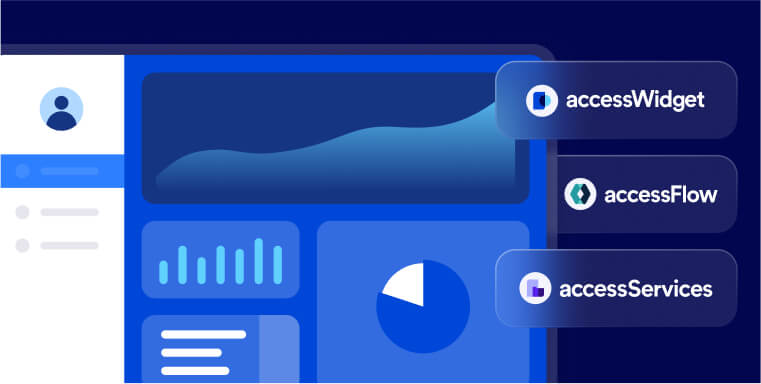
As showcased in the blog, accessibility extensions can help you tackle certain areas of the web accessibility journey.
However, none address web accessibility holistically, by offering a start-to-finish solution that will see your website fully conforming to WCAG, and achieving legal compliance.
Properly identifying and remediating accessibility issues, as well as ensuring an optimal level of accessibility is maintained, calls for more comprehensive and sophisticated tools and platforms.
accessiBe offers a variety of dynamic solutions that allow you to tackle web accessibility efficiently and in a timely manner.
accessWidget, for example, is an AI-powered web accessibility tool that runs automated accessibility tests of your website. Once installed, accessWidget will identify and then remediate accessibility issues, transforming your website so that it is fully-compatible with screen readers and keyboard-only navigation. Website visitors are also presented with an interface through which they can adjust design elements (like color contrast, text, and dynamic elements) to better fit their needs.
Developers looking to implement accessibility natively, can now do so with ease using accessFlow. Designed specifically for developers and engineer team leads, accessFlow audits code for accessibility problems, and then helps users fix them on the spot.
It is worth mentioning that web accessibility extends to digital assets, like videos and online documents. Organizations looking to audit and remediate large volumes of PDF files and videos can turn to web accessibility service providers, such as accessServices.
To learn more about accessiBe’s solutions by talking to one of our experts, press here.
Frequently asked questions about accessibility extensions
Q1. What are browser accessibility extensions?
A1. They’re browser add-ons that help test or preview certain accessibility issues, such as contrast, headings, or basic structural elements.
Q2. Can extensions make my website fully WCAG-adherent?
A2. No. They identify some issues but don’t cover the full range of WCAG requirements.
Q3. Do these tools perform remediation?
A3. Not on their own. They surface issues, but the fixes still need to be implemented in your code or workflow.
Q4. Are some extensions more effective than others?
A4. Yes. Some offer developer-level insights, while others focus on user-side adjustments. Their usefulness depends on your goals.
Q5. When are these extensions most helpful?
A5. They’re most useful for early testing, design reviews, or quick diagnostics to understand high-level accessibility gaps.
Q6. What limitations should I be aware of?
A6. They don’t fix issues automatically, may miss complex interactions, and don’t guarantee compatibility with assistive technologies.
Q7. What else is needed beyond extensions?
A7. A complete accessibility approach: comprehensive auditing, WCAG-aligned remediation, testing with assistive technologies, and ongoing monitoring.
Q8. Can extensions replace a full accessibility solution?
A8. No. They support the process, but they don’t provide the remediation, monitoring, or workflow needed to achieve or maintain accessibility over time.
Q9. How does accessiBe support accessibility beyond what extensions offer?
A9. accessiBe provides end-to-end accessibility solutions that combine AI-driven remediation, automated scanning, manual audits, developer tools, and expert services. These offerings help websites align with WCAG 2.1 and 2.2 Level AA, support ongoing ADA compliance efforts, and give businesses the resources they need to identify, fix, and maintain accessibility issues over time.