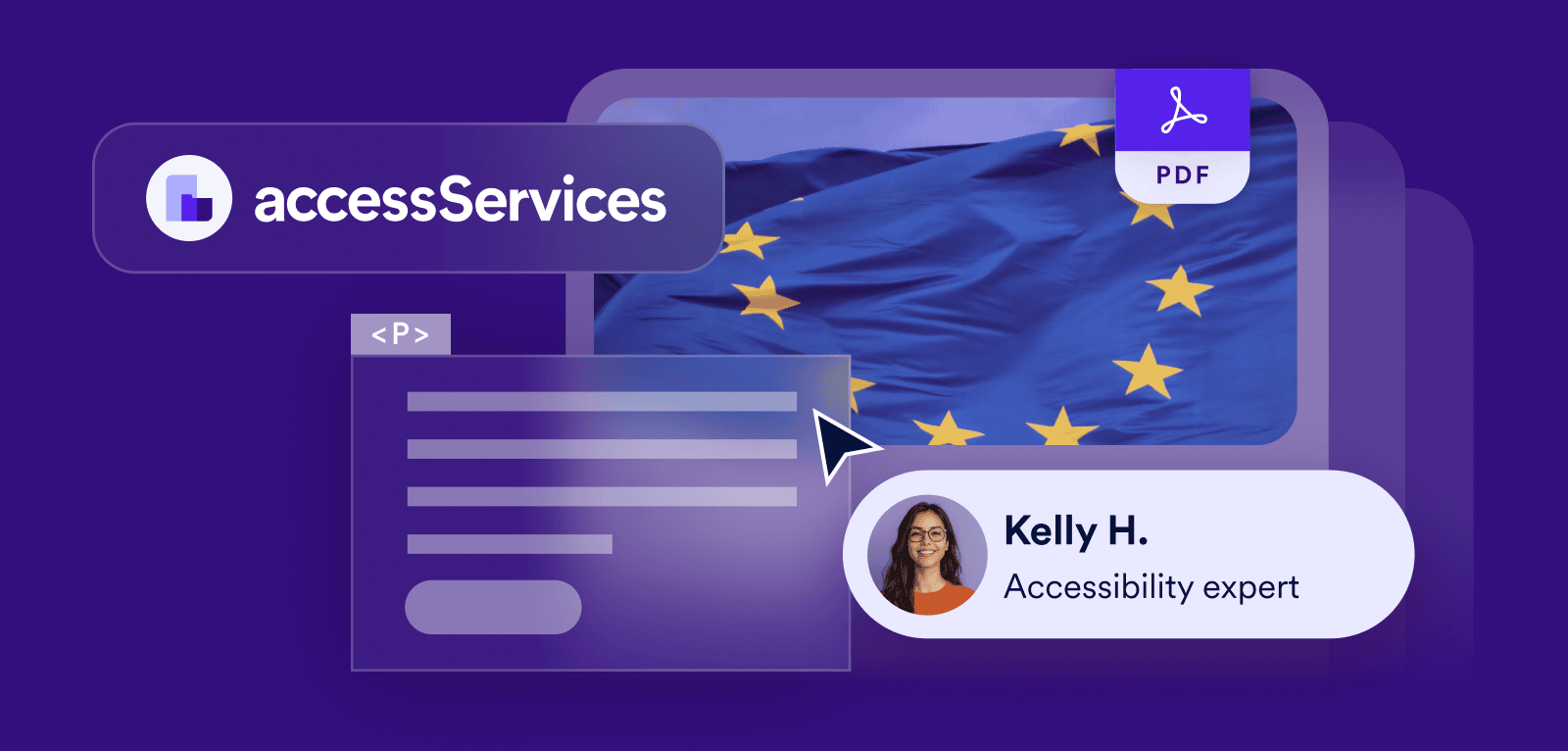Now that the June 28, 2025 enforcement date for the European Accessibility Act (EAA) has passed, it’s critical to ensure your organization is meeting the law’s requirements.
While you focus on your site, you need to make sure you're not overlooking a critical area: the digital assets hosted on or linked to from it, such as PDFs, Word documents, and other downloadable content.
These materials are, in essence, part of your website, and if they’re not accessible, you may not be properly conforming to the required guidelines under the law.
In this blog, you’ll learn what online document accessibility is, what is required of you under the EAA, and how accessiBe can help.
First: What does online document accessibility mean?
Online document accessibility means making digital files like PDFs, Word documents, and presentations usable by people with disabilities. In practice, this means ensuring the content can be accessed and understood by two primary groups:
- People with disabilities who rely on assistive technology
- People with other types of disabilities who do not require assistive technology
People who rely on assistive technology often include those who are blind, have low vision, or have limited mobility. They may use screen readers, keyboard navigation, or other means to access content.
To make documents usable for this group, it’s important to include proper headings, alt text for meaningful images, and tags that define the reading order and structure.
People with other types of disabilities, such as color blindness or cognitive impairments, may not use assistive tools but still face barriers. They require strong contrast, clear fonts, and simple, consistent layouts that make content easier to read and understand.
We will dive deeper into what each of these requirements means later in the blog. To skip straight to that section, press here.
Most modern platforms, such as Microsoft Office and Adobe Acrobat, include built-in accessibility tools to help with this. If you’ve ever seen an alert in Word prompting you to “Check Accessibility” or noticed the “Make PDF Accessible” option in Acrobat, you’ve encountered these tools in action.
What does the EAA require when it comes to digital assets?

The EAA requires that your website, as well as any online documents or assets linked to or embedded within it, be accessible to people with disabilities.
To define what “accessible” means in technical terms, the EAA references EN 301 549, the European Union’s official accessibility standard for digital products and services.
For websites and digital documents, EN 301 549 adopts WCAG 2.1 Level AA as the benchmark for conformance.
What this means is that if your PDFs, Word documents, and other downloadable content adhere to WCAG 2.1 Level AA, they are considered aligned with EN 301 549, and will see you fulfilling your obligations under the EAA.
If you're unfamiliar with EN 301 549 and want to further understand its relationship with WCAG, we recommend you check out this guide.
Understanding WCAG: The foundation for digital accessibility compliance
The Web Content Accessibility Guidelines (WCAG) are the global standard for making digital content accessible. Created by the World Wide Web Consortium (W3C), WCAG outlines how to ensure websites, applications, and documents can be used by people with a wide range of disabilities.
Serving as the foundation for many international accessibility laws, WCAG has been published in three versions—2.0, 2.1, and 2.2—with each update expanding and clarifying requirements to reflect changes in technology and user needs. All WCAG version includes three levels of conformance, listed in order of increasing strictness: Level A, AA, and AAA.
As we’ve covered, the EAA points to EN 301 549, which aligns with WCAG 2.1 Level AA. You therefore need to ensure your online documents conform to that version of WCAG at that level.

Now that we've covered what WCAG is and why it matters for EAA compliance, let’s look at what you actually need to do to your PDFs, Word documents, and other online docs, so that they adhere to WCAG 2.1 Level AA:
- Use a clear heading structure
Apply built-in heading styles (e.g., Heading 1, Heading 2) to organize content logically for screen readers and keyboard navigation
- Add alt text for meaningful images
Every image that conveys critical information must include descriptive alt text
- Ensure proper reading order
Tag content in the correct sequence so that screen readers present the information logically. Avoid layout-based reading confusion. Tagging is a deeper topic that we encourage you to read more about by pressing here - Use sufficient color contrast
Text and background must have a contrast ratio of at least 4.5:1 for normal text and 3:1 for large text to support readability.
- Avoid using color alone to convey meaning
Color should not be the sole indicator of status or instruction (e.g., “click the red button”).
- Make links and buttons descriptive
Use meaningful text like “Download the report” instead of vague phrases like “Click here” when linking from within a document
- Tag lists, tables, and other structural elements
Lists should be properly marked up, and tables must include header rows and accessible labels.
- Ensure font is readable and consistent
Use legible fonts, avoid overly stylized text, and maintain a logical flow of content with adequate spacing.
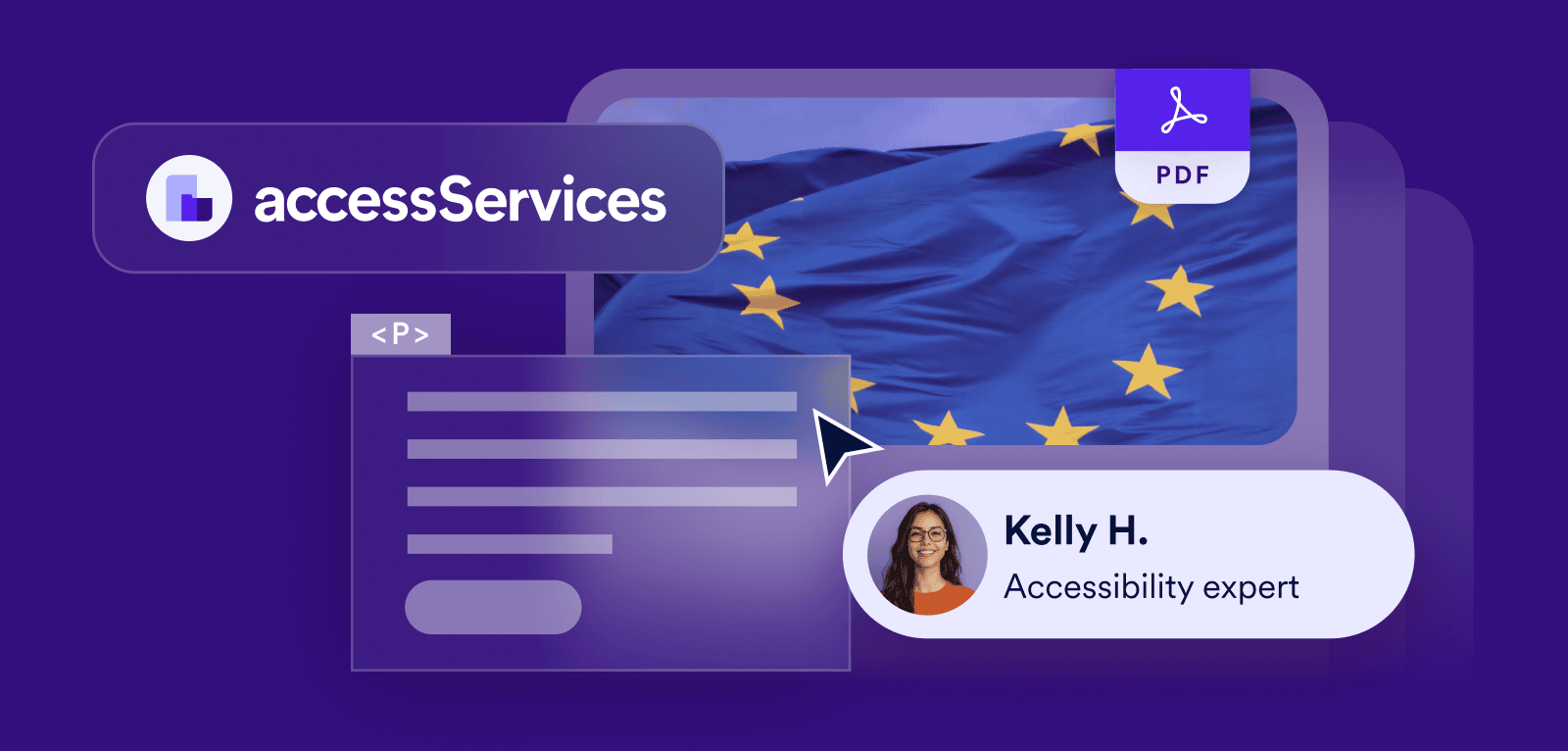
Meeting WCAG 2.1 Level AA requirements for a few isolated documents is one thing.
But for larger organizations, especially those operating across multiple teams, departments, and markets, the sheer volume and variability of digital documents quickly becomes a significant challenge.
What makes this even more difficult is that most companies lack the in-house expertise required to remediate documents effectively.
Therefore, organizations looking to ensure their online documents and digital assets reach the necessary level of WCAG under the law are best-suited relying on accessibility expert services, like those offered by accessiBe.
accessServices: your partner for enterprise-grade document remediation
Part of accessiBe’s suite of accessibility solutions, accessServices helps organizations tackle online document remediation projects at scale.
A reliable solution provider for international companies working to comply with accessibility laws like the Americans with Disabilities Act (ADA), accessServices now supports organizations across Europe, helping their digital documents meet WCAG 2.1 Level AA requirements under the EAA.
To learn more about accessServices and its competitive pricing models, press here.
The time to take action is now
With the European Accessibility Act now being enforced in many E.U. member countries, it is critical you take the necessary steps to comply with regulations.
Along with helping you perform the required adjustments to your website, accessiBe can also support you in remediating your online documents so that they adhere to the guidelines referenced under the law.
Frequently asked questions about EAA compliance for online documents
Q1. What types of online documents fall under the European Accessibility Act (EAA) obligations?
A1. Documents such as PDFs, Word files, PowerPoints, e-books and other downloadable or embeddable content that your organisation provides to EU consumers are subject to the EAA if they accompany digital goods or services covered by the law.
Q2. Which accessibility standard applies to online documents under the EAA?
A2. The EAA references the harmonised standard EN 301 549, which in turn aligns with WCAG 2.1 Level AA for documents. Therefore, conforming documents follow WCAG 2.1 Level AA success criteria for structure, readability, navigation, and assistive-tech compatibility.
Q3. What are common accessibility issues found in online documents?
A3. Common problems include untagged or scanned PDFs without selectable text, missing alt text for images and charts, incorrect heading structure, unreadable contrast, tables without header rows or reading order defined, and forms or interactive elements that are not operable via keyboard or assistive technology.
Q4. What checklist items should organisations address to make documents compliant under the EAA?
A4. Items include using built-in heading styles (H1, H2…), providing alt text for meaningful visuals, ensuring text is selectable (not just image of text), defining reading order, maintaining a minimum contrast ratio, labelling form fields and ensuring compatibility with screen readers and keyboard navigation.
Q5. Does the EAA apply only to websites and apps, or also to documents?
A5. It applies to both. Under the EAA, digital products and associated documents (downloadables, embedded material) must meet accessibility requirements. So documents linked to or embedded in websites or apps that are covered by the EAA are also within scope.
Q6. What are the consequences of non-compliance with EAA obligations for documents?
A6. Organisations risk enforcement actions by national authorities, fines, removal or withdrawal from the EU market, loss of access to public procurement, and reputational damage if documents are inaccessible under the law’s requirements.
Q7. How should organisations manage document accessibility at scale?
A7. Start with an audit of all document assets, prioritise remediation of high-impact documents (public-facing, regulatory, large-volume downloads), implement accessibility workflows in document creation and publishing (headings, alt text, tags), train content-creators, and schedule regular reviews to maintain conformance.
Q8. How can accessiBe help organizations make their online documents compliant with the EAA?
A8. accessiBe’s accessServices helps organizations make their digital documents accessible and compliant with EAA requirements. The service includes expert auditing and remediation of PDFs, Word files, and presentations—adding proper tagging, alt text, reading order, and structure to ensure compatibility with assistive technologies. accessServices also provides accessibility documentation and verification to help organizations maintain WCAG 2.1 Level AA conformance across all published materials.