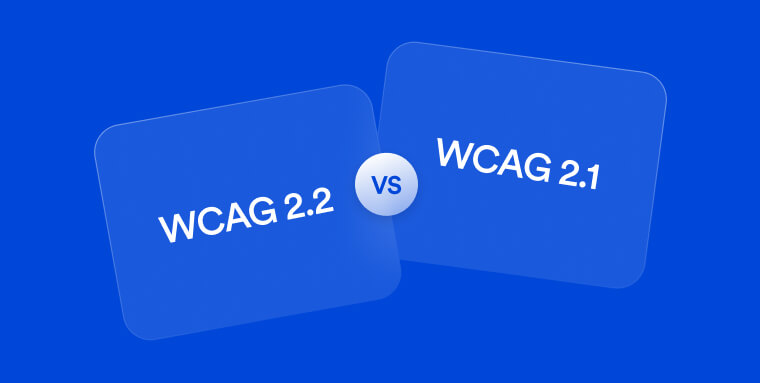The information presented within this guide is aimed at website owners seeking to learn the ropes of web accessibility and to create a more inclusive online environment for people with disabilities. Technical elements are described in layman’s terms, and, as a rule, all topics pertaining to the legalities of web accessibility are presented in as simplified a manner as possible. This blog has no legal bearing, and cannot be relied on in the case of litigation.
A little over a year ago, on October 23rd, 2023, the Web Content Accessibility Guidelines 2.2 were officially published.
The latest version of these guidelines, WCAG 2.2 has since been adopted as the optimal standard to which websites and web-based applications should meet to be considered accessible.
But what exactly was introduced in WCAG 2.2?
What led the World Wide Web Consortium (W3C) to publish it?
And, most importantly, should you take action to conform to this latest version of WCAG?
In this blog, we will cover everything you need to know about WCAG 2.2
We will cover the nine new guidelines added in this most recent edition of the world’s most important web accessibility standards, and show how to test your website to see whether it conforms to WCAG 2.2 Level AA.
What is WCAG 2.2?
WCAG 2.2 is the latest version of the Web Content Accessibility Guidelines (WCAG). Created by the World Wide Web Consortium (W3C), WCAG is the standard by which websites are deemed accessible, and serves as the foundation for many web accessibility laws and regulations around the world.
Why the need for WCAG 2.2?
The first version of WCAG, WCAG 1.0 was published twenty five years ago, in 1999.
Nine years later, in 2008, the next version of these guidelines, WCAG 2.0 was released. It would be another ten years before the third version of WCAG, WCAG 2.1 was published.
Each new version of WCAG tackles accessibility issues introduced by new and emerging technologies that could not have been properly addressed in the former versions.
WCAG 2.1, while still considered the golden standard for web accessibility (more on that in a minute), WCAG 2.2 is the most updated version of these guidelines, and one which most accounts for current web-based trends.
WCAG is a topic in and of itself, which we highly recommend you check into as you prepare to begin your accessibility journey. To that end, we encourage you to take a look at these guides:
What’s the difference between WCAG 2.2 and WCAG 2.1?
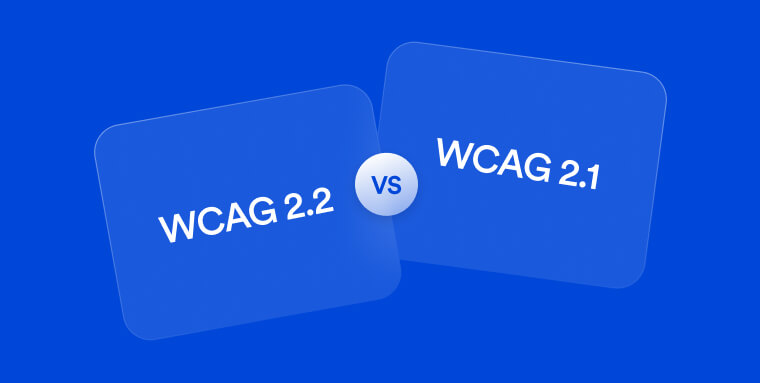
All versions of WCAG are composed of various design and technical criteria. Prominent examples of such criteria call for alternative text to be added to meaningful images (Success Criterion 1.1.1: Non-text Content), captions to be added to videos (Success Criterion 1.2.4: Captions), colors to sufficiently contrast with each other (Success Criterion 1.4.3: Contrast), and for text to be able to be resized by 200% without losing functionality (Success Criterion 1.4.5: Resize Text).
Building upon those appearing in WCAG 2.1, WCAG 2.2 introduces a number of new success criteria.
These address accessibility issues that can arise when adopting and implementing new technologies, but not only.
Additionally, a single success criterion existing within WCAG 2.1 has not been included in WCAG 2.2.
We will detail this success criterion later in the blog. You can press here to skip straight to that section.
The nine new success criteria added to WCAG 2.2 that do not appear in WCAG 2.1
WCAG 2.2 introduces nine new success criteria that do not appear in WCAG 2.1
Let’s break them down into categories:
Success criteria relating to focus indicators:
A focus indicator is a visual marker that shows which element on a web page is currently selected or interactive, especially when navigating with a keyboard. It is crucial for web accessibility because it allows people with disabilities, particularly those with low vision or mobility impairments, to track their position on a page and navigate without using a mouse.
Under this category the following criteria have been added:
1. Success Criterion 2.4.11 Focus Not Obscured - Minimum (Level AA): The focus indicator must not be hidden or blocked by other elements when navigating with a keyboard.
2. Success Criterion 2.4.12 Focus Not Obscured - Enhanced (Level AAA): The focus indicator must always remain fully visible, even in complex layouts where elements may overlap
3. Success Criterion 2.4.13 Focus Appearance - Minimum (Level AA): The focus indicator must be clear, with a minimum size and contrast ratio to ensure it can be easily seen
Success criteria relating to input methods and gestures
Input methods refer to the various ways users interact with a web page, such as using a keyboard, mouse, or touchscreen. Gestures are specific actions like tapping, dragging, or swiping on touch-enabled devices. Ensuring these methods are accessible is crucial for users with motor disabilities or those who rely on alternative input devices.
Under this category, the following criteria have been added:
4. Success Criterion 2.5.7 Dragging Movements (Level AA): For any function requiring dragging (like sliders), an alternative must be available that doesn't rely on dragging
5. Success Criterion 2.5.8 Pointer Target Spacing (Level AAA): Interactive elements need enough space between them to prevent accidental clicks or taps on nearby items
Success criteria relating to user assistance and consistency
User assistance involves providing accessible help options, like contact forms or live chat, to guide users through interactions on a website. Consistency ensures that these assistive features are always available when needed, reducing confusion and improving user experience for everyone, including those with disabilities.
Under this category, the following criterion has been added:
6. Success Criterion 3.2.6 Consistent Help (Level A): Help options such as contact forms or chat support must be available consistently across relevant pages, ensuring users can easily access assistance when needed.
Success criteria relating to form usability and error prevention
Forms are essential for user interaction on websites, from filling out contact details to completing transactions. Ensuring they are easy to use and minimizing errors improves accessibility, especially for users with cognitive or motor disabilities, by making the process more efficient and less frustrating.
Under this category, the following criteria have been added:
7. Success Criterion 3.3.7 Redundant Entry (Level A): Users should not be required to re-enter the same information multiple times within a process, unless absolutely necessary.
8. Success Criterion 3.3.8 Accessible Authentication (Level AA): Authentication processes must offer accessible alternatives, such as password managers or biometric logins, so users do not need to rely solely on memory or cognitive tasks.
9. Success Criterion 3.3.9 Error Prevention - All (Level AAA): For complex tasks (such as submitting forms), website visitors must be able to review, correct, and confirm their input before final submission, helping prevent critical mistakes.
What success criterion appearing in WCAG 2.1 was removed from WCAG 2.2?
One success criterion appearing in WCAG 2.1 was removed from WCAG 2.2:
Success Criterion 4.1.1 Parsing, which requires web pages to be well-formed so that user agents, including assistive technologies, could correctly interpret and interact with the content.
The removal of this criterion reflects the understanding that modern web technologies have evolved, and most browsers now handle these issues automatically.

Conforming to WCAG is critical to becoming accessible to all website visitors, including those with disabilities.
However, what exact version of WCAG you should conform to does not have a straightforward answer, at least at the moment.
Most web accessibility laws reference earlier versions of WCAG as the standard websites should conform to.
Many U.S. courts now apply the Americans with Disabilities Act (ADA), to websites, pointing to WCAG 2.0 and WCAG 2.1 at Level AA as the standard websites should conform to, under the law.
Other laws specifically set WCAG 2.0 Level AA as the standard for compliance. These include:
However, there is one legislation that references WCAG 2.2 as the standard for compliance: The Public Sector Bodies (Websites and Mobile Applications) Accessibility Regulations 2018. Applying to public sector bodies in the United Kingdom, this law officially necessiates digital services 'meet level AA of the Web Content Accessibility Guidelines (WCAG 2.2) as a minimum.'
Bottom line: WCAG 2.1 Level AA is still considered by many to be a more than acceptable standard to conform to. However, given that WCAG 2.2 is the most up-to-date version of WCAG, and one which addresses all the most common trends and technologies, it is recommended you take action so that your website conforms to it.
The best way to verify that your website aheres to WCAG 2.2 at Level AA is by having it auidted by web accessibility experts, like accessServics. With an intimate knowledge of WCAG, expert service providers can examine all areas of your website and spot elements that fall short of WCAG 2.2 requirements.
If you choose to, you can involve people with disabilities during the testing prcocess. That way, you can better-identify barriers unique to people with certain impairments, and adjust your website so that it provides an equal experience for all visitors.
How accessWidget can support WCAG 2.2 Level AA conformance
As websites work toward WCAG 2.2 Level AA conformance, they must address a range of accessibility considerations that affect how people navigate, interact with, and understand digital content. As part of accessiBe’s end-to-end accessibility solution, accessWidget helps support these efforts by improving accessibility across key functional and user-facing areas referenced in the guidelines.
accessWidget combines AI-powered background remediation with an accessibility interface that allows visitors to adjust their browsing experience based on individual needs. These capabilities help support keyboard navigation, focus visibility, readability, and compatibility with assistive technologies. While accessibility is an ongoing process and no solution can guarantee conformance, accessWidget helps organizations take proactive steps toward maintaining more accessible and inclusive digital experiences over time.
Press here to learn more about accessWidget.
Frequently asked questions about WCAG 2.2
Q1. What is WCAG 2.2?
A1. WCAG 2.2 is the latest version of the Web Content Accessibility Guidelines (WCAG), published in October 2023. It builds on WCAG 2.1 by adding nine new success criteria focused on focus indicators, mobile usability, cognitive accessibility, input modalities, and other emerging user-needs.
Q2. What’s the difference between WCAG 2.2 and WCAG 2.1?
A2. WCAG 2.2 retains full backward compatibility with WCAG 2.1 (and WCAG 2.0), but introduces new criteria such as: stronger focus-visibility (e.g., “Focus Not Obscured”), larger touch targets, alternative authentication methods, and controls for motion or dragging gestures.
Q3. Do I need to conform to WCAG 2.2 now?
A3. While many laws and policies currently reference WCAG 2.1 Level AA, adopting WCAG 2.2 positions your website or digital product ahead of the curve. Many accessibility frameworks and legal standards will expect WCAG 2.2 conformance in the near future.
Q4. What are some of the key new success criteria in WCAG 2.2?
A4. Examples include: a visible and unobstructed keyboard focus indicator (Focus Not Obscured), minimum size for touch targets (Target Size Minimum), alternative authentication without cognitive barriers (Accessible Authentication), and preventing content from changing unexpectedly after user input (Change on Request).
Q5. How should organisations test a website for WCAG 2.2 conformance?
A5. Use a combination of automated scanning tools and manual reviews. Focus on the new criteria (e.g., focus visibility, touch target size, alternative authentication) as well as legacy criteria. Document findings, prioritize remediation of high-impact barriers, and embed accessibility oversight in development workflows.
Q6. Does conforming with WCAG 2.2 guarantee legal compliance?
A6. No. Conformance to WCAG 2.2 is a strong indicator of accessibility best practice but does not replace legal advice, audits, or statutory obligations. Laws vary by jurisdiction, and accessibility is an ongoing responsibility—not a one-time checklist.
Q7. What immediate steps should a business take to prepare for WCAG 2.2?
A7. Begin with an audit of key digital assets (webpages, mobile apps, documents) against the new WCAG 2.2 criteria. Address high-impact issues first (e.g., keyboard focus, touch targets), update design/development standards, train teams, and schedule regular reassessments as technologies evolve.