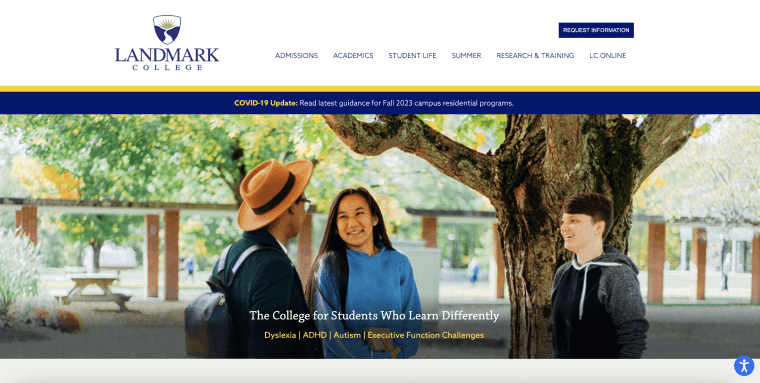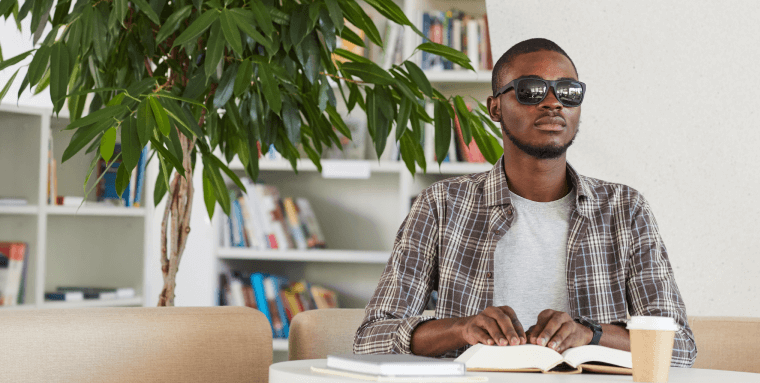Despite advancements in education, many students with disabilities still struggle to access the resources they need to succeed in college, including when engaging with their institution’s website.
As institutions strive to provide equal opportunities for all students, their websites must adhere to the Americans with Disabilities Act (ADA). A compliant college website creates an inclusive online environment that grants equal access to academic opportunities for people with disabilities.
But what steps should you take to ensure your college website achieves ADA compliance?
In this blog, we'll explore what ADA compliance for college websites entails, discuss its significance, and offer guidance on how to adjust your website so that it fully-complies with the law.
What is the ADA and how does it apply to college websites?
Enacted in 1990, the Americans with Disabilities Act (ADA) is a federal law that protects people with disabilities from discrimination in various aspects of daily life, including employment, public services, and education.
The ADA mandates that educational institutions provide equal access to their programs, services, and activities for students, faculty, and visitors with disabilities. This includes making college websites user-friendly so everyone can access essential information and resources without barriers.
Title III of the ADA classifies institutions like colleges and universities as "public accommodations," requiring them to be accessible to people with disabilities.
Today, U.S. courts apply ADA requirements to online domains, ruling that college and university websites must be made accessible to members of the disability community. Additionally, the Department of Justice (DOJ) has stated in an official letter that web accessibility is a critical aspect of ADA compliance.
To comply with the ADA, college websites must adhere to specific web accessibility guidelines. We will explain this in further detail later in the blog. To skip to that section, click here.
Does the ADA apply to private institutions?
The ADA applies to both public and private institutions, irrespective of their funding sources.
Like public schools, private colleges and universities must comply with the ADA and provide members of the disability community with full access to their programs, services, and activities.
It is worth noting that in recent years, notable private institutions of higher learning have been embroiled in legal action due to ADA violations found within their online domains.
Massachusetts Institute of Technology (MIT) and Harvard University were both sued by the National Association of the Deaf (NAD) for allegedly failing to provide accurate and comprehensive captioning for online course materials (thus discriminating against people with hearing impairments).
ADA requirements for college websites: a breakdown

While nothing is codified into law, U.S. courts have frequently referenced the Web Content Accessibility Guidelines (WCAG) as the benchmark for accessibility under the ADA. Established by the World Wide Web Consortium (W3C), WCAG is widely recognized as the leading set of standards influencing global web accessibility policies.
Throughout the years, several WCAG versions have been introduced:
- WCAG 2.0 was launched in 2008
- An updated version, WCAG 2.1, was released in 2018 (this is the most recent version of WCAG, designed to make web content more accessible for people with disabilities)
- WCAG 2.2, which was published on October 5th, 2023
Both WCAG 2.0 and 2.1 feature three levels of conformance:
- Level A, the most basic compliance level, which is insufficient for the ADA
- Level AA, the compliance level referenced in most accessibility regulations worldwide
- Level AAA, the most stringent conformance level
In instances where website owners have faced legal action under the ADA for non-accessible websites, U.S. courts have mandated defendants to modify their websites to meet WCAG 2.0 Level AA.
It is worth noting that colleges are unlikely to face legal action for lack of accessibility if their website conforms with WCAG 2.1 Level AA.
To reach WCAG 2.1 Level AA conformance, college website owners must implement various elements within their online platforms to accommodate students with diverse disabilities.
Requirements include:
- Adding captions for video content
- Using sufficient color contrast between text and its background
- Including clear and organized headings
- Ensuring screen reader technology compatibility
- Providing descriptive text alternatives for meaningful images
- Ensuring the website can be navigated via keyboard
- Providing transcripts or audio descriptions for video content
- Making it possible to resize the text without compromising website functionality
Essential elements of an ADA-compliant college website
College websites contain various sections and features, such as access to student portals and designated landing pages for programs and fields of study. These need to be designed and coded to ensure that members of the disability community can fully access them.
Let's examine some of the fundamental elements your college website needs:
Clear navigation
An accessible navigation system will greatly benefit people with a variety of disabilities. Some of the key considerations are:
- Any navigation elements must be keyboard accessible
This includes menus and submenus, navigation bars, breadcrumbs, and search mechanisms. This is crucial for people who are blind, as well as those who are sighted but rely on a keyboard rather than a mouse or trackpad. - Wherever these navigation elements occur, they must present items in the same order
If on the homepage there are links to Home, About, and Products pages in the header, these links should appear in the same order on every menu appearing within every landing page on the website. A visitor shouldn’t reach a landing page and have the links appear in a different order (e.g., About, Home, Products). If this occurs, people with a cognitive disability may feel disoriented and have difficulty understanding the structure of the website and where they currently are within it - There must be at least two ways in which visitors can navigate a website
This can appear in the form of presenting visitors with a navigation bar along with a sitemap. Alternatively, the website can feature a table of contents, along with a website search bar. This way, visitors who find one method challenging will have an alternative means of navigating the website which better suits their needs
Alt text for meaningful images
Alt text refers to the textual description of an image displayed on a web page. It is added manually, and it should provide a concise yet accurate explanation of the image's content or purpose.
Screen readers (like NVDA and JAWS) will read the alt text aloud, allowing people with vision impairments to understand the information conveyed in the image.
To that end, alt text should only be added to significant images that convey meaningful information and do not appear purely for decorative purposes. Purely decorative images, such as redundant icons or generic stock photos to add ambience, need to be hidden from assistive technologies.
Properly labeled forms
Forms are a common feature on college websites. They allow people to apply as students, and allow students to access their personal portal.
Educational institutions must ensure their online forms have labels that are clear, as well as properly marked up with HTML and ARIA attributes. This way, screen readers can recognize the connection between each label and its corresponding form field, thereby enabling visitors who use them to comprehend and accurately complete the form.
Error messages also must be properly coded and communicated in a clear way. This allows visitors to understand which fields contain errors or omissions, and exactly how they should correct them.
Proper color contrast
Those with low vision or color blindness may face challenges reading text content that doesn’t sufficiently contrast with adjacent colors This issue can arise in any context, but is especially common with colored buttons or hyperlinked text that lacks a distinct contrast with the background.
To enhance accessibility on your college website, make sure there's a strong contrast between the text and its background. To conform with WCAG 2.1 Level AA, there should be a minimum contrast ratio of 4.5:1 between text sections and their background. For bold or larger text (18pt or above), a 3:1 ratio is acceptable. These requirements apply to images of text as well as actual text, with the exception of logos and branding contexts.
You can read all about ADA-compliant color contrasts in this blog.
Heading tags
Headings are HTML elements that help communicate the structure of a webpage's content. They range from H1 to H6, with H1 being the highest level heading and H6 being the lowest.
Along with assisting visually distinguishing content sections, heading tags also provide a clear hierarchy that aids in navigation and comprehension, especially for screen reader users.
With a proper heading hierarchy, students with disabilities can efficiently navigate through the content and better understand the overall structure of a web page.
It’s important to signify headings in code by using the appropriate HTML tags, rather than just altering the font size or style.
Captions for videos
These days, more students are engaging in remote learning via live video of lectures or by watching recordings. To access this type of content, students with hearing impairments need videos to have captions.
Captions should not only transcribe spoken words but also identify the speaker and describe relevant non-speech sounds. As a result, students can easily follow along and grasp the full context of the presented material.
You can click here to read a more comprehensive guide on ADA compliance for videos.
Audio transcripts for podcasts/audio files
Some lectures and learning material (along with other extracurricular content, such as interviews with alumni or collegiate sports figures) are presented in the form of podcasts or audio files.
For students with hearing impairments to be able to access this form of content, transcripts will need to be made available to them. These are text-based versions of spoken words and relevant sounds. They need to account for all meaningful information featured within an audio file.
Accessible online documents
To be considered ADA-compliant, online documents hosted and linked to college websites must be accessible to students with disabilities. PDFs, along with Microsoft Office files, such as Microsoft Word documents and PowerPoint presentations, need to be configured (or remediated) so that students with certain disabilities (namely vision impairments) can navigate and fully comprehend them.
For an online document to be considered accessible, it needs to be properly tagged. This will enable screen readers to access the information appearing within these documents, and read it aloud to users. Additional document remediation steps include (but aren’t limited to) adjusting colors to create sufficient contrast, and adding alt text to meaningful images.
To test existing online documents for accessibility issues, you can use built-in testing features that appear natively in Adobe Acrobat and Microsoft Office applications. These tools will identify many (but not all) accessibility concerns, after which you will need to take action and remediate them.
Naturally, college websites feature high volumes of online documents, many of which are lengthy and complex. Therefore, many institutions of higher learning turn to expert service providers to conduct remediation projects for them.
Service providers like accessServices are better equipped at handling complicated remediation projects in a timely and cost-effective fashion.
Click here to discover how accessServices can streamline your document remediation process.
Note: This is a very partial list of action items you will need to address to conform with WCAG 2.1 Level AA. You can check out our comprehensive ADA website compliance checklist to examine your website’s level of WCAG conformance more thoroughly.
How to test a college website for ADA compliance
You can evaluate whether your college website is ADA-compliant by using automated testing tools like accessScan, and by turning to expert service providers like accessServices.
accessScan is a free ADA website compliance testing tool that scans your website to check for WCAG 2.1 Level AA conformance.
When you submit your website's URL to accessScan, the tool will conduct an automated audit of your web page. After a few seconds, your web page will receive one of three scores: Accessible or non-compliant.
Additionally, you'll get a comprehensive breakdown of your website's compliance status. From there, you can download and view it as a PDF. This report highlights accessibility issues existing on your college website and offers guidance on resolving them.